Using the settings, Us ing the setting s – Sony KLV-S32A10 User Manual
Page 47
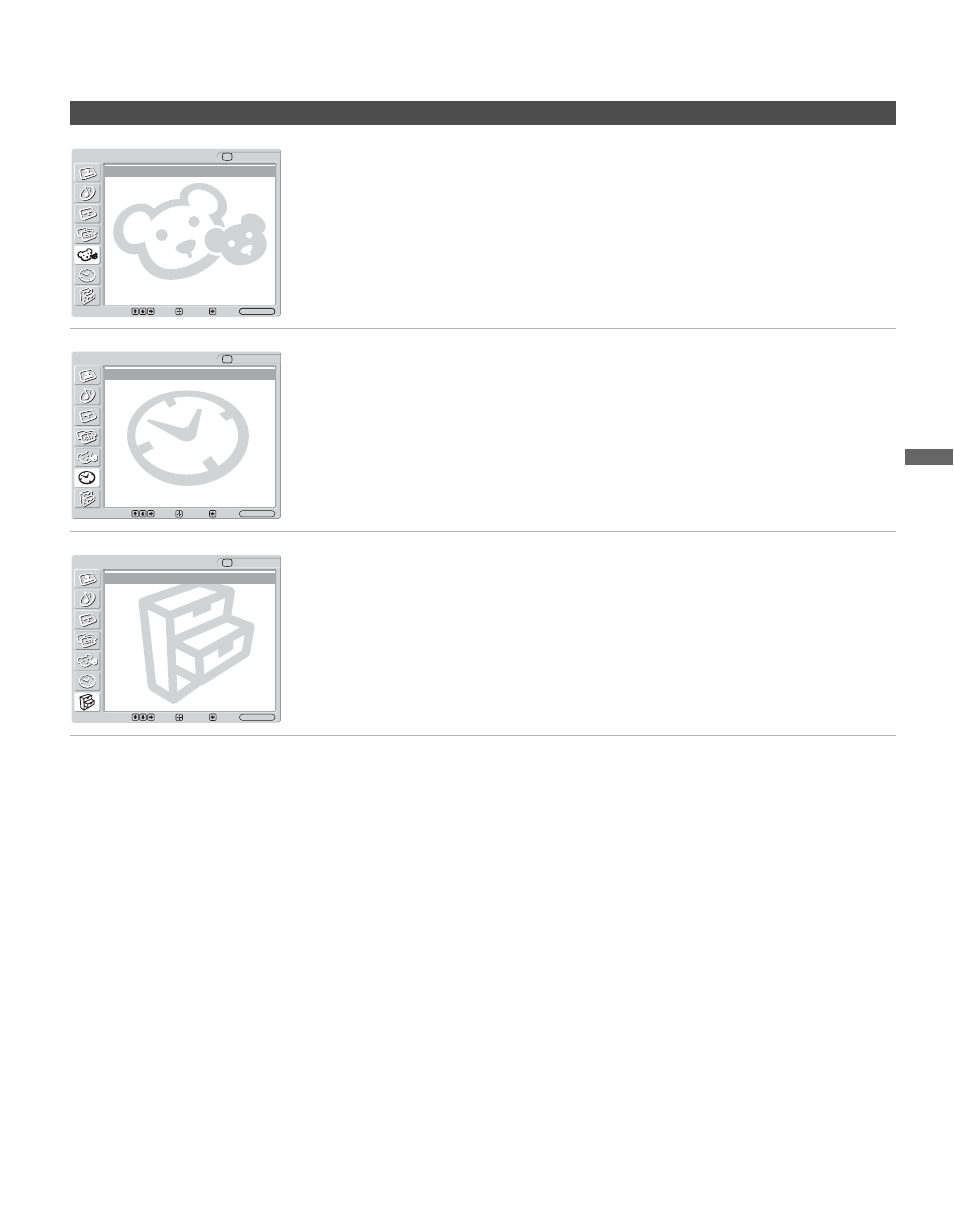
Using the Settings
47
U
s
ing
the
Setting
s
Parent
Lock
Select Country
Change Password
Clock/Timers
Sleep
Timer
1
Timer 2
Current Time
Setup
Caption Vision
Info Banner
Label Video Inputs
(page 61)
Language
(page 61)
Auto YC
(page 61)
Power Saving
(page 61)
Light Sensor
(page 61)
Settings
Allows you to set/change
Parent
TV
Lock: Off
Select Country:
U.S.A.
Change Password
Select:
Exit:
Back:
Set:
WEGA GATE
Clock/Timers
TV
Sleep: Off
Timer 1:
Off
Timer 2:
Off
Current Time
Select:
Exit:
Back:
Set:
WEGA GATE
Caption Vision:
Off
Info Banner:
On
Label Video Inputs
Language: English
Auto YC:
Power Saving:
Standard
Light Sensor:
On
Setup
TV
Select:
Exit:
Back:
Set:
WEGA GATE
This manual is related to the following products:
