Introducing the tv, Welcome, Package contents – Sony KLV-S32A10 User Manual
Page 10: Features, Package contents features
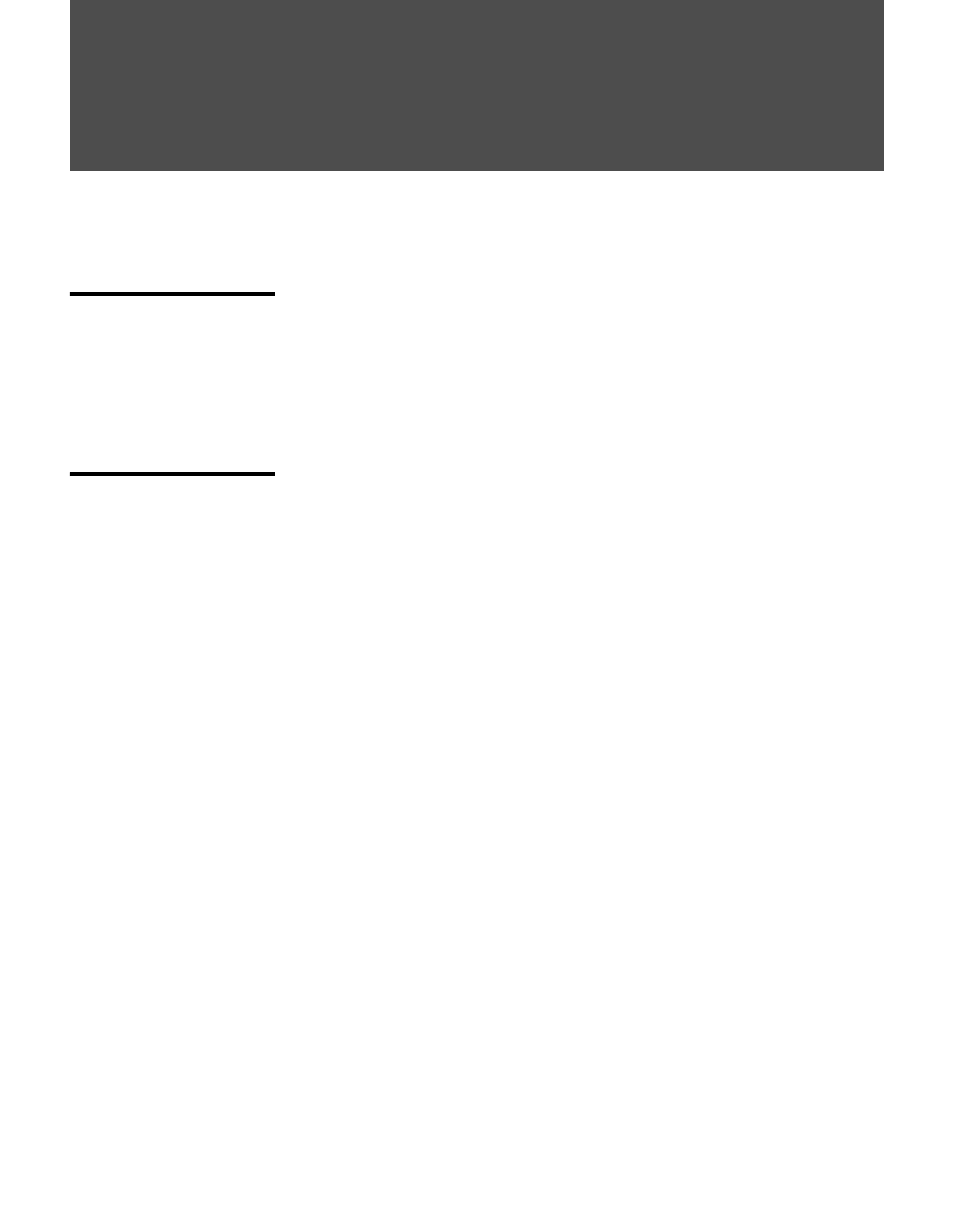
10
Introducing the TV
Welcome
Thank you for purchasing this Sony HDTV Ready LCD TV. This manual is
for models KLV-S19A10, KLV-S23A10, KLV-S26A10 and KLV-S32A10.
Package Contents
Along with your new TV, the packaging box contains a remote control, size
AA batteries, 75-ohm coaxial cable (ferrite core attached), AC power cord,
AC power adaptor (KLV-S19A10 only), HD15-HD15 cable, Support belt,
securing screw, wood screw, Operating Instructions, Quick Setup Guide,
Leaflet (Installing the Wall-Mount Bracket, KLV-S19A10 only) and
warranty card.
See page 66 for the quantity of each supplied accessory.
Features
Some of the features that you will enjoy with your new TV include:
s
WEGA GATE: WEGA GATE is a new feature that allows you to easily
navigate to the most convenient TV functions: favorite channels, TV
channel list, external input list, or settings.
s
CineMotion
®
: Provides an optimized display by automatically
detecting film content and applying a reverse 3:2 pulldown process.
Moving pictures will appear clearer and more natural-looking.
s
Wide Screen Mode: Watch conventional 4:3 aspect ratio broadcasts in
wide screen (16:9) mode.
s
Favorite Channels: With the WEGA GATE function, allows you to
select from 8 of your favorite channels.
s
Steady Sound
®
: Equalizes volume levels so there is consistent output
between programs and commercials.
s
Component Video Input: Offers the best video quality for DVD (480p
and 480i), and digital set-top box (1080i, 720p, 480p and 480i)
connections.
s
Parental Control: V-Chip technology allows parents to block
unsuitable programming from younger viewers.
s
HDMI (High-Definition Multimedia Interface): Provides an
uncompressed, all-digital audio/video interface between this TV and
any HDMI-equipped audio/video component, such as a set-top box,
DVD player, and A/V receiver. HDMI supports enhanced, or high-
definition video, plus two-channel digital audio.
s
Light Sensor: Allows the picture brightness level to be optimized to
ambient light. The effect from the Light Sensor depends on the setting
of
Picture Mode
and
Power
Saving
. The factory setting is
Off
.
s
Caption Vision/ Info Banner: Allows Closed Caption and/or Channel
Programming Information to be displayed.
