Sony PEG-NZ90 User Manual
Page 115
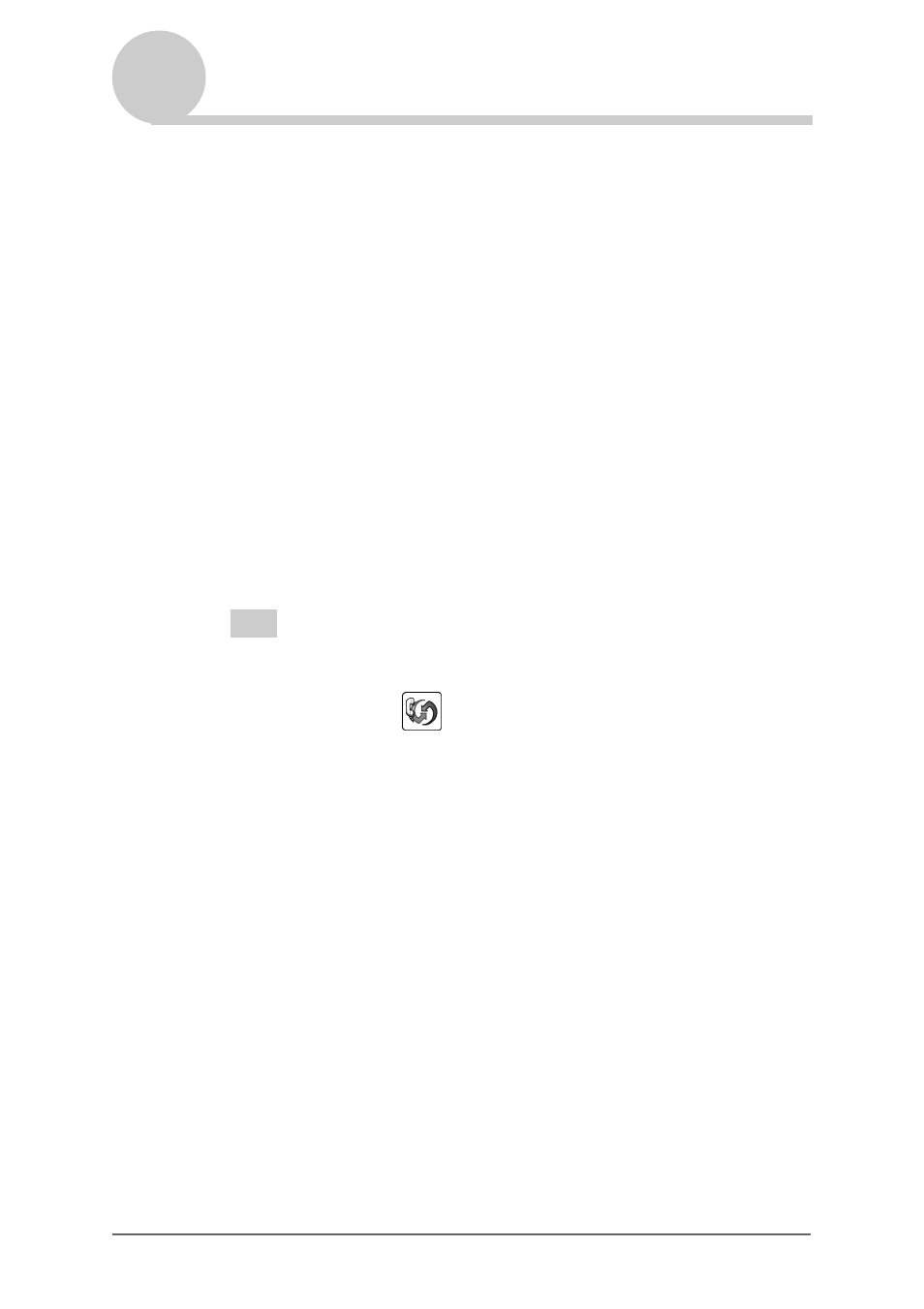
115
Performing a HotSync
®
operation via a modem
Exchanging and updating data using a HotSync
®
operation
(Other HotSync
®
operations)
4
Tap the check boxes to deselect the files and applications
that you do not want to synchronize during a modem
HotSync
®
operation.
By the default setting, all files are selected to be synchronized.
The data of applications that do not have a database (such as games)
cannot be synchronized.
5
Tap OK.
Performing a HotSync
®
operation via a modem
You can perform a modem HotSync
®
operation when you have prepared your
computer settings, CLIÉ handheld settings, and Conduit Setup.
1
Rotate the Jog Dial™ navigator to select the HotSync icon
and press the Jog Dial™ navigator.
The
HotSync
screen is displayed.
Tip
You can also tap the HotSync icon to display the
HotSync
screen.
2
Tap the HotSync
icon.
A HotSync
®
operation starts.
A message will be displayed to note that the HotSync
®
operation is
complete.
- CMD-Z7 (68 pages)
- CMD-J7 (68 pages)
- CMD-J16 (20 pages)
- CMD-Z5 (84 pages)
- CMD-Z100 (100 pages)
- CM-B1200 (84 pages)
- CMD MZ5 (35 pages)
- K500 (93 pages)
- PEG-TG50 (53 pages)
- PEG-SJ30 (2 pages)
- PEG-SJ30 (80 pages)
- PEG-TG50 (16 pages)
- PEG-SJ20 (222 pages)
- PEG-SJ30 (29 pages)
- PEG-SJ30 (68 pages)
- PEG-SJ20 (222 pages)
- XCD-U100CR (38 pages)
- CMD-CD18 (24 pages)
- VAIO Walkman Phones (4 pages)
- GA628 (38 pages)
- PEG-NZ90 (8 pages)
- PEG-TG50 (40 pages)
- PEG-NZ90 (9 pages)
- PEG-NZ90 (5 pages)
- PEG-NZ90 (10 pages)
- PEG-NZ90 (116 pages)
- PEG-NZ90 (115 pages)
- PEG-NZ90 (52 pages)
- SCP-3810 (160 pages)
- T610 (95 pages)
- T630 (103 pages)
- T10s (94 pages)
- K608i (96 pages)
- PEG-SJ30 (222 pages)
- T310 (91 pages)
- CMD-J26 (20 pages)
- PEG-TG50 (104 pages)
- PEG-TG50 (56 pages)
- PEG-TG50 (22 pages)
- PEG-TG50 (100 pages)
- K800i (98 pages)
- Z300i (80 pages)
- F500i (94 pages)
- T68i (95 pages)
