Sony PEG-NZ90 User Manual
Page 114
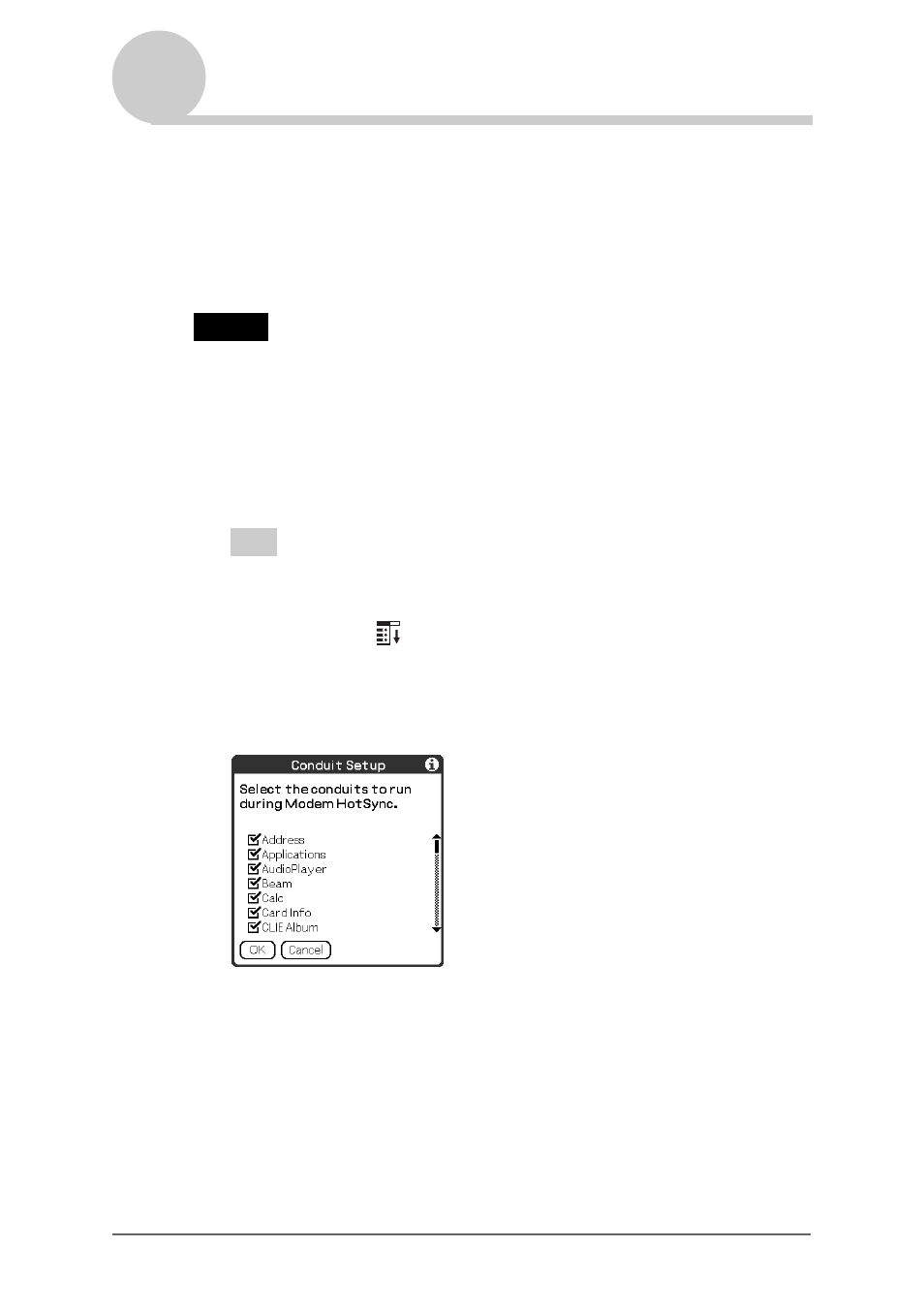
114
Performing a HotSync
®
operation via a modem
Exchanging and updating data using a HotSync
®
operation
(Other HotSync
®
operations)
Selecting the conduits for a modem HotSync
®
operation
You can specify files and/or applications to be synchronized to shorten the time
required to synchronize data with a modem.
b
For details, refer to “Customizing HotSync
®
application settings (Conduit)”
Note
If your CLIÉ handheld settings do not match those made in the Change HotSync Action
window, the operation complies with the CLIÉ handheld's configurations.
1
Rotate the Jog Dial™ navigator to select the HotSync icon
and press the Jog Dial™ navigator.
The
HotSync
screen is displayed.
Tip
You can also tap the HotSync icon to display the
HotSync
screen.
2
Tap the Menu
icon.
3
Tap Conduit Setup from the Options menu.
The
Conduit Setup
screen is displayed.
Continued on next page
• • • • • • • • • • • • • • • • • • •
- CMD-Z7 (68 pages)
- CMD-J7 (68 pages)
- CMD-J16 (20 pages)
- CMD-Z5 (84 pages)
- CMD-Z100 (100 pages)
- CM-B1200 (84 pages)
- CMD MZ5 (35 pages)
- K500 (93 pages)
- PEG-SJ30 (80 pages)
- PEG-TG50 (16 pages)
- PEG-SJ20 (222 pages)
- PEG-SJ30 (29 pages)
- PEG-SJ30 (68 pages)
- PEG-SJ20 (222 pages)
- PEG-TG50 (53 pages)
- PEG-SJ30 (2 pages)
- XCD-U100CR (38 pages)
- CMD-CD18 (24 pages)
- VAIO Walkman Phones (4 pages)
- GA628 (38 pages)
- PEG-NZ90 (5 pages)
- PEG-NZ90 (10 pages)
- PEG-NZ90 (116 pages)
- PEG-NZ90 (115 pages)
- PEG-NZ90 (52 pages)
- PEG-NZ90 (8 pages)
- PEG-TG50 (40 pages)
- PEG-NZ90 (9 pages)
- SCP-3810 (160 pages)
- T610 (95 pages)
- T630 (103 pages)
- T10s (94 pages)
- K608i (96 pages)
- PEG-SJ30 (222 pages)
- T310 (91 pages)
- CMD-J26 (20 pages)
- PEG-TG50 (104 pages)
- PEG-TG50 (56 pages)
- PEG-TG50 (22 pages)
- PEG-TG50 (100 pages)
- K800i (98 pages)
- Z300i (80 pages)
- F500i (94 pages)
- T68i (95 pages)
