Ws disc burn button, Wd (usb) jack – Sony DCR-SR62 User Manual
Page 21
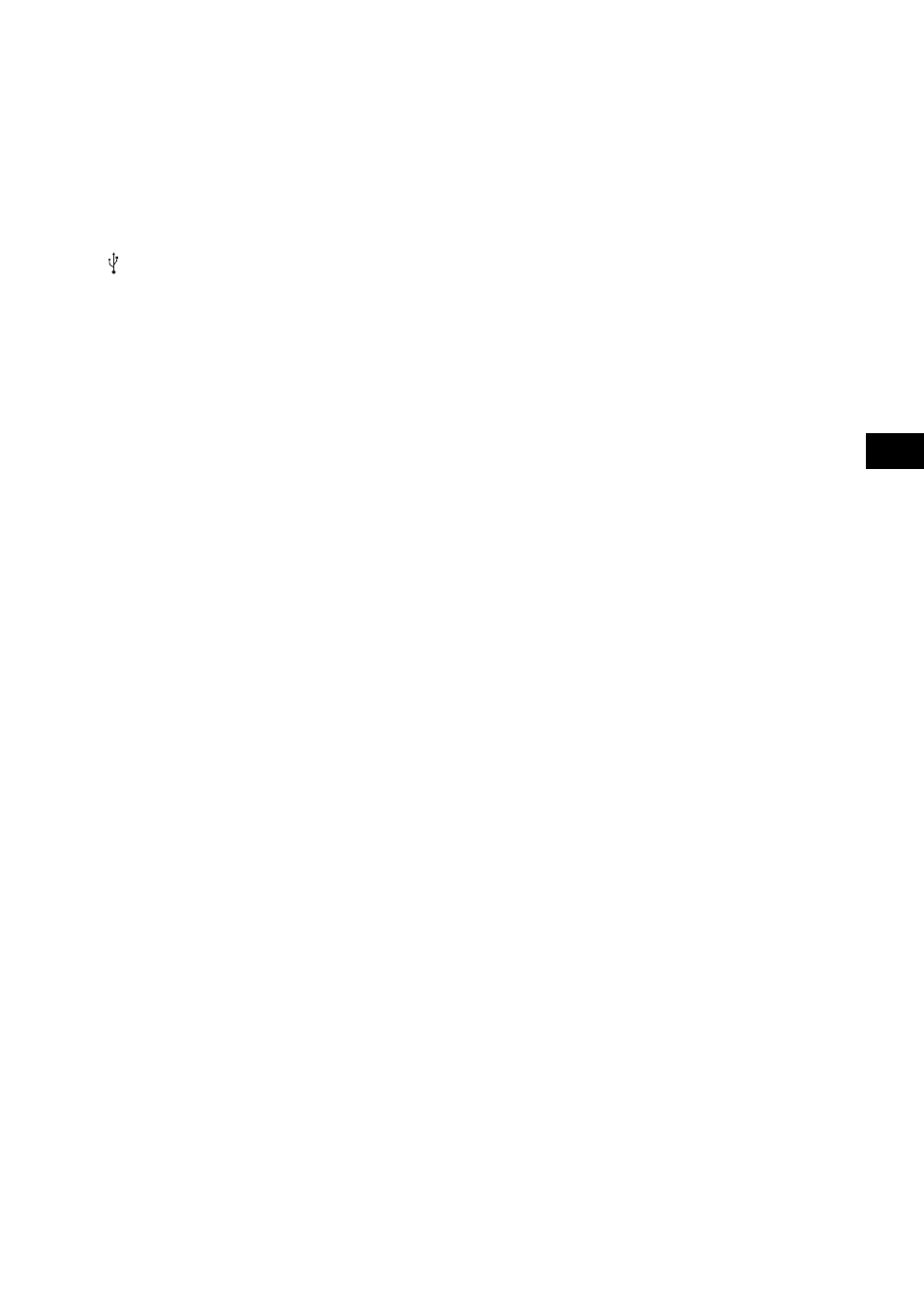
21
R
e
co
rd
in
g
/P
lay
ba
ck
ws
DISC BURN button
Create a DVD by connecting the camcorder
to a computer. For details, see “Handycam
Handbook” (PDF).
wd
(USB)
jack
Connect with the USB cable.
*
1
DCR-SR42/SR62/SR82
*
2
DCR-SR200/SR300
*
3
Except for DCR-SR42
*
4
For DCR-SR42, the position of the buttons differ
from the illustration.
This manual is related to the following products:
