Parts and functions used for the camcorder, Recording – Sony DCR-SR62 User Manual
Page 19
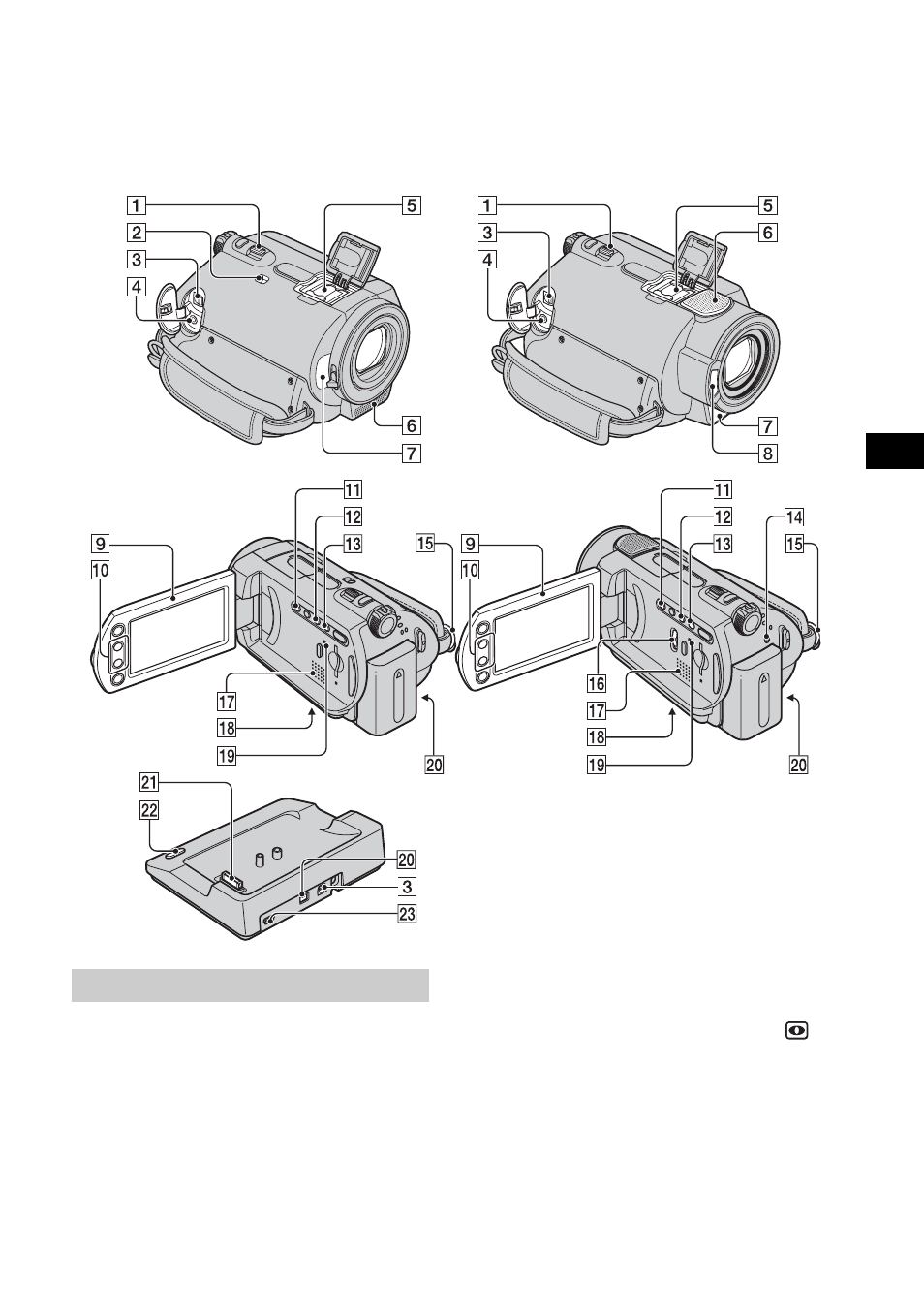
19
R
e
co
rd
in
g
/P
lay
ba
ck
1
Power zoom lever
To use zoom, move the power zoom lever.
Move the power zoom lever slightly for a
slower zoom. Move it further for a faster
zoom.
2
NIGHTSHOT PLUS switch*
1
To record in dark places, set the
NIGHTSHOT PLUS switch to ON. (
appears.)
6
Built-in microphone
Records sound.
Sound picked up by the built-in microphone
is converted to 5.1ch surround sound and
recorded.*
2
Parts and functions used for the camcorder
Handycam
Station
DCR-SR42/SR62/SR82
DCR-SR200/SR300
DCR-SR42/SR62/SR82
DCR-SR200/SR300
Recording
This manual is related to the following products:
