List of icons displayed on the screen – Sony DSC-TX5 User Manual
Page 25
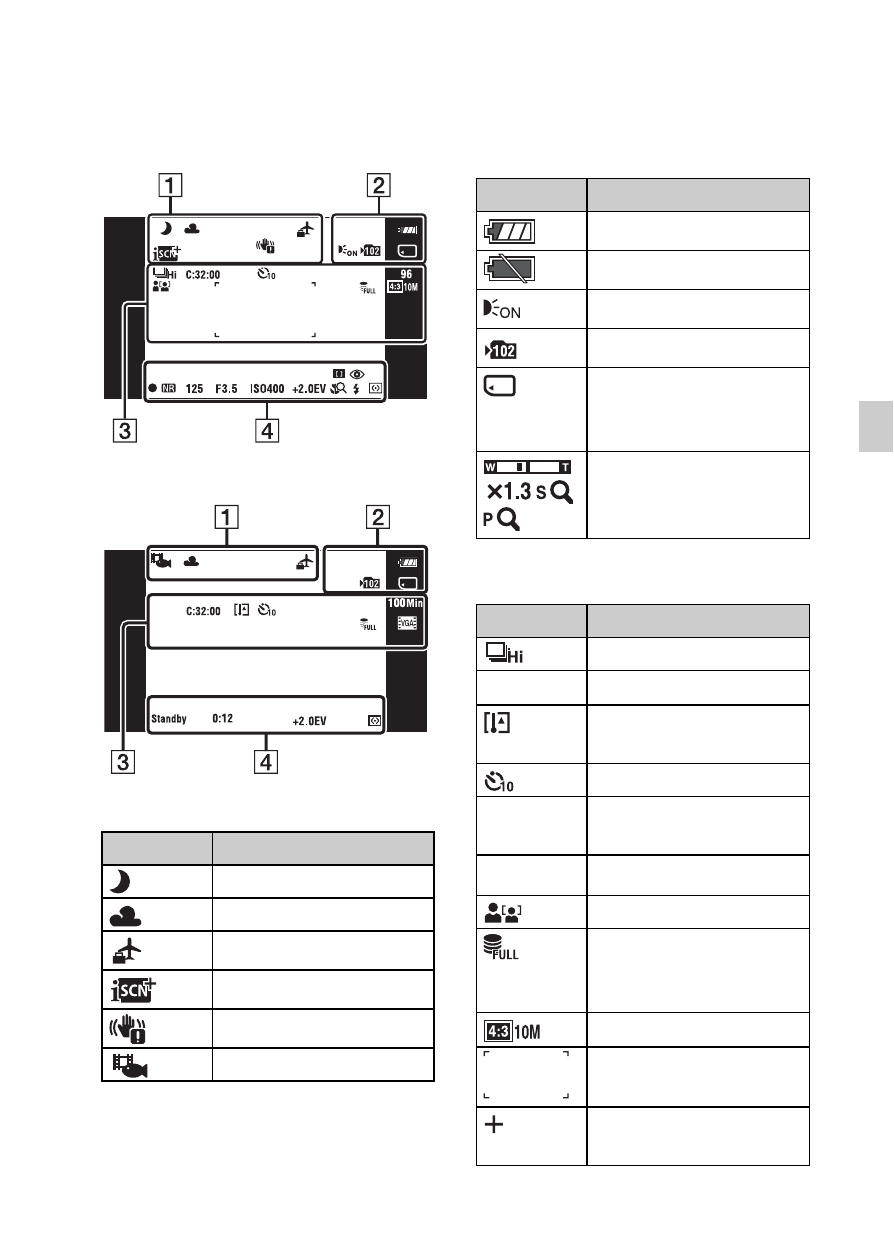
GB
25
GB
List of icons displayed on the screen
The displayed icon positions may differ according to the shooting mode.
When shooting still images
When shooting movies
A
B
C
Display
Indication
Scene Recognition icon
White balance
Destination
Scene Recognition
Vibration warning
Movie shooting scene
Display
Indication
Battery remaining
Low battery warning
AF illuminator
Recording folder
Recording/Playback
Media (Memory card,
internal memory)
Zoom scaling
Display
Indication
Burst mode
C:32:00
Self-diagnosis display
Temperature increase
warning
Self-timer
96
Number of recordable
images
100 Min
Recordable time
Face Detection
Database file full/
Database file error
warning
Image size
AF range finder frame
Spot metering cross-
hairs
See also other documents in the category Sony Cameras:
- DSC-H20 (149 pages)
- DSC-H20 (120 pages)
- DSC-U30 (84 pages)
- DSC-T200 (40 pages)
- DSC-T200 (131 pages)
- DSC-H2 (123 pages)
- DSC-M2 (19 pages)
- DSC-H2 (2 pages)
- DSC-T9 (111 pages)
- DSC-T9 (2 pages)
- DSC-P93 (132 pages)
- DSC-T1 (120 pages)
- DSC-T1 (10 pages)
- DSC-T1 (2 pages)
- DSC-V1 (132 pages)
- DSLR-A300X (1 page)
- DSLR-A300X (167 pages)
- DSC-P71 (108 pages)
- DSC-P31 (108 pages)
- DSC-T5 (2 pages)
- DSC-T5 (107 pages)
- DSC-M1 (19 pages)
- DSC-W230 (80 pages)
- DSC-W220 (129 pages)
- DSC-W220 (40 pages)
- DSC-W290 (60 pages)
- DSC-W290 (145 pages)
- DSC-S60 (2 pages)
- DSC-S90 (2 pages)
- DSC-S90 (103 pages)
- DSC-P8 (120 pages)
- DSC-HX1 (151 pages)
- DSC-HX1 (176 pages)
- DSC-H1 (107 pages)
- DSC-H1 (2 pages)
- DSC-U20 (108 pages)
- DSC-U20 (1 page)
- DSC-F88 (132 pages)
- DSC-P41 (124 pages)
- DSC-S40 (2 pages)
- DSC-S40 (91 pages)
- DSC-N1 (132 pages)
- DSC-N1 (2 pages)
- DSLR-A700P (179 pages)
- DSLR-A700P (19 pages)
