To connect a projector to the notebook – Sony PCG-GRX510P User Manual
Page 77
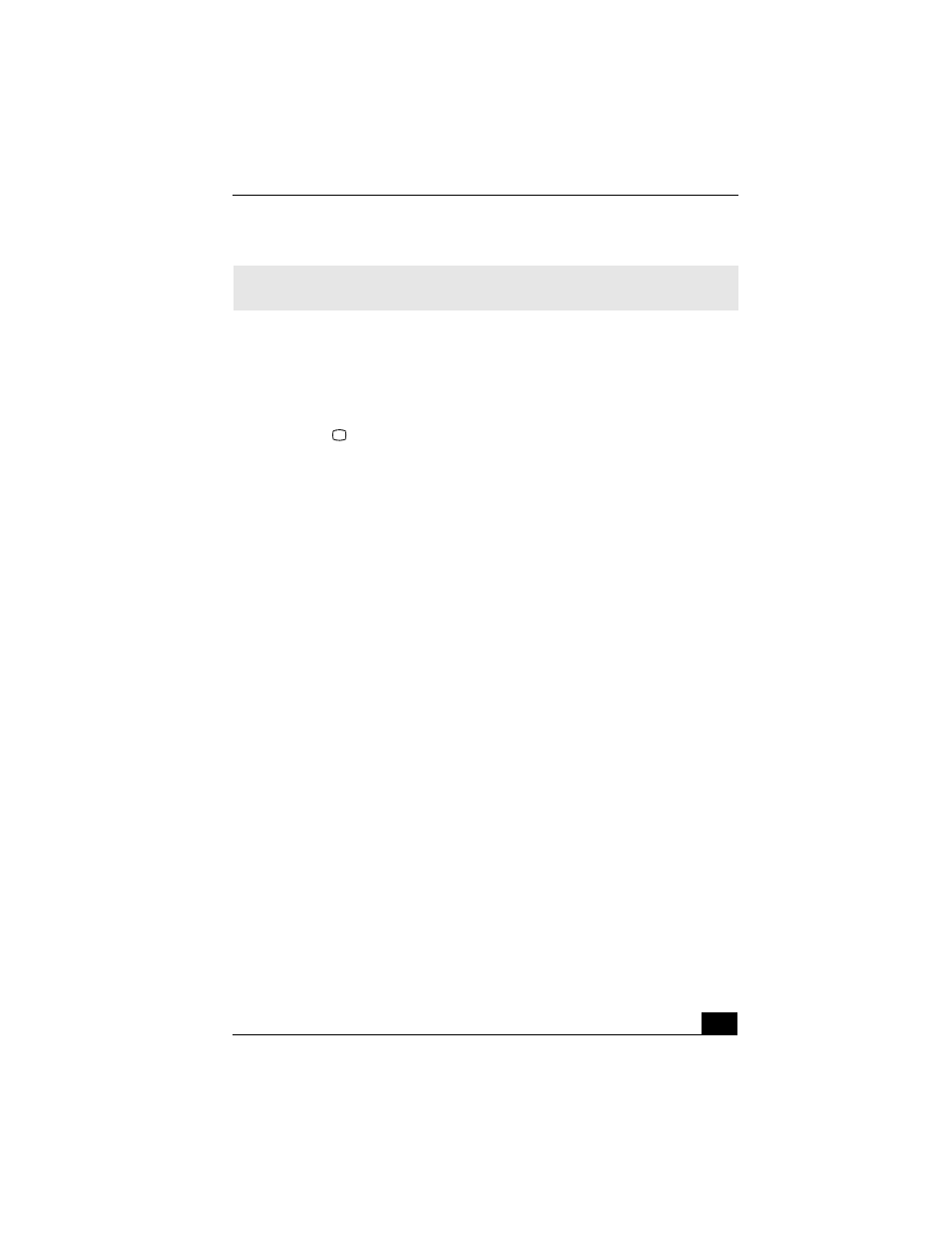
Connecting an External Display
77
To connect a projector to the notebook
You can also connect a projector, such as the Sony LCD Projector, to the
notebook or port replicator.
1
Shut down the computer before you connect the projector.
2
Locate the
VGA (Monitor) port on the rear panel of the notebook and the
Headphone jack on the right panel of the notebook.
3
Plug the display cable (not supplied) connector into the VGA port, and plug
the audio cable (not supplied) connector into the Headphone jack.
4
Plug the opposite end of the cables into the appropriate ports on the
projector.
5
Verify that the power cord is plugged into the projector and an AC outlet.
✍
See the manual that came with your multimedia computer display for more
information on its installation and use.
