Sony PCG-GRX510P User Manual
Page 76
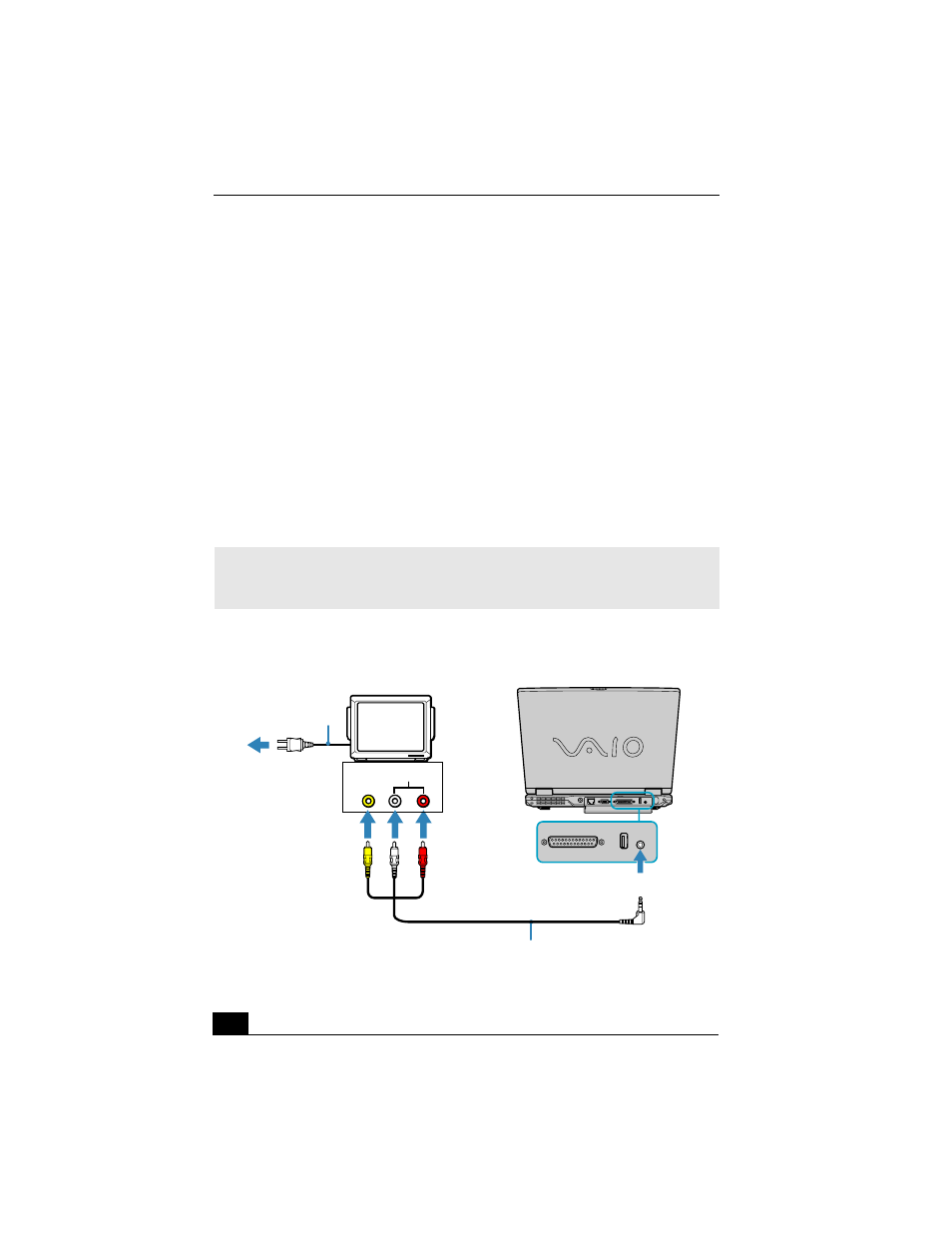
Change text in this variable definition to document title.
76
To connect a multimedia computer display to the notebook
You can connect a multimedia computer display with built-in speakers and a
microphone to the notebook or port replicator.
1
Shut down the computer before you connect the multimedia computer
display.
2
Locate the AV Out jack on the rear panel of the notebook.
3
Plug the display cable (not supplied) connector into the AV Out jack, and
plug the opposite end of the display cable into the multimedia computer
display. Pressing the Fn + F8 keys toggles between LCD-only and dual
LCD/TV display modes.
4
Verify that the power cord is plugged into the multimedia computer display
and an AC outlet.
✍
Connect the cable before you turn on the notebook, otherwise Fn + F8 will not work.
You cannot use the Fn + F8 function to switch between LCD and TV once a DVD is
inserted into the optical drive.
Connecting a Multimedia Computer Display to the Notebook
R
Audio In
L
Video In
Multimedia display
Power cord
Display cable (not supplied)
To AV Out jack
