To change the display – Sony PCG-GRX510P User Manual
Page 72
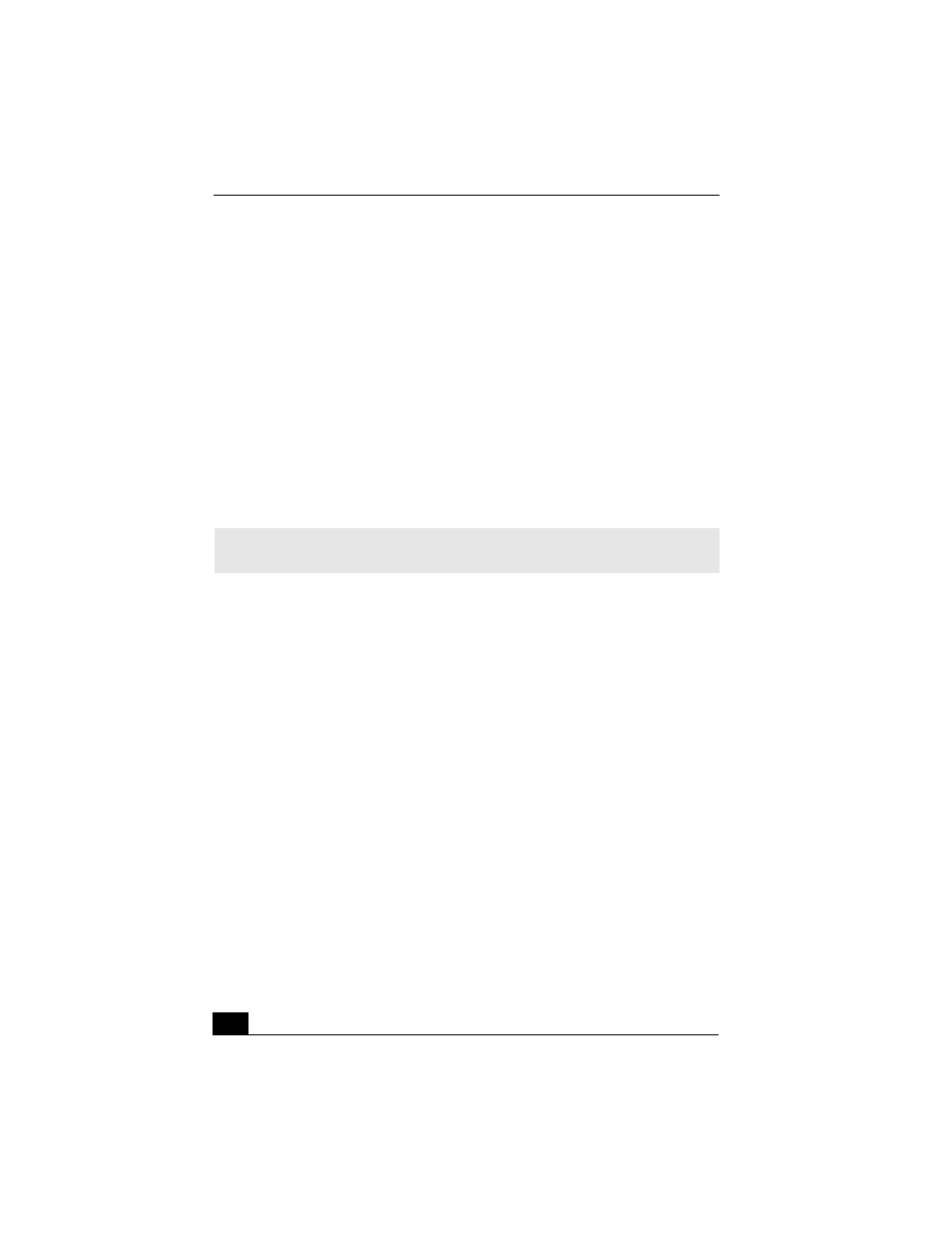
Change text in this variable definition to document title.
72
To change the display
If you insert a DVD in your optical drive to watch on your TV, the Fn+F8 key
combination might not activate the function to toggle between your LCD and TV.
Follow the procedure below.
1
Connect the TV to the notebook.
2
Restart the notebook and wait until it finishes rebooting.
3
Use the Fn+F8 key combination to toggle between the LCD and TV display.
The DVD will play on only one display at a time, so select either LCD or TV
as the primary display. See “Selecting the Display Mode” for more
information.
4
Re-insert your DVD to launch your DVD software.
✍
A part of the image cannot be displayed on your TV display if the resolution of your
notebook is more than 1024 x 768 dots.
