Available options, Picture eq, Aspect – Sony XAV-65 User Manual
Page 11: Dvd audio level, Picture eq aspect dvd audio level
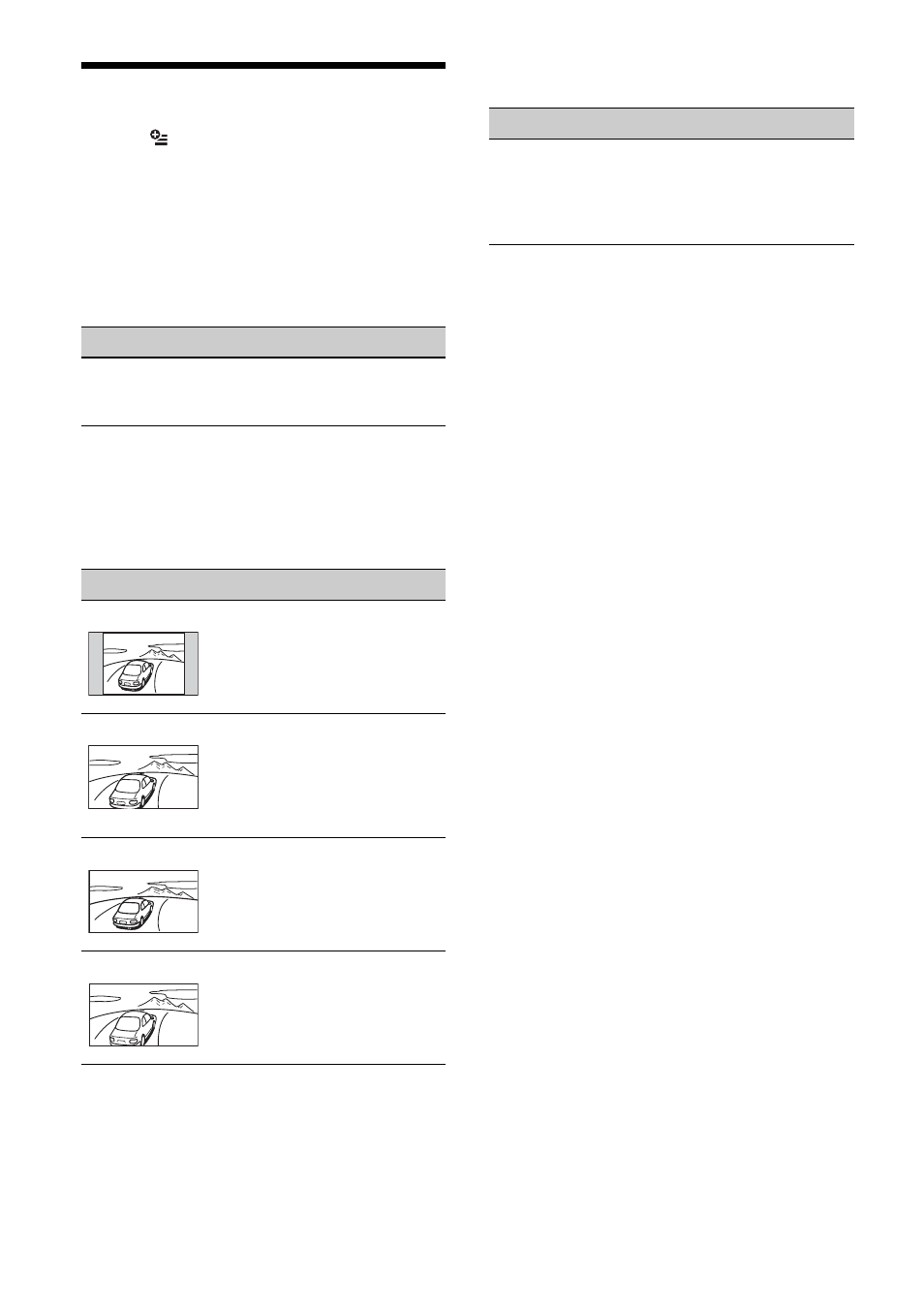
11
GB
Available Options
Various settings are available in each source by
touching
. The available items differ depending
on the situation.
Picture EQ
Adjusts the picture to suit the interior brightness of
the car. This setting is available only when the
parking brake is set.
Source: USB (Xvid/Photo), Disc (DVD/VCD/Xvid/
Photo), AUX (Available only when [AUX] is set to
[Rear], and [AUX Input] is set to [Video] or [Auto].)
Aspect
This setting is available only when the parking
brake is set.
Source: USB (Xvid/Photo), Disc (DVD/VCD/Xvid/
Photo), AUX (Available only when [AUX] is set to
[Rear], and [AUX Input] is set to [Video] or [Auto].)
DVD Audio Level
Source: Disc
Option
Purpose
Dynamic (
),
Standard,
Theater, Sepia
To select the picture quality.
Option
Purpose
Normal
To display a picture with 4:3
aspect ratio (regular picture).
Wide
To display a picture with 4:3
aspect ratio enlarged to the left
and right edges of the screen,
with overflowing parts of the top
and bottom cut off to fill the
screen.
Full (
)
To display a picture with 16:9
aspect ratio.
Zoom
To display a picture with 4:3
aspect ratio enlarged to the left
and right edges of the screen.
Option
Purpose
–
Adjusts the audio output level
between -10 and +10 for a DVD
recorded in Dolby Digital format,
to balance the volume level
between discs.
