Precautions, Specifications 24, Playing songs repeatedly (mode) – Sony MC-P10 User Manual
Page 20
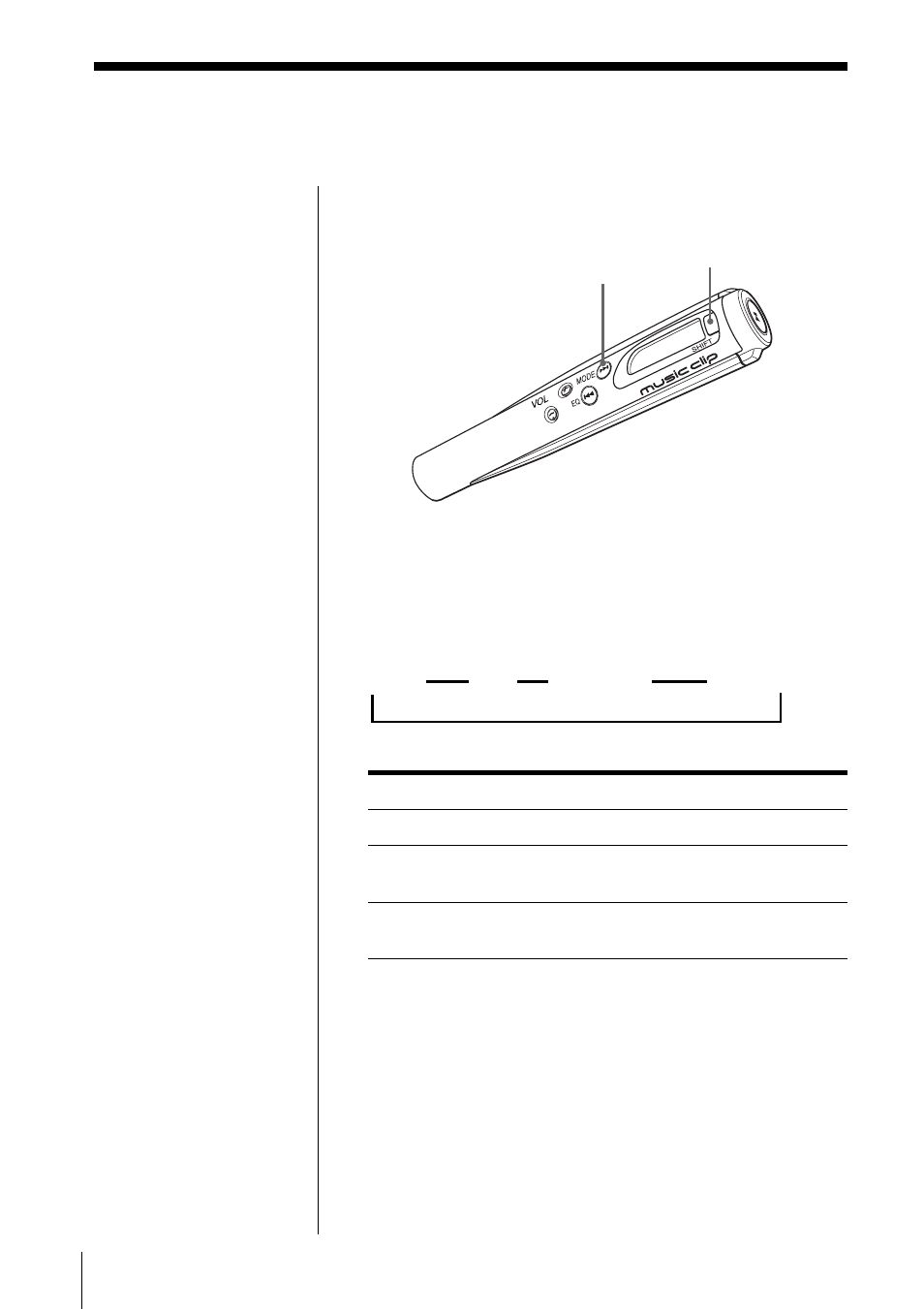
20
The player repeats
the current song (1 Repeat)
all songs continuously (All
Repeat)
all songs in random order
(Shuffle Repeat)
R
Playing songs repeatedly
(MODE)
Additional operations
You can play all the songs or a specific
song repeatedly.
To play songs repeatedly, while holding down the
SHIFT button, press > (MODE) repeatedly. Each
time you press the > (MODE) button, the repeat
mode indicator changes as follows:
1 F
t Ft SHUF F t (no indication)
Repeat mode indicator
1
F
F
SHUF F
To cancel Repeat Play
While holding down the SHIFT button, press >
(MODE) repeatedly until the repeat indicator
disappears.
Note
The repeat mode is reset
to the factory setting (no
indicator) if the battery is
removed.
>
(MODE)
SHIFT
See also other documents in the category Sony Players:
- WM-FX491 (2 pages)
- WM-FX493 (2 pages)
- MZ-R500 (76 pages)
- MZ-R500 (20 pages)
- MZ-R70 (76 pages)
- NW-E105PS (1 page)
- NW-E105PS (2 pages)
- NW-E105PS (46 pages)
- NW-E105PS (1 page)
- NWZ-E438FPNK (126 pages)
- NWZ-E438FPNK (2 pages)
- MZ-NH1 (128 pages)
- NW-MS9 (24 pages)
- MZ-NF810CK (2 pages)
- MZ-N510CK (2 pages)
- MZ-NF810CK (2 pages)
- MZ-N10 (1 page)
- MZ-N10 (2 pages)
- MZ-NF810CK (2 pages)
- MZ-N10 (136 pages)
- MZ-NH600 (112 pages)
- D-NE900 (44 pages)
- D-NE10 (40 pages)
- MZ-NHF800 (132 pages)
- D-NF340 (2 pages)
- MZ-NF810CK (128 pages)
- MZ-NH900 (136 pages)
- MZ-NH700 (116 pages)
- D-CJ01 (32 pages)
- CD Walkman D-EJ885 (40 pages)
- Walkman Radio Cassette Player WM-FX227 (2 pages)
- CD Walkman D-EJ360 (2 pages)
- TCM-400DV (2 pages)
- BM-535 (5 pages)
- Atrac3/MP3 CD Walkman D-NF600 (44 pages)
- WM-GX670 (2 pages)
- CD Walkman D-E551 (2 pages)
- AZ-HS1 (20 pages)
- ZS-H10CP (2 pages)
- MZ-R410DPC (64 pages)
- CD Walkman D-FJ65 (32 pages)
- ZS-D50 (96 pages)
- ZS-D50 (48 pages)
- CD Walkman D-EG7 (24 pages)
- BM-577 (6 pages)
