Using the music clip player 14, Connecting the music clip player, To your computer 14 – Sony MC-P10 User Manual
Page 14: Starting the openmg jukebox 14, Using the music clip player
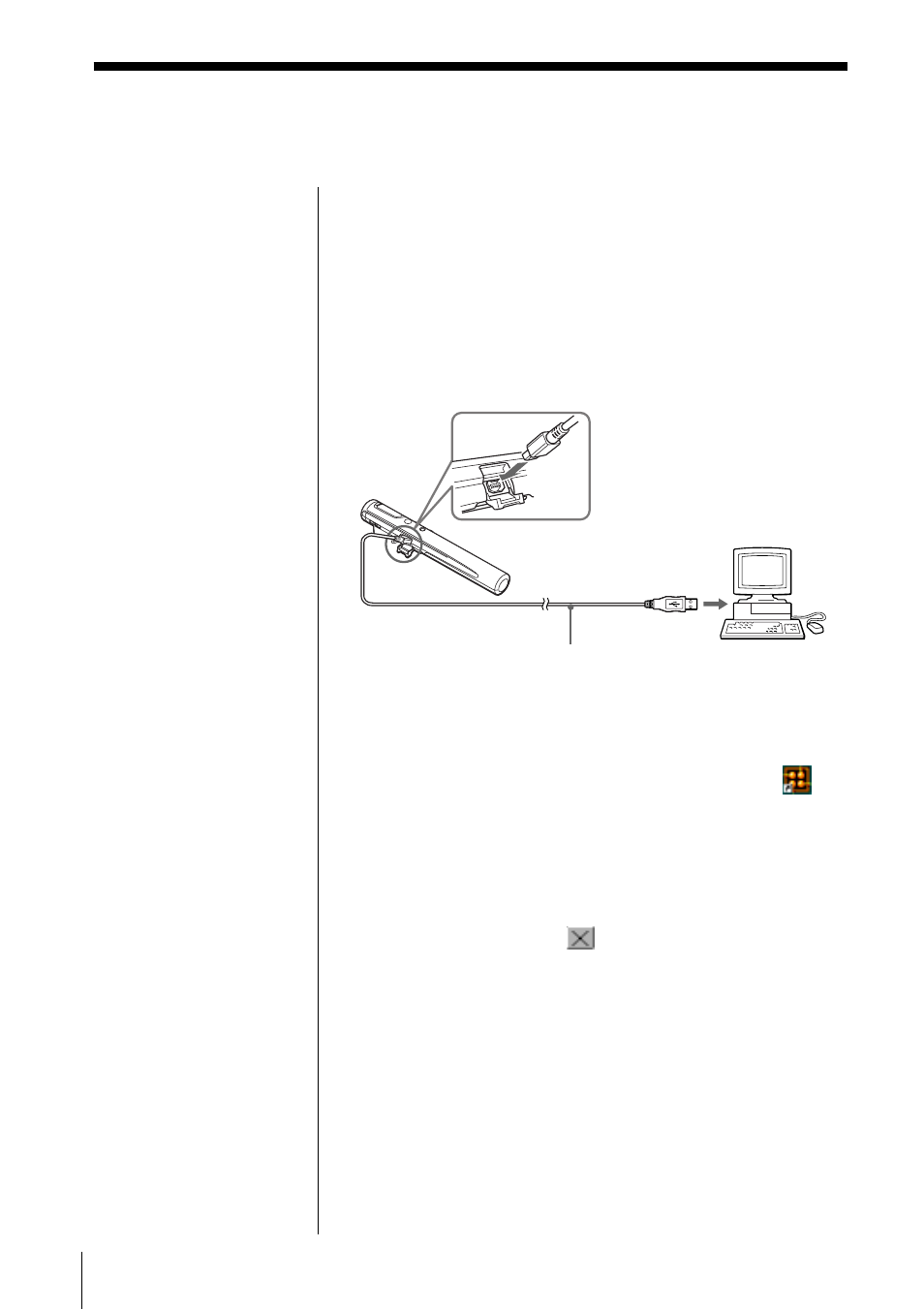
14
Using the Music Clip
Player
Basic operation
This section explains how to transfer CD tracks to the
Music Clip Player.
Refer to the OpenMG Jukebox Help for information on
importing MP3 files and WAV files, and downloading
sound data via the Internet.
Connecting the Music Clip Player to
your computer
Starting the OpenMG Jukebox
From the Windows 98 Start menu, click Programs –
OpenMG Jukebox – OpenMG Jukebox, or click
on
the Windows desktop.
The OpenMG Jukebox displays.
To exit the OpenMG Jukebox
Click the Close button
on the OpenMG Jukebox.
USB cable (supplied)
To the USB
connector
To the USB
connector
Note
While the Music Clip
Player is connected to the
computer, all operations
of the Music Clip Player
are deactivated.
See also other documents in the category Sony Players:
- WM-FX491 (2 pages)
- WM-FX493 (2 pages)
- MZ-R500 (20 pages)
- MZ-R70 (76 pages)
- MZ-R500 (76 pages)
- NW-E105PS (1 page)
- NW-E105PS (2 pages)
- NW-E105PS (46 pages)
- NW-E105PS (1 page)
- NWZ-E438FPNK (2 pages)
- NWZ-E438FPNK (126 pages)
- MZ-NH1 (128 pages)
- NW-MS9 (24 pages)
- MZ-NF810CK (2 pages)
- MZ-N10 (1 page)
- MZ-N10 (2 pages)
- MZ-NF810CK (2 pages)
- MZ-N10 (136 pages)
- MZ-NF810CK (2 pages)
- MZ-N510CK (2 pages)
- MZ-NH600 (112 pages)
- D-NE900 (44 pages)
- D-NE10 (40 pages)
- MZ-NHF800 (132 pages)
- D-NF340 (2 pages)
- MZ-NF810CK (128 pages)
- MZ-NH900 (136 pages)
- MZ-NH700 (116 pages)
- D-CJ01 (32 pages)
- CD Walkman D-EJ885 (40 pages)
- Walkman Radio Cassette Player WM-FX227 (2 pages)
- CD Walkman D-EJ360 (2 pages)
- TCM-400DV (2 pages)
- BM-535 (5 pages)
- Atrac3/MP3 CD Walkman D-NF600 (44 pages)
- WM-GX670 (2 pages)
- CD Walkman D-E551 (2 pages)
- AZ-HS1 (20 pages)
- ZS-H10CP (2 pages)
- MZ-R410DPC (64 pages)
- CD Walkman D-FJ65 (32 pages)
- ZS-D50 (96 pages)
- ZS-D50 (48 pages)
- CD Walkman D-EG7 (24 pages)
- BM-577 (6 pages)
