Sony WS-32SE1B User Manual
Page 9
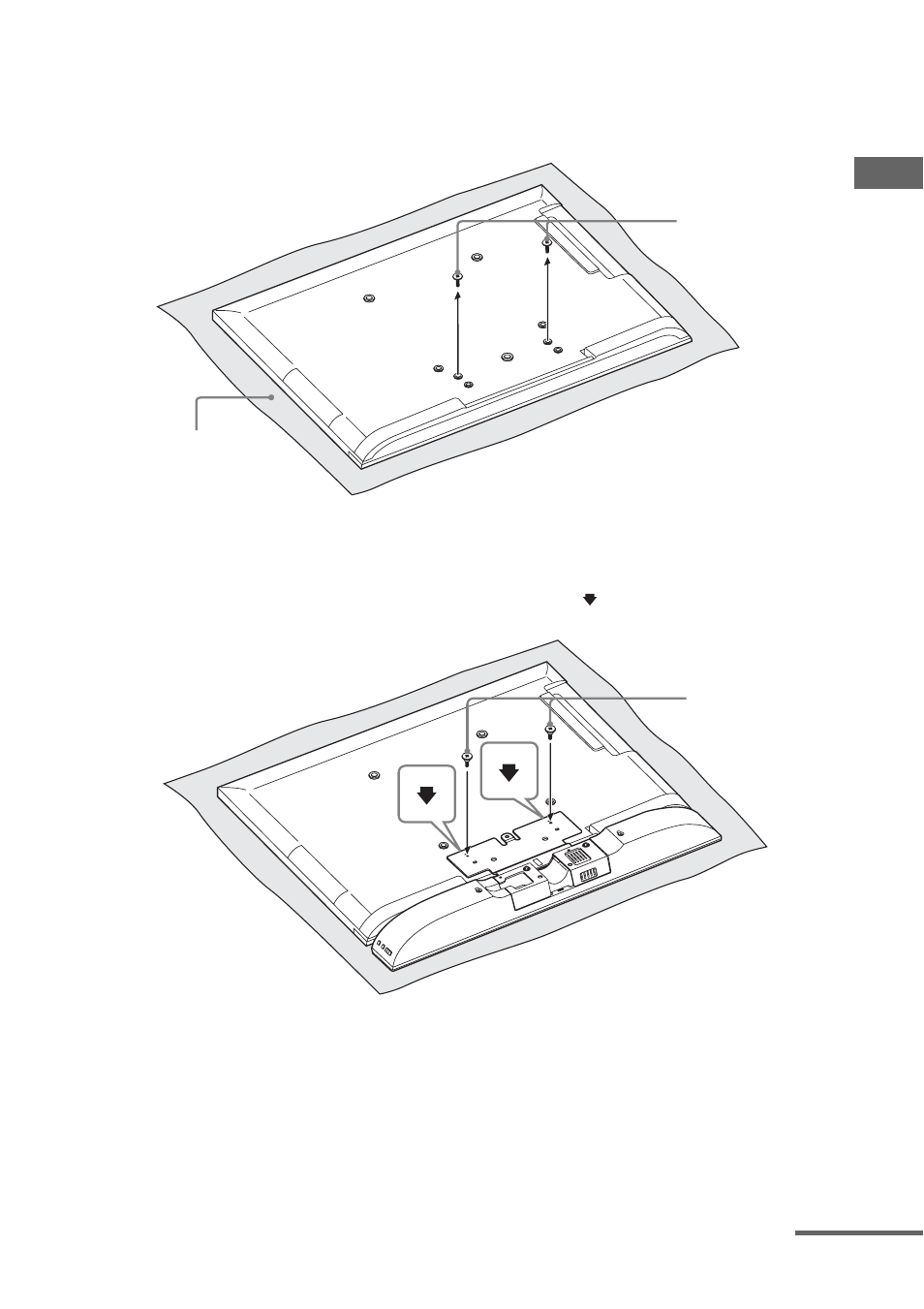
9
GB
Setting Up
6
Remove the screws from the rear of the TV.
Be sure to place the TV on a soft thick cloth with the TV screen facing down to prevent
damaging the surface of the LCD.
7
Mount the TV Sound Bar System to the TV with the screw for
attachment bracket (Silver) (D).
Be sure to fasten the screws to the screw holes pointed with
mark.
Notes
• After installation, the screw for attachment bracket (Silver) will protrude from the screw hole. This is not
a malfunction.
• When carrying the TV Sound Bar System-installed TV, do not hold it by the TV Sound Bar System.
Doing so may cause damage or injury.
The screws at the
rear of the TV
Cloth
D
continued
See also other documents in the category Sony Accessories for video:
- TMR-BR100 (2 pages)
- TMR-BR100 (127 pages)
- PCGA-AC19V3 (2 pages)
- SPK-HC (292 pages)
- MPK-WE (2 pages)
- MPK-THF (64 pages)
- ECM-HGZ1 (2 pages)
- MPK-WA (2 pages)
- ECM-TL1 (2 pages)
- ECM-TL1 (1 page)
- MPK-THA (2 pages)
- VF-MPTH (1 page)
- VCT-MTK (5 pages)
- RM-S1AM (2 pages)
- SPK-HCE (2 pages)
- PCGA-BP2NX (2 pages)
- SPK-HCC (2 pages)
- MPK-PEA (2 pages)
- FA-TC1AM (30 pages)
- NP-BN1 (2 pages)
- HVL-RLAM (2 pages)
- MPK-P9 (2 pages)
- HVL-10DC (2 pages)
- SPK-HCF (2 pages)
- SPK-THB (2 pages)
- MPK-THHB (2 pages)
- ADP-AMA (2 pages)
- FDA-ME1AM (2 pages)
- VGP-BMS77 (2 pages)
- MSRW-D1 (2 pages)
- FA-MA1AM (2 pages)
- MSAC-EX1 (34 pages)
- SPK-CXB (2 pages)
- SPK-HCA (2 pages)
- SPK-HCA (1 page)
- MPK-THD (2 pages)
- APK-THAB (2 pages)
- SPK-HCH (2 pages)
- MPK-THH (2 pages)
- VCT-FXA (2 pages)
- VGP-BPL4 (2 pages)
- VCT-MP1 (2 pages)
- VGP-BPS2C (2 pages)
- MPK-WF (2 pages)
- SPK-HCG (2 pages)
