Installation – AT&T 9452 User Manual
Page 7
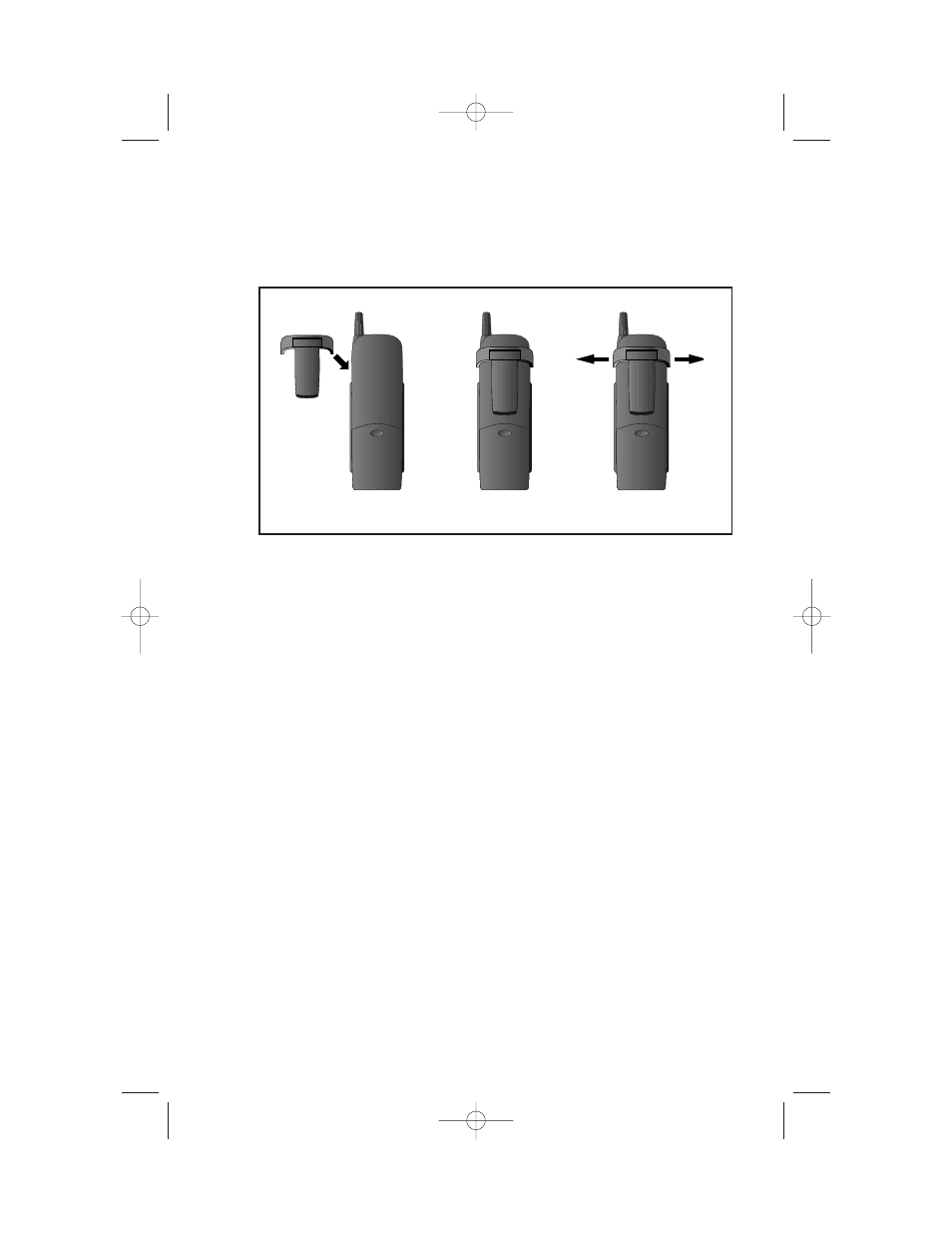
INSTALLATION
5
2
Install the handset battery.
3
Attach the belt clip to the cordless handset (optional).
4
Set the dial mode.
The dial mode switch on the side of the base comes set to TONE.
If you have touch tone service, the phone will be ready to use when
installation is complete. If you have dial pulse (rotary) service, set the
switch to PULSE.
5
Select base ringer volume for each line.
Set the RINGER switches on the side of the base to HIGH, LOW, or OFF.
To attach
To remove
9452_book_1ATT 10/5/00 3:17 PM Page 5
See also other documents in the category AT&T Answer phone:
- 1717 (13 pages)
- E1225B (39 pages)
- 1305 (14 pages)
- Definity 7317H (47 pages)
- Classic Mail Voice Messaging System (64 pages)
- 1739 (12 pages)
- 5635 (19 pages)
- 1854 (12 pages)
- 1718 (10 pages)
- AS45 (12 pages)
- EP5632 (119 pages)
- E2562 (61 pages)
- Answering Machine (15 pages)
- 7720 (53 pages)
- 1725 (13 pages)
- 984 (15 pages)
- 2455 (38 pages)
- TL74458 (97 pages)
- 1715 (9 pages)
- 2462 (50 pages)
- 1817 (14 pages)
- 1726 (13 pages)
- 1772 (10 pages)
- E5925B (59 pages)
- 1782 (52 pages)
- E5865 (77 pages)
- 1477 (51 pages)
- 1719 (10 pages)
- 1177 (47 pages)
- EP5632/EP5632-2 (117 pages)
- 1760 (32 pages)
- 1722 (11 pages)
- E5960 (51 pages)
- 1738 Answering System (2 pages)
- Day 1717 (10 pages)
