Hotkey beeper control – ATEN ATEN Matrix KVM KM0832 User Manual
Page 137
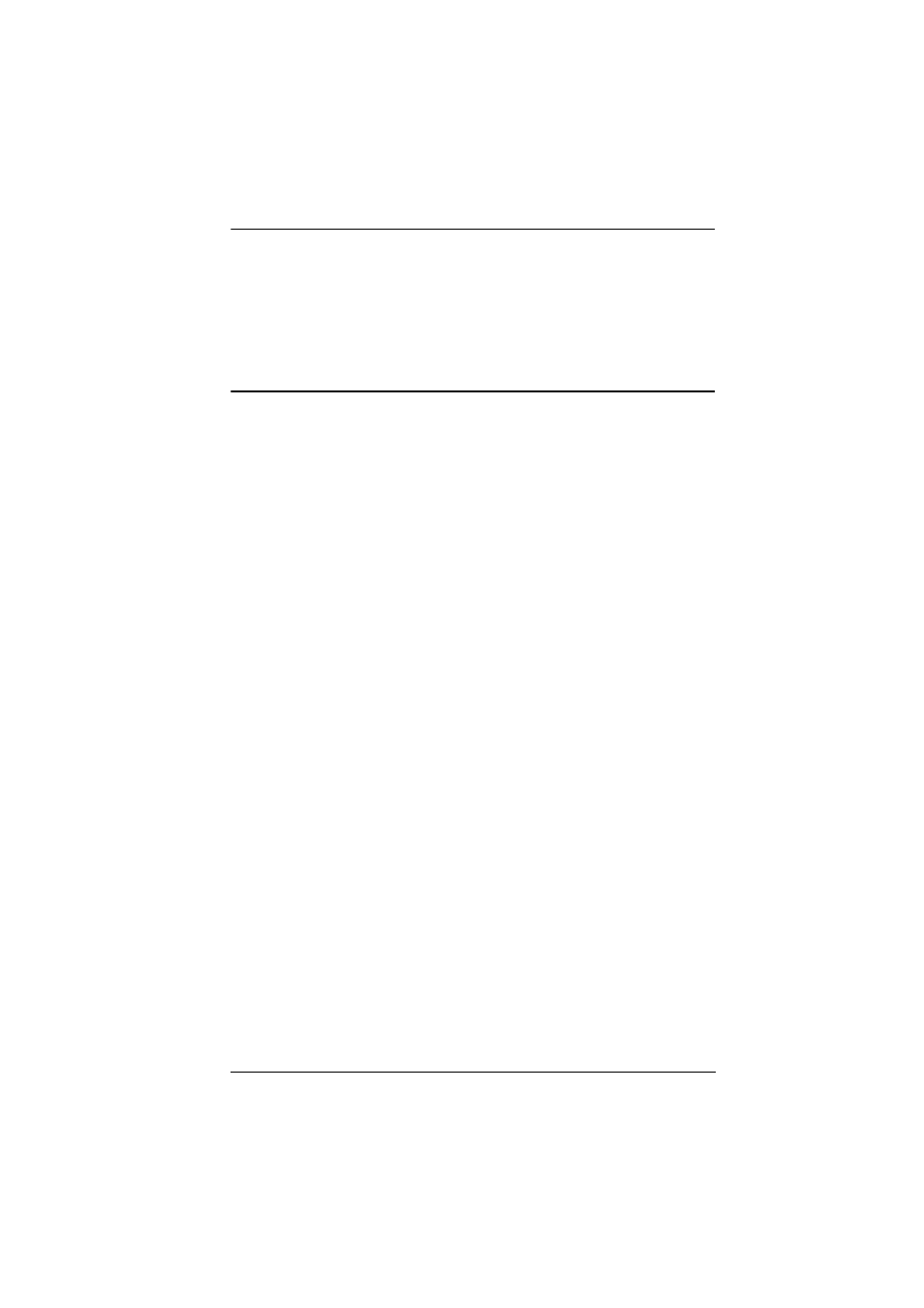
Chapter 6. Hotkey Operation
127
and mouse clicks can be input. You must exit Auto Scan mode in order
to regain normal control of the KVM console.
3. To exit Auto Scan mode press [Esc] or [Spacebar]. Auto Scanning stops
when you exit Auto Scan mode.
Hotkey Beeper Control
The beeper (see SET BEEPER, p. 110) can be toggled on and off by means of
a hotkey. To toggle the beeper, enter the following hotkey combination:
1. Invoke Hotkey mode (see p. 123).
2. Press [B]
After you press B, the beeper toggles on or off. The command line displays
BEEPER ON or BEEPER OFF for one second; then the message disappears
and you automatically exit Hotkey mode.
See also other documents in the category ATEN Computer Accessories:
- CS-72A (16 pages)
- ACS-1208L (35 pages)
- CS-1754 (68 pages)
- ATEN MasterView CS-1732A (37 pages)
- CS-1754 CS-1758 (55 pages)
- CS9138 (47 pages)
- VS-291 (10 pages)
- CS-102 (11 pages)
- Altuscn Matrix KVM Switch KM0932 (153 pages)
- ATEN MasterView CS-1762 (44 pages)
- CS-1008 (30 pages)
- ALTUSEN KM0832 (137 pages)
- ATEN Petite CS-64U (20 pages)
- VS481 (14 pages)
- ACS-1712 (24 pages)
- CL-1216 (73 pages)
- CS-9134 (34 pages)
- VS-881 (16 pages)
- CS62DU (2 pages)
- CS428 (41 pages)
- AS-8144B (6 pages)
- CS-72M (16 pages)
- CS-228 (26 pages)
- CS-1262 (16 pages)
- VS-0404 (12 pages)
- CS-1708 (62 pages)
- ACS1216A (61 pages)
- ALTUSEN KH1516 (75 pages)
- CV-130 (2 pages)
- ALTUSCN KH1508I (172 pages)
- CE-300 (33 pages)
- CS-14 (2 pages)
- CS-172 (1 page)
- CS1642 (46 pages)
- AS-401PII (11 pages)
- CS-104 (12 pages)
- CS-74A (16 pages)
- ACS-1602 (16 pages)
- AS-411P (22 pages)
- ALTUSEN KH1508 (1 page)
- ACS1216 (60 pages)
- AF-241 (5 pages)
- ACS-1208A (64 pages)
- ATEN MasterView KVM CS-62 (16 pages)
