6 led information – Asus AP130-E1 User Manual
Page 16
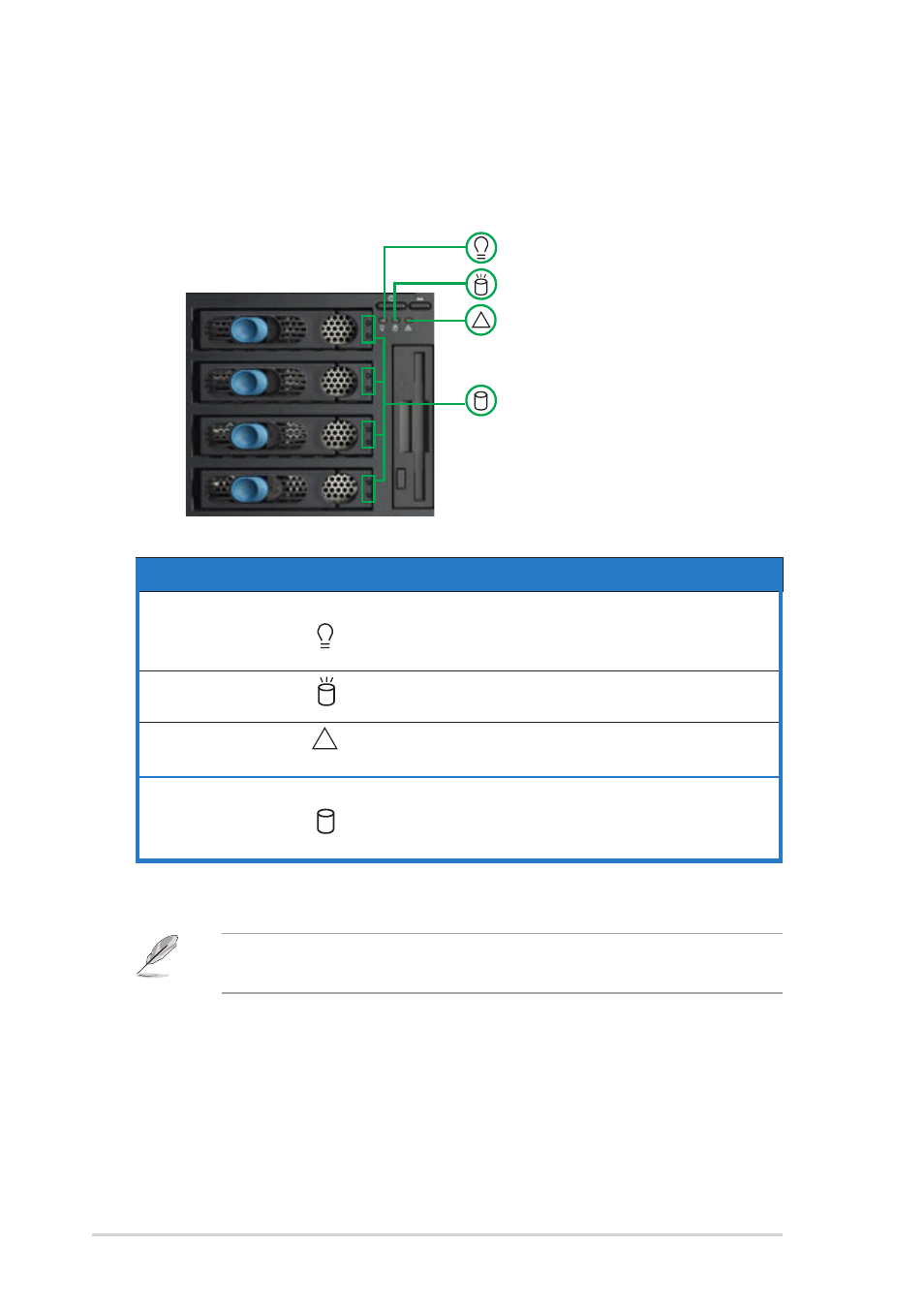
Chapter 1: Product introduction
1-8
1.6
LED information
The barebone system comes with five LED indicators. Refer to the
following table for the LED status description.
The Power, HDD Access, and Message LEDs are visible even if the
system front bezel is closed.
*SCSI Access Fault-Tolerant Enclosure
LED
Icon
Display status
Description
System
Power LED
ON
System power ON
Blinking
System is in suspend mode
HDD Access LED
OFF
No activity
Blinking
Read/write data into the HDD
Message LED
OFF
System is normal; no incoming event
Blinking
ASMS indicates a HW monitor event
Hard disk drives
Drive Status LED
Green
Bridge board connected to backplane*
Installed HDD is in good condition
!
!
Power LED (blue)
HDD Access LED (green)
Message LED (red)
Drive status LED (green)
See also other documents in the category Asus Computers:
- CG8565 (246 pages)
- CG8565 (410 pages)
- CS5111 (26 pages)
- CS5120 (1 page)
- ET1611PUK (38 pages)
- S2-P8H61E (80 pages)
- P2-PH1 (80 pages)
- P1-P5945G (80 pages)
- P2-P5945GCX (90 pages)
- CG8270 (72 pages)
- CG8270 (76 pages)
- CG8270 (534 pages)
- CG8270 (362 pages)
- CG8270 (218 pages)
- CG8270 (536 pages)
- P3-P5G31 (100 pages)
- P3-PH4 (80 pages)
- P2-M2A690G (80 pages)
- P2-M2A690G (8 pages)
- P4-P5N9300 (82 pages)
- P4-P5N9300 (1 page)
- P1-P5945GC (92 pages)
- P2-P5945GC (92 pages)
- P3-P5G33 (98 pages)
- T3-P5945GC (80 pages)
- T3-P5945GCX (80 pages)
- P2-M2A690G (94 pages)
- T3-PH1 (80 pages)
- T3-PH1 (82 pages)
- T5-P5G41E (76 pages)
- T5-P5G41E (82 pages)
- S1-AT5NM10E (68 pages)
- P6-P7H55E (67 pages)
- ES5000 (174 pages)
- T4-P5G43 (104 pages)
- T-P5G31 (92 pages)
- BT6130 (54 pages)
- BT6130 (2 pages)
- BT6130 (60 pages)
- CG8265 (350 pages)
- CG8265 (210 pages)
- CM1740 (70 pages)
- CM1740 (198 pages)
- CM1740 (330 pages)
- P6-M4A3000E (59 pages)
