Sony DAR-X1R User Manual
Page 26
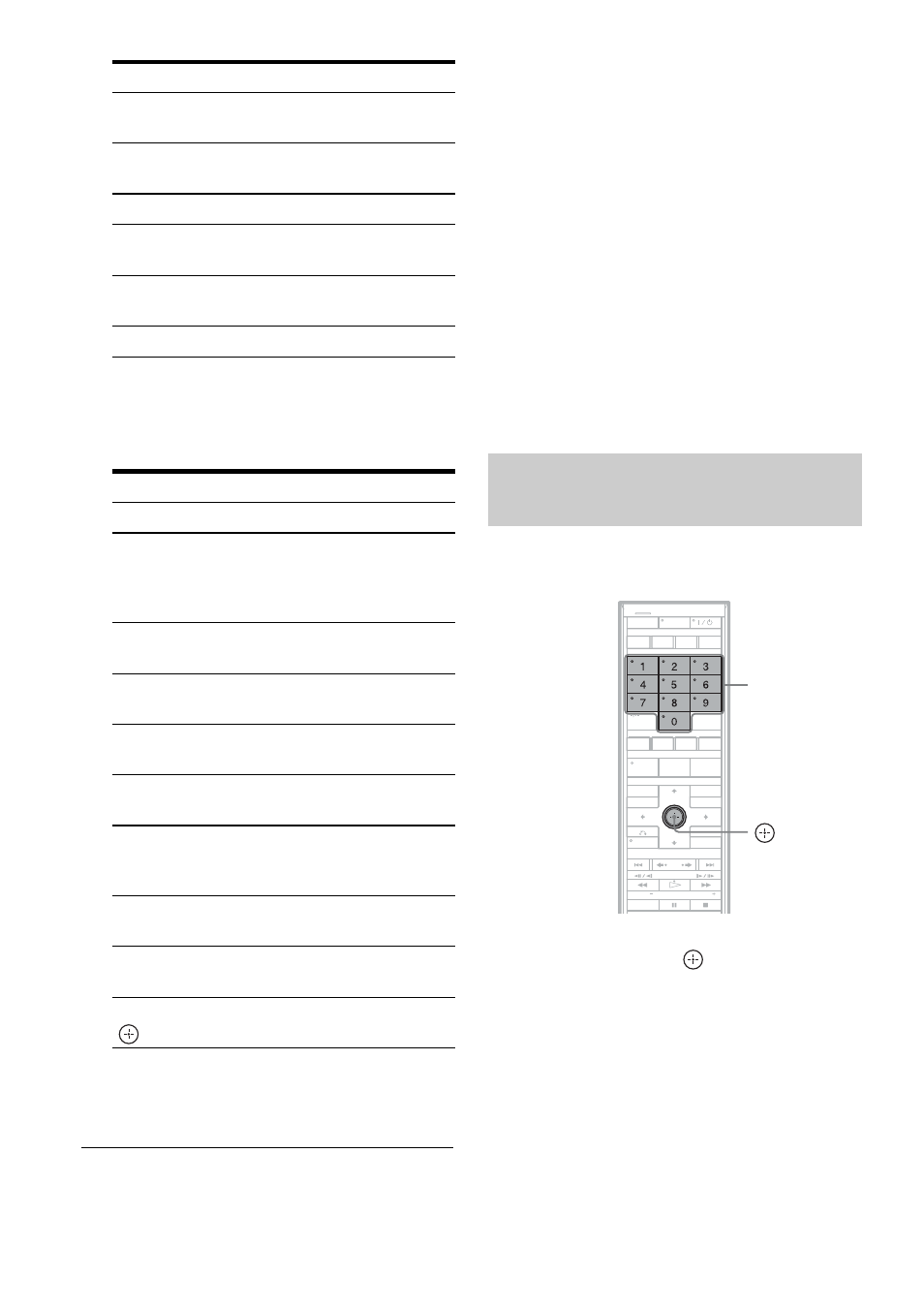
GB
26
When you set the remote to TV mode by
pressing the TV button (the TV indicator on
the remote lights up), the remote can be used
to do the following:
*1
If you use the number buttons to select the TV’s
programme position, press -/-- followed by the
number buttons for two-digit numbers.
*2
with a Sony TV only
b
Notes
• Depending on the TV, you may not be able to control
your TV or to use some of the buttons above.
• TV mode turns off when you do not operate the remote
for 30 seconds.
To operate the TV/DVD button
(for SCART connections only)
The TV/DVD button switches between the
recorder and the last input source selected on the
TV. Point your remote at the recorder when using
this button.
When you connect the recorder to the TV via the
SCART jacks, the input source for the TV is set to
the recorder automatically when you start
playback. To watch another source, press the TV/
DVD button to switch the TV’s input source.
You can change programme positions of the
recorder using the number buttons.
Example: for channel 50
Press “5,” “0,” then press
.
PANASONIC
816, 826, 833, 834, 835,
855
PHILIPS
830, 831, 856, 857, 858,
859, 860, 864
PIONEER
828, 829
SCIENTIFIC
ATLANTA
815, 816, 817, 844
THOMSON
830, 831, 857, 861, 864,
876
ZENITH
826, 827
Buttons
Operations
[/1
Turns your TV on or off.
TV
Sets the remote to TV
mode.
Press again to cancel TV
mode.
TV/DVD
Switches your TV’s
input source.
2 (volume) +/–
Adjusts the volume of
your TV.
PROG +/–
Selects the programme
position on your TV.
Number buttons and
-/--
*1
Selects the programme
position on your TV.
TOOLS
*2
Displays the operation
menu for the current
display.
O RETURN
*2
Returns to the previous
mode (menu).
SYSTEM MENU
*2
Displays the Sony TV
menu.
*2
Selects a menu or item,
and enters the setting.
Manufacturer
Code number
Changing programme positions of
the recorder using the remote
Number
buttons
