Sony SPK-HC User Manual
Page 19
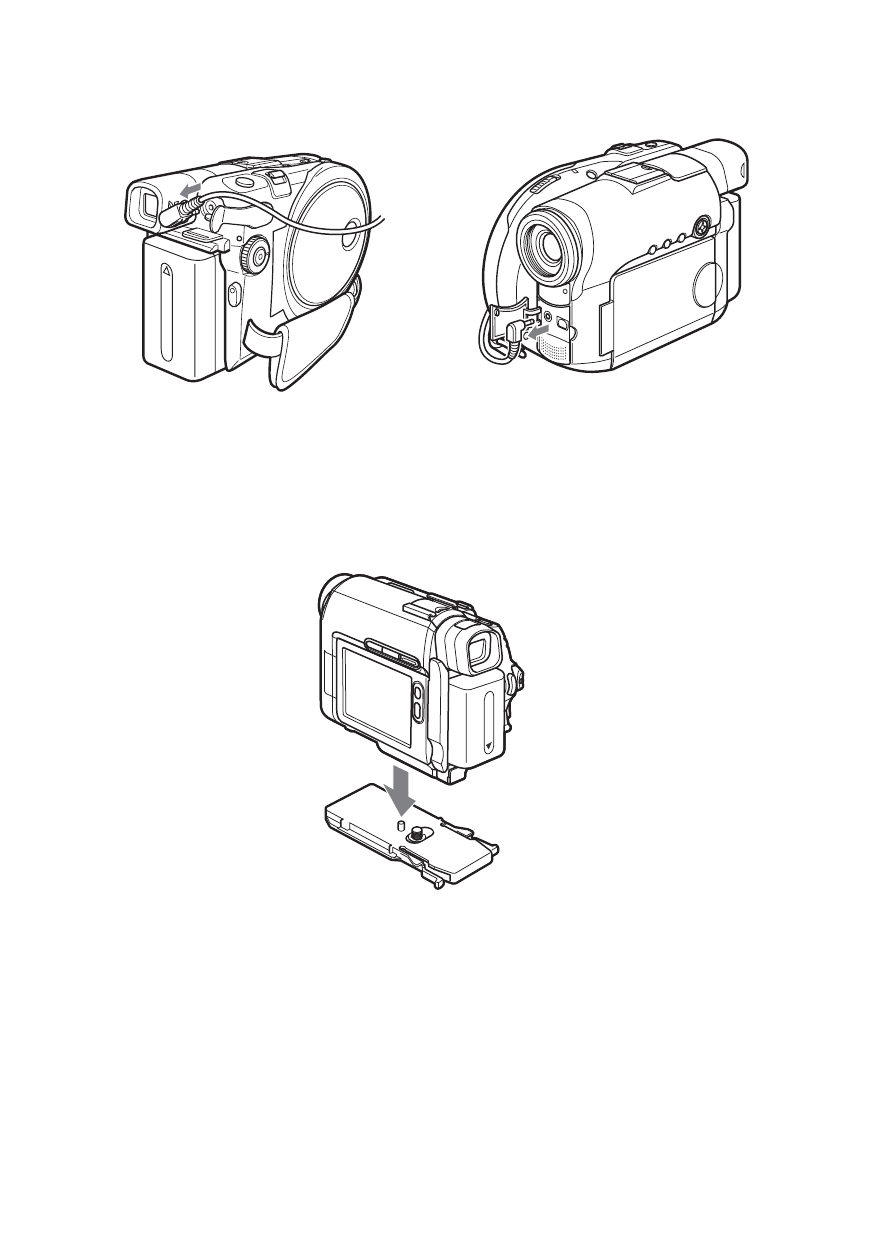
19-GB
When using DCR-DVD201/DVD101/DVD91
1
Remove the remote plug.
2
Remove the microphone plug.
Note
Be sure to disconnect the plugs by holding the plug part, not the cord
part before taking out the video camera recorder. Otherwise, the plugs
and the video camera recorder may be damaged.
5
Detach the camera mounting shoe.
1
2
See also other documents in the category Sony Accessories for video:
- TMR-BR100 (2 pages)
- TMR-BR100 (127 pages)
- PCGA-AC19V3 (2 pages)
- MPK-WE (2 pages)
- MPK-THF (64 pages)
- ECM-HGZ1 (2 pages)
- MPK-WA (2 pages)
- ECM-TL1 (2 pages)
- ECM-TL1 (1 page)
- MPK-THA (2 pages)
- VF-MPTH (1 page)
- VCT-MTK (5 pages)
- RM-S1AM (2 pages)
- SPK-HCE (2 pages)
- PCGA-BP2NX (2 pages)
- SPK-HCC (2 pages)
- MPK-PEA (2 pages)
- FA-TC1AM (30 pages)
- NP-BN1 (2 pages)
- HVL-RLAM (2 pages)
- MPK-P9 (2 pages)
- HVL-10DC (2 pages)
- SPK-HCF (2 pages)
- SPK-THB (2 pages)
- MPK-THHB (2 pages)
- ADP-AMA (2 pages)
- FDA-ME1AM (2 pages)
- VGP-BMS77 (2 pages)
- MSRW-D1 (2 pages)
- FA-MA1AM (2 pages)
- MSAC-EX1 (34 pages)
- SPK-CXB (2 pages)
- SPK-HCA (2 pages)
- SPK-HCA (1 page)
- MPK-THD (2 pages)
- APK-THAB (2 pages)
- SPK-HCH (2 pages)
- MPK-THH (2 pages)
- VCT-FXA (2 pages)
- VGP-BPL4 (2 pages)
- VCT-MP1 (2 pages)
- VGP-BPS2C (2 pages)
- MPK-WF (2 pages)
- SPK-HCG (2 pages)
