Checking the accessories, Charging the battery pack – Sony DVP-FX950 User Manual
Page 10
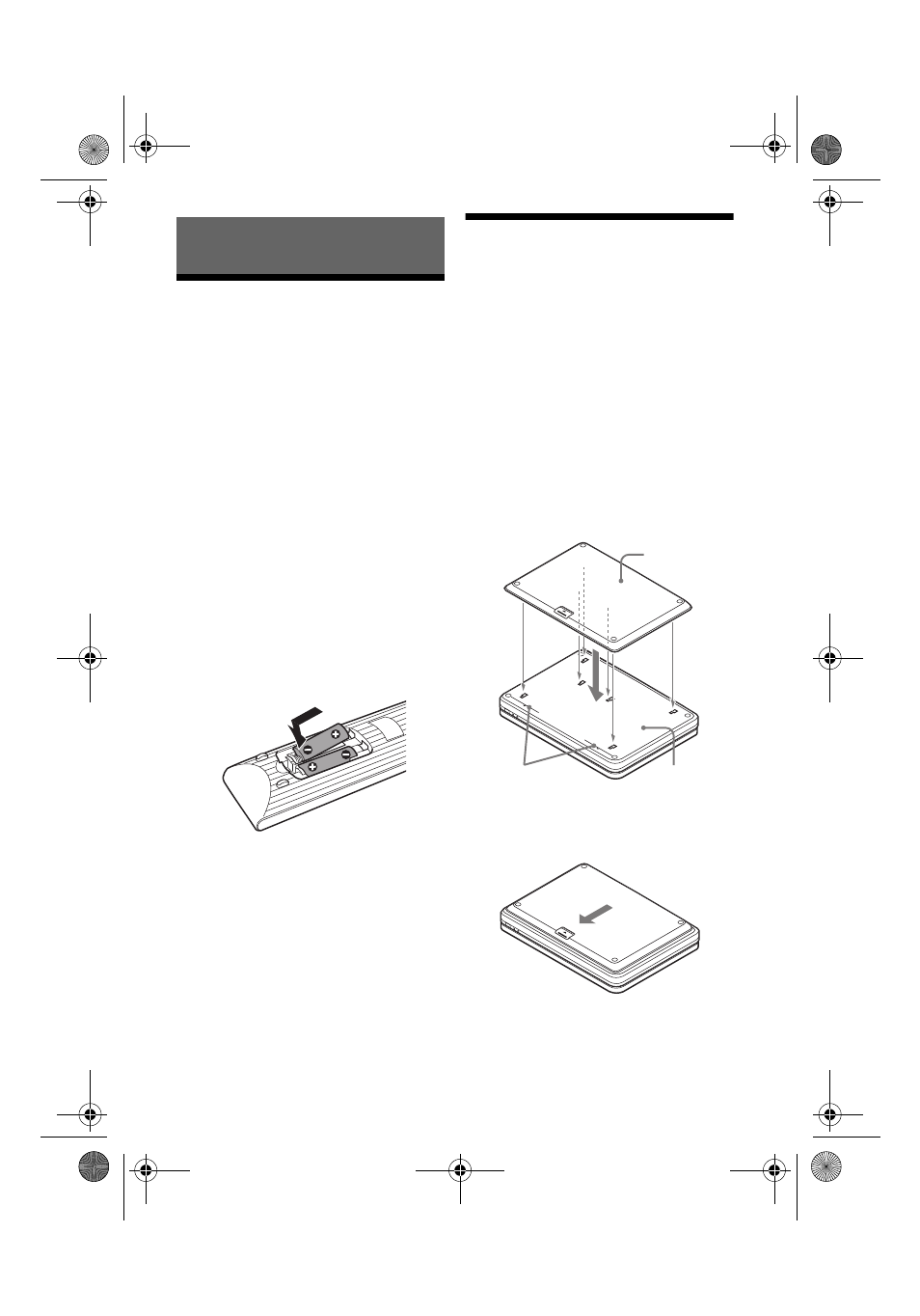
master page=left
DVP-FX950
4-169-965-22(1)
C:\Documents and
Settings\QA2\Desktop\Feiyu_20091223_FC950_update_from930\GB\4169965211\4
169965211DVPFX950CEK\01US04GET-CEK.fm
10
GB
Preparations
Checking the
Accessories
Check that you have the following items:
• Battery pack (NP-FX110) (1)
• AC power adaptor (1)
• Car battery adaptor (1)
• Audio/video cord (mini plug
× 2 y
phono plug
× 3) (1)
• Remote (1)
• R6 (size AA) batteries (2)
• Headrest mounting bracket (1)
Preparing the remote
Insert two R6 (size AA) batteries by
matching the 3 and # ends on the
batteries to the markings inside the
compartment.
Charging the Battery
Pack
Charge the battery pack (supplied) before
using the player for the first time, or when
the battery is depleted.
1
Attach the battery pack to the
player.
Align the battery pack with the lines
on the bottom of the player.
Engage the hooks of the battery pack
into the holes on the bottom of the
player.
Slide the battery pack in the direction
of the arrow until it clicks into place.
Bottom of the
player
Battery pack
Attachment
reference marks
01US01COV.book Page 10 Thursday, May 13, 2010 1:49 PM
