Caution, Precautions, Installing the wall-mount bracket – Sony SU-WL700 User Manual
Page 4: Precautions installing the wall- mount bracket
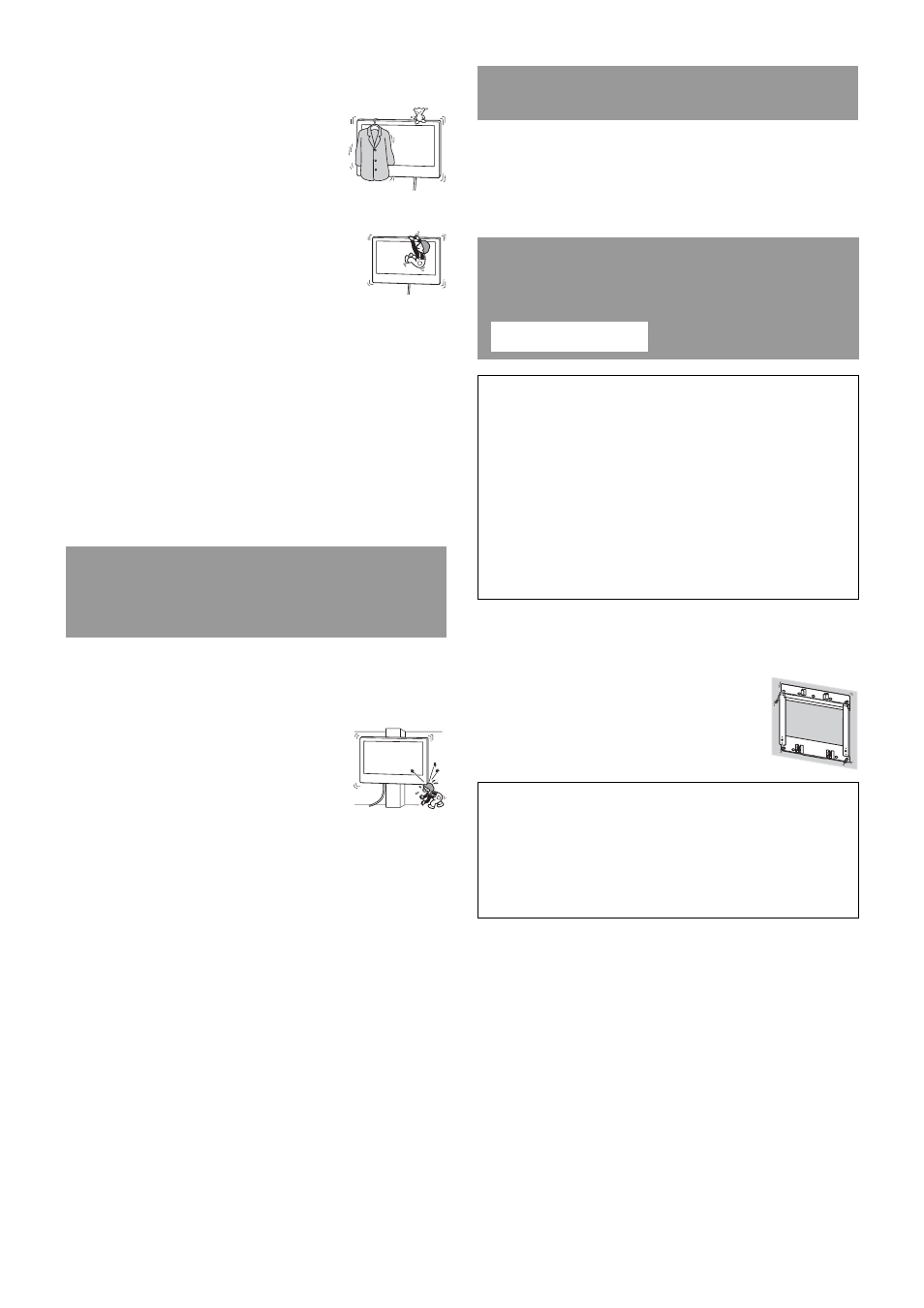
4
(GB)
Do not apply any load other than the
Display on the Wall-Mount Bracket.
If you do so, the Display may fall and cause
injury or property damage.
Do not lean on or hang from the Display.
Do not lean on or hang from the Display as it
may fall on you and cause serious injury.
Do not expose the Display to rain or
moisture.
It may cause a fire or an electric shock.
Never place the Display in hot, humid or
excessively dusty places, or in a place
where the Display is subjected to
mechanical vibrations.
If you do so, it may cause a fire or an electric shock.
Keep flammable objects or open flames
(e.g., candles) away from the Display.
To prevent a fire, keep flammable objects or open flames (e.g.,
candles) away from the Display.
Do not install the Wall-Mount Bracket on
wall surfaces where the corners or the
sides of the Display protrude away from
the wall surface.
Do not install the Wall-Mount Bracket on wall
surfaces such as a pillar, where the corners or
the sides of the Display protrude away from the
wall surface. If a person or object happens to hit
the protruded corner or side of the Display, it
may cause injury or property damage.
Do not handle the product with excessive
force during cleaning or maintenance.
Do not apply excessive force on the topside of the Display. If you do
so, the Display may fall and cause injury or property damage.
Do not install the Display over or under an
air-conditioner.
If the Display is exposed to water leaks or air current from an air-
conditioner for a long time, it may cause a fire, an electric shock or a
malfunction of the Display.
•
If you use the Display installed on the Wall-Mount Bracket for a
long time, the wall behind or above the Display may become
discolored or the wallpaper may come unstuck, depending on the
material of the wall.
•
If the Wall-Mount Bracket is removed after installing it on the
wall, the screw holes are left.
Be sure to install the Wall-Mount Bracket
securely to the wall following the
instructions in this instruction manual.
If any of the screws are loose or fall out, the
Wall-Mount Bracket may fall and cause injury or
property damage. Be sure to use the appropriate
screws for the material of the wall and install the
unit securely using four or more screws of 8 mm
(
11
/
32
inches) diameter (or equivalent).
Be sure to assemble the bracket properly
following the instructed procedure
explained in this instruction manual.
If any of the screws are loose or fall out, the Display may fall and
cause bodily injury to someone or damage to the Display.
Be sure to tighten the screws securely in
the designated position.
If you fail to do so, the Display may fall and cause bodily injury to
someone or damage to the Display.
CAUTION
If the following precautions are not observed,
injury or property damage may occur.
Precautions
Installing the Wall-
Mount Bracket
WARNING
To Customers
Sufficient expertise is required for installing this product. Be
sure to subcontract the installation to Sony dealers or licensed
contractors and pay special attention to safety during the
installation.
To Sony Dealers
The following instructions are for Sony dealers only. Be sure to
read safety precautions described above and pay special
attention to safety during the installation, maintenance and
checking of this product.
Be sure to use the supplied screws and
attachment parts properly following the
instructions given in this instruction
manual. If you use substitute items, the
Display may fall and cause bodily injury
to someone or damage to the Display.
To Sony Dealers
