3 hdd information and channel selection – Approach Tech DVR-3016 User Manual
Page 15
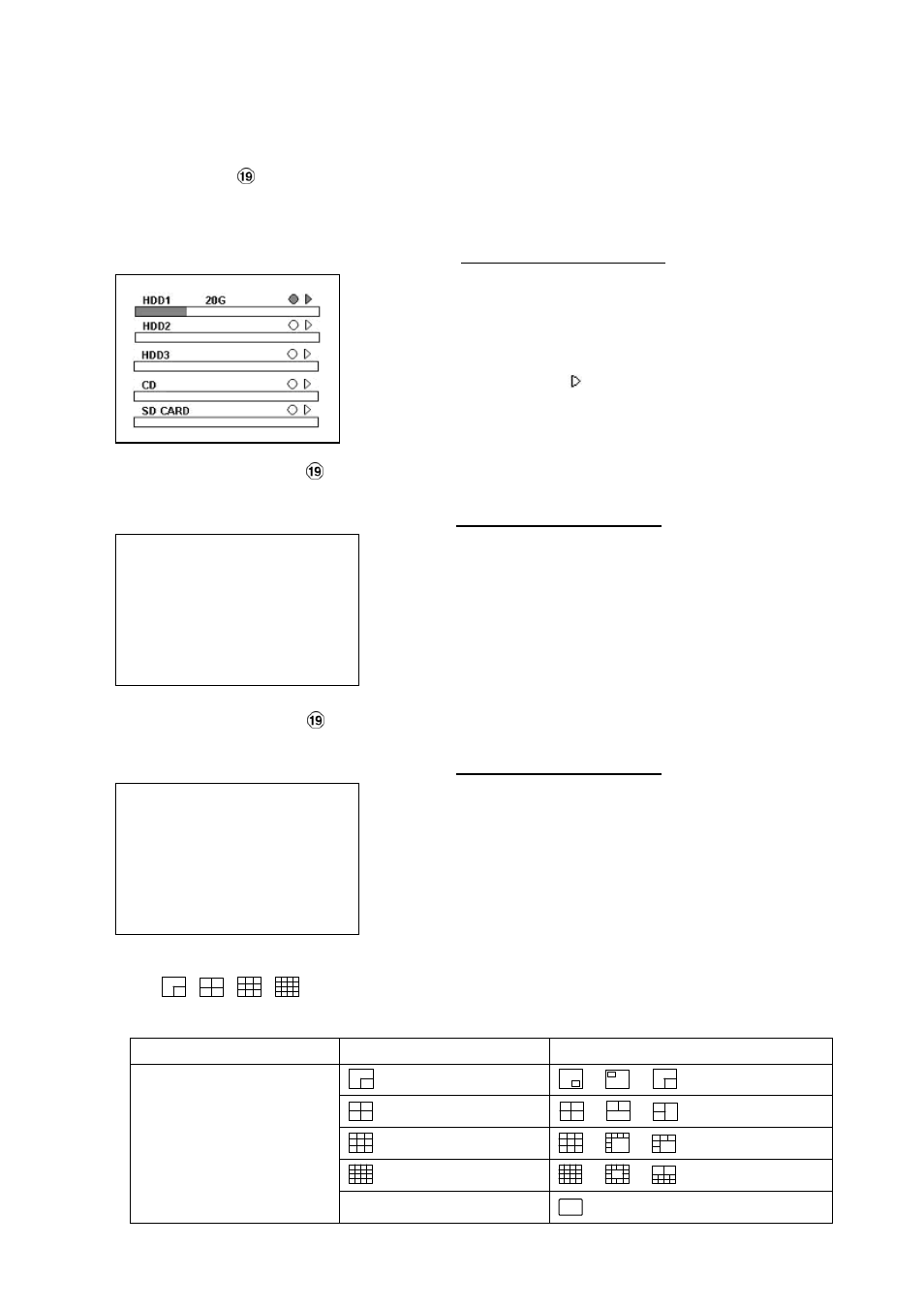
13
3.3 HDD Information and channel selection
3.3.1 HDD information
You can display the HDD information as shown on Figure 3.3 A below at any time by pressing the
Display button
. In the playback mode, the recorded video information is displayed. In the live or
recording mode, the Manual Recording information is displayed. The unit displays status on a monitor
as shown next.
Figure
3.3
A.
Description
of
Figure
3.3
A
(20G): The capacity of installed hard disk, 20 GB
(HDD): Hard disk Compartment (HDD3 IS FOR
REMOVABLE HDD MODEL ONLY)
(●): Recording; (○): No recording
(
►
): Playback; ( ): No Playback
(CD):CD-RW Compartment (FOR CD-ROM MODEL ONLY)
(SD CARD): SD CARD Compartment
Press the Display button
again; the unit will display the information as shown in Figure 3.3 B below.
Figure 3.3 B. Description of Figure 3.3 B
(30 F/S): Record speed setting, 30 frames/sec.
(5h18m): Total 5 hours and 18 minutes recording time available.
(1h10m): Total 1 hours and 10 minutes remaining time available.
(REC MODE): STOP; MANUAL.
(STATUS): Indicates the device status.
PLAY: The device is in the playback mode.
LIVE: The device is in the live display mode.
MANU
:
The device is in the search mode.
(SCHEDULE): NORMAL, and 1~8.
Press the Display button
again; the unit will display the information as shown in Figure 3.3 C below.
Figure 3.3 C. Description of Figure 3.3 C
(DHCP): Enables the DHCP communication function.
(
192.168.1.143
): Every DVR has to own an IP address to
be identified on the network.
(RX
29 KB/S
): Receives the data from network every
per second.
(TX
100 KB/S
): Transmits the data to network every per
second.
3.3.2 Channel Selection
The
,
,
,
and CH1/ CH2/ CH3/ …/CH16 buttons are used to select video modes
and video channels in factor. The following table show the functions under different modes.
Mode Key Result
Display
then loop back
then loop back
then loop back
then loop back
Live / Record / Playback
CH1/ CH2/ CH3/ …/CH16
( Single channel )
ETHERNET DHCP
1 9 2 . 1 6 8 . 1 . 1 4 3
RX 29 KB/S
TX 100 KB/S
REC RATE: 30 F/S
REC TIME:
5h18m
REMAIN: 1h10m
REC MODE: STOP
STATUS: LIVE
SCHEDULE: NORMAL
