AMX 8.5" Color Passive LCD Touch Panels User Manual
Page 41
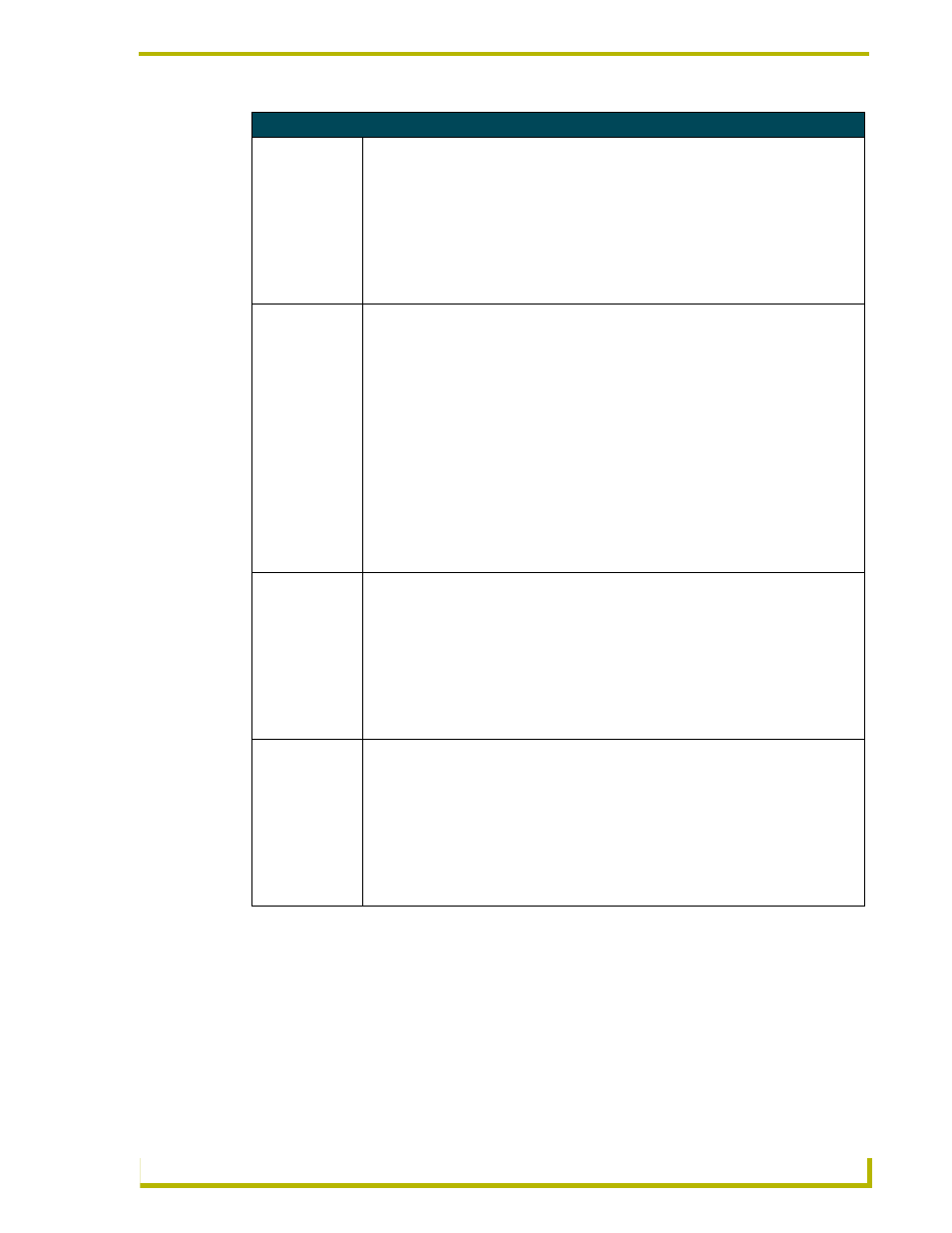
Programming
37
Color Passive-Matrix LCD Touch Panel
Shorthand Variable Text Commands (Cont.)
@BOR
Sets the border
style on a button.
Syntax:
"’@BOR’,
Variables:
variable text address = 1 - 255
border style = See the Border Styles and Programming Numbers table on page 26.
Example:
SEND_COMMAND TP, "’@BOR’,65,11"
Sets the border style to Double shadow on button 65.
@ENA
Enables/Disables
buttons based on
their variable text
channel.
Syntax:
"’@ENA’,
Variables:
variable text address = 1 – 255
disable button on/off:
1 = button disabled
0 = button enabled
Example:
SEND_COMMAND TP, "’@ENA’,128,1"
Disables the button with variable text channel 128. This button will stop responding to
pushes completely, until it is sent an Enable command. Nothing short of a touch panel
Softrom firmware reload will re-enable the button. Reloading the touch panel file, reloading
the Axcess program, or resetting power on the panel or master, will not re-enable the but-
ton. It must be sent an Enable command once it has been Disabled.
@FON
Sets the text font
on a button.
Syntax:
"’@FON’,
Variables:
variable text address = 1 - 255
font style = See the Font Styles and Programming Numbers table on page 26.
Example:
SEND_COMMAND TP, "'@FON',56,32"
Sets the text on button 56 to variable font style 32.
@ICO
Assigns an icon to
a button.
Syntax:
"’@ICO’,
Variables:
variable text address = 1 - 255
icon file number = 1 - 255
Example:
SEND_COMMAND TP,"’@ICO’,16,12"
Adds icon 12 on button 16.
