Wiring guidelines, Using axlink for data and power – AMX 8.5" Color Passive LCD Touch Panels User Manual
Page 13
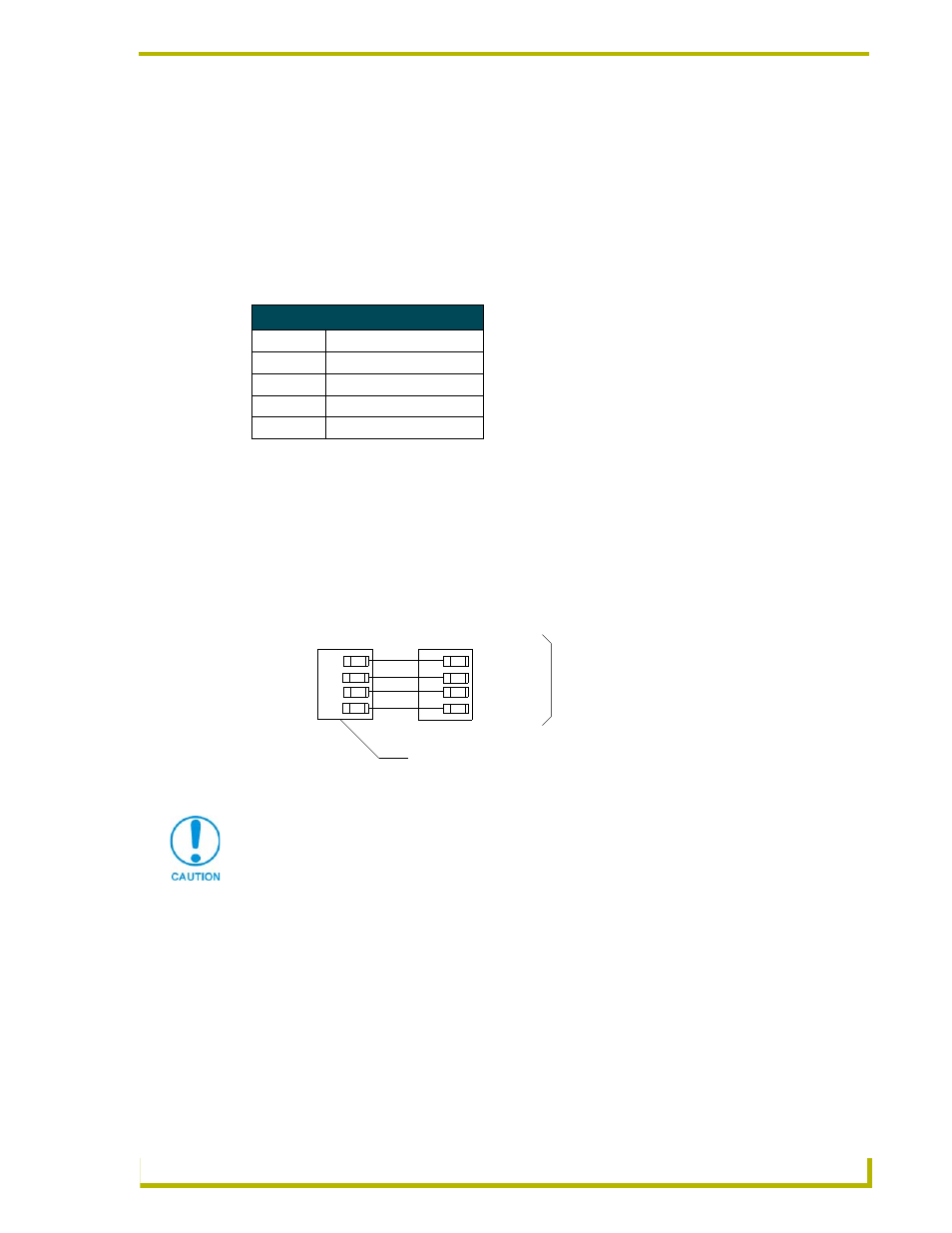
Installation
9
Color Passive-Matrix LCD Touch Panels
Wiring guidelines
The touch panels require 12 VDC power to operate properly. The Central Controller supplies power
via the AXlink cable or external 12 VDC power supply. The maximum wiring distance between the
Central Controller and touch panel is determined by power consumption, supplied voltage, and the
wire gauge used for the cable. The table below lists wire sizes and the maximum lengths allowable
between the touch panel and Central Controller. The maximum wiring lengths for using AXlink
power are based on a minimum of 13.5 volts available at the Central Controller's power supply.
Refer to theSpecifications section on page 1 for more information on power requirements.
If you install the touch panel farther away from the control system than recommended in the Wiring
Guidelines table, connect an external 12 VDC power supply to the 2-pin PWR connector on the
touch panel.
Using AXlink for data and power
Connect the Central Controller's AXlink connector to the AXlink connector on the touch panel for
data and 12 VDC power as shown in FIG. 8.
Using the AXlink for data with a 12 VDC power supply
Connect the Central Controller's AXlink connector to the AXlink connector on the touch panel and
external 12 VDC power supply as shown in FIG. 9.
Use an auxiliary 12 VDC power supply when the distance between the Central Controller and touch
panel exceeds the limits described in Wiring Guidelines table on page 9.
Connect only the GND wire on the AXlink connector when using a 12 VDC power supply. Do not
connect the PWR wire to the AXlink connector's PWR (+) terminal.
Wiring Guidelines
Wire Size
Maximum Wiring Length
18 AWG
180.57 feet (55.04 m)
20 AWG
114.24 feet (34.82 m)
22 AWG
71.23 feet (21.71 m)
24 AWG
44.90 feet (13.69 m)
FIG. 8 AXlink wiring diagram
PWR (+)
AXP
AXM
GND (-)
PWR (+)
AXP
AXM
GND (-)
AXlink connector on the touch panel
Central Controller
If you are using power from AXlink, disconnect the wiring from the Central Controller
before wiring the touch panel.
