Setting the device base, Setting the device used, Adding a page – AMX 8.5" Color Passive LCD Touch Panels User Manual
Page 18
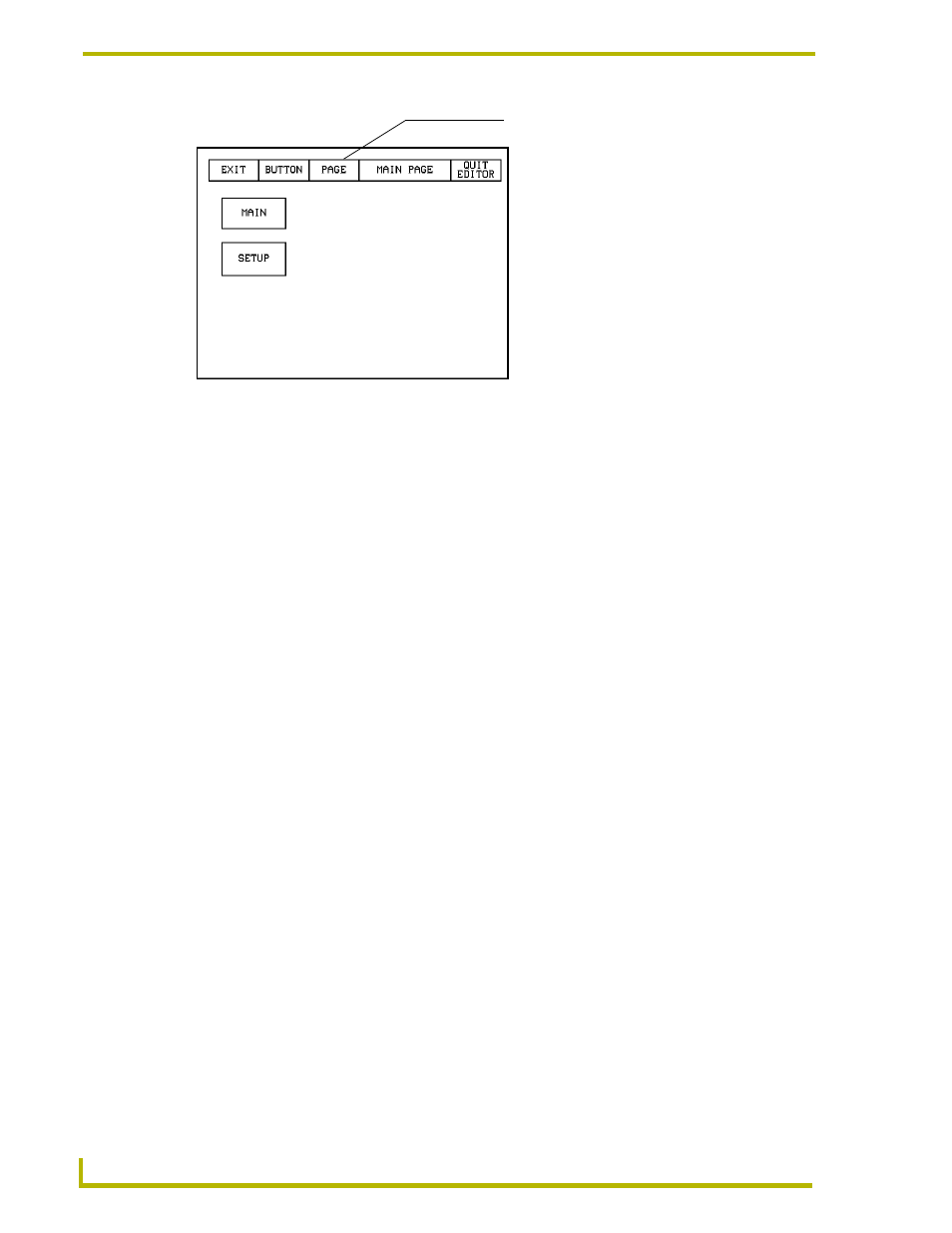
Designing Touch Panel Pages
14
Color Passive-Matrix LCD Touch Panels
Setting the Device Base
Press the DEVICE BASE option, in the Protected Setup page (FIG. 13), to assign a base (starting)
device address to the touch panel.
1.
Enter the base address for the touch panel. The base address range is from 1 - 255. Standard
device addresses begin at 128.
2.
Press Enter to save.
Setting the Device Used
Use the DEVICE USED option in the Protected Setup page (FIG. 13) to assign a value for the
number of devices being controlled by the touch panel.
1.
Press DEVICE USED to open the keypad and enter the panel’s device number from 1 - 4. Each
device number supports up to 255 programmable channel codes. The multiple device settings
allow you to create up to four unique touch panel buttons and/or pages. This value is used to
determine the current device being used by the panel.
2.
Enter the number of devices being used by the touch panel.
3.
Press Enter to save the value.
Adding a Page
1.
Press PAGE on the Edit bar to open the PAGE menu.
2.
Press ADD to open the keyboard and enter a name for the new page. Page names can be up to
20 characters.
3.
Press EXIT CHANGE to save, close the keyboard, and go to the new page.
Setting the page color
1.
Press EDIT to open the Edit bar on the newly created page.
2.
Press PAGE on the Edit bar to open the PAGE menu.
3.
Press PAGE COLOR to open the black and white color palette.
4.
Select a color from the palette; the page automatically changes to the new color.
FIG. 14 Main page with Edit bar
Edit bar
