Shorthand send_commands – AMX 8.5" Color Passive LCD Touch Panels User Manual
Page 31
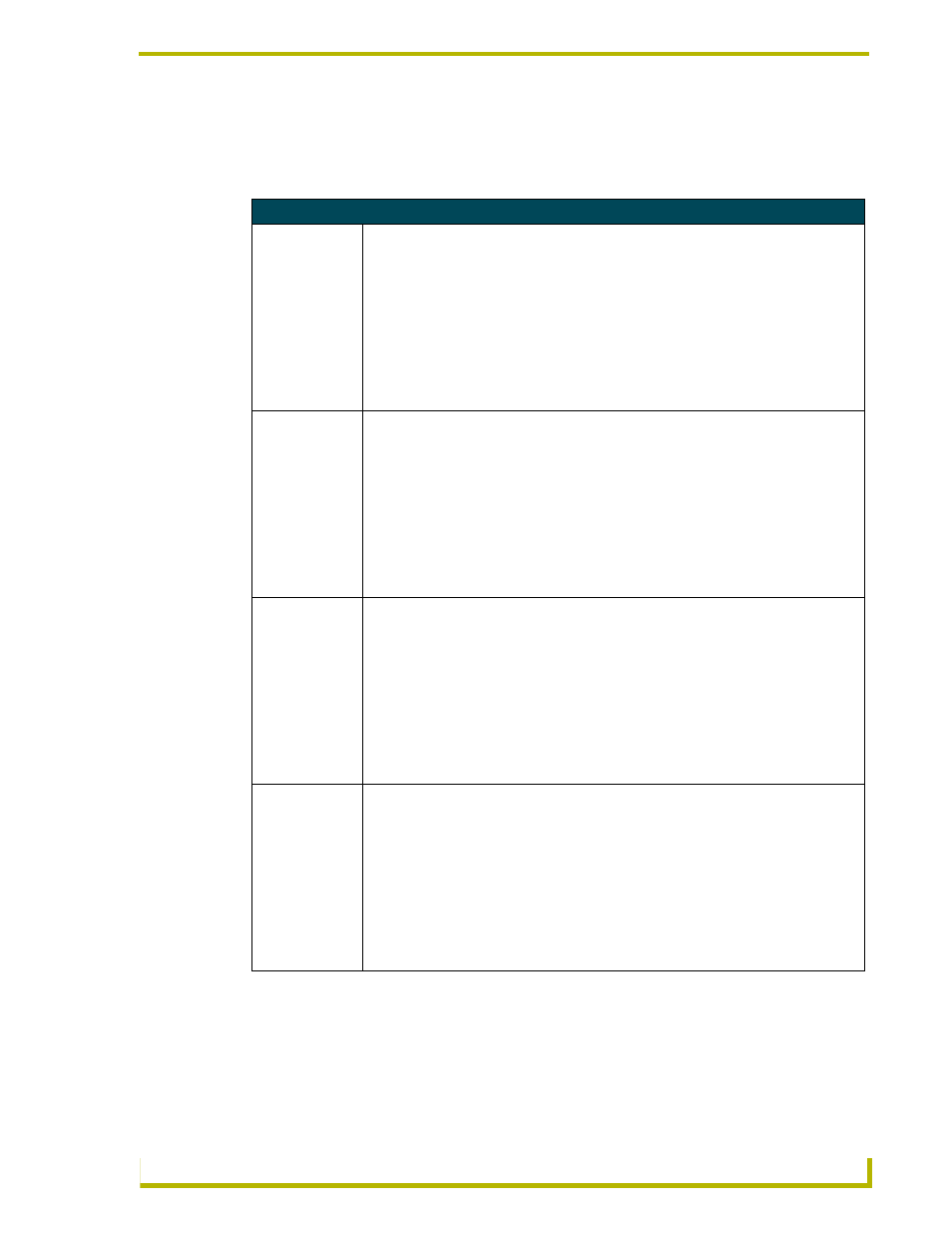
Programming
27
Color Passive-Matrix LCD Touch Panel
Shorthand Send_Commands
The table below lists the shorthand Send_Commands you can use with touch panels. The shorthand
command data is 1-byte, non-ASCII format except for pages, passwords, text, and bitmap names.
Shorthand Send_Commands
@CBF
Sets the OFF
feedback border
color to the speci-
fied color.
This works only if the specified background color is not the same as the current color.
Syntax:
"’@CBF’,
Variables:
variable text address = 1 - 255
color number = See the Colors and Programming Numbers table on page 26.
Example:
SEND_COMMAND TP,"’@CBF’,1,0"
Sets the OFF feedback border color to Red for the variable text button 1.
@CBN
Sets the ON feed-
back border color
to the specified
color.
This works only if the specified background color is not the same as the current color.
Syntax:
"’@CBN’,
Variables:
variable text address = 1 - 255
color number = See the Colors and Programming Numbers table on page 26.
Example:
SEND_COMMAND TP,"’@CBN’,2,78"
Sets the ON feedback border color to Gray for variable text button 2.
@CFF
Sets the OFF
feedback fill color
to the specified
color.
This only works if the specified background color is not the same as the current color.
Syntax:
"’@CFF’,
Variables:
variable text address = 1 - 255
color number = See the Colors and Programming Numbers table on page 26.
Example:
SEND_COMMAND TP,"’@CFF’,1,72"
Sets the OFF feedback fill color to White for variable text button 1.
@CFN
Sets the ON feed-
back fill color to
the specified
color.
This only works if the specified background color is not the same as the current color.
Syntax:
"’@CFN’,
Variables:
variable text address = 1 - 255
color number = See the Colors and Programming Numbers table on page 26.
Example:
SEND_COMMAND TP,"’@CFN’,1,30"
Sets the ON feedback fill color to Aqua for variable text button 1.
