Troubleshooting – Karcher Úpravna vody WPC 10000 SW User Manual
Page 18
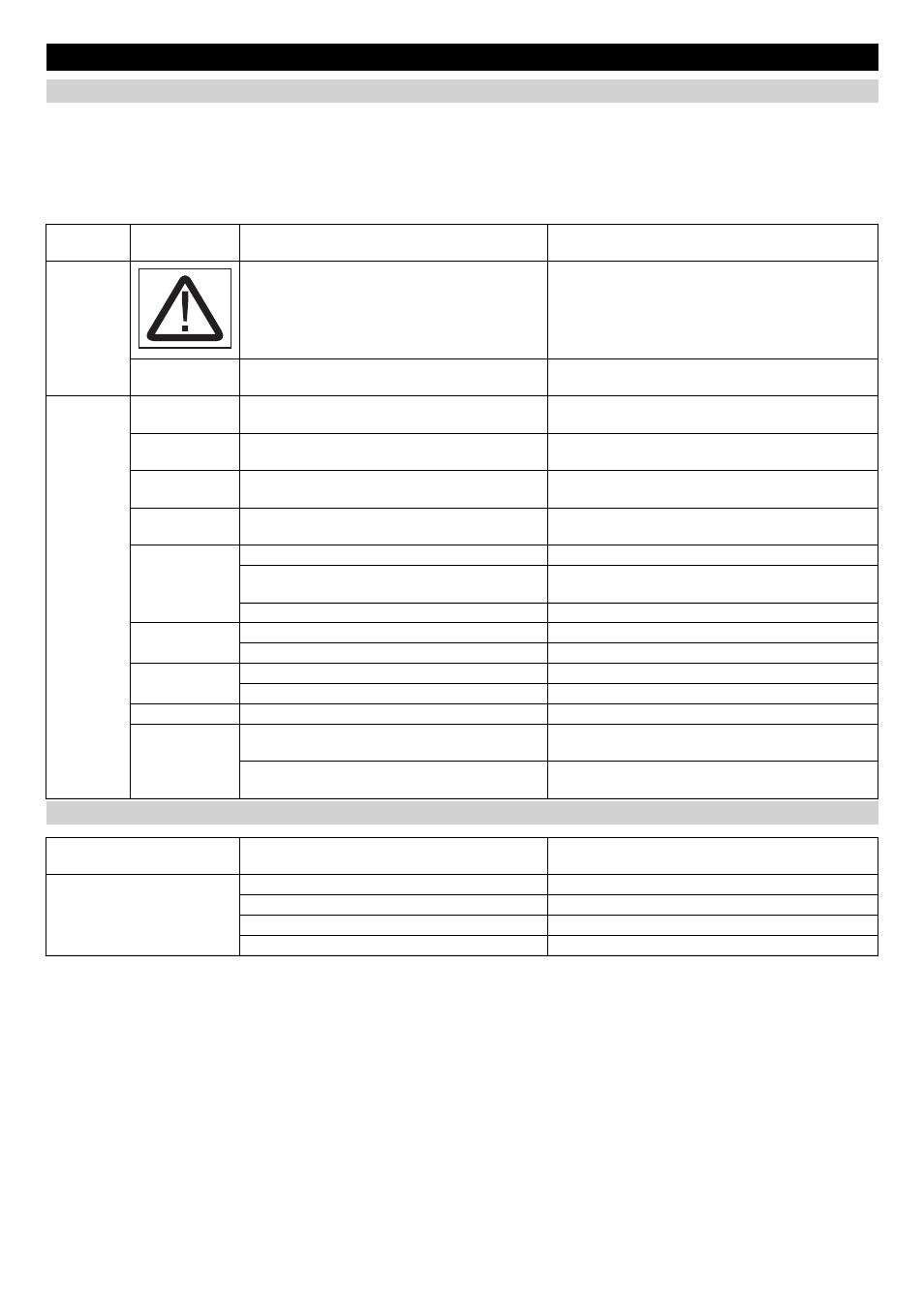
-
6
The LEDs on the operating panel and on
the display will show the interruptions in the
RO plant.
Note
If there is an interruption, the plant gets
switched off automatically and the drinking
water production is interrupted. If the prob-
lem cannot be rectified, switch off the plant
and inform Kärcher Customer Service.
If the system does not start in automatic
mode, interrupt the power supply. The
controls will get reset.
Rectify other faults according to the de-
tails provided in the following tables.
Troubleshooting
Interruptions in the RO plant
Description /
Display
Cause
Remedy
LED
General fault, details - see display.
CD max
Permeate index value too high.
Acknowledge with fault key, notify customer service if
necessary.
Display
Stop
Active carbon or media filter is cleaned.
Wait for cleaning process, the system will start auto-
matically
Power failure,
set clock
Power supply was interrupted.
Acknowledge with fault key.
CD Permeate
max
Permeate index value too high.
Inform Customer Service.
CD Permeate
min
Index value probe is defective.
Inform Customer Service.
Low water pres-
sure
Fine filter blocked.
Replace, acknowledge with fault key.
Raw water inflow interrupted.
Reestablish the raw water inflow, notify customer ser-
vice if necessary.
Pressure switch is defective.
Inform Customer Service.
Motor protection High-pressure pump defective.
Inform Customer Service.
Dosing container is empty
Fill dosing container and then acknowledge the fault.
Exceed range
CD
Permeate conductivity too high.
Inform Customer Service.
Index value probe is defective.
Inform Customer Service.
Max Q-flush time Permeate conductivity too high.
Inform Customer Service.
Temperature low Room temperature too low.
Check the temperature of the erection room, heat if
necessary.
Raw water temperature too low
Check the raw water inflow, notify customer service if
necessary.
Interruptions in the dosing stations
Dosing pump transports too
much or too little
Dosing frequency or dosing stroke is displaced. Adjust the dosing frequency or dosing stroke.
Dosing pump does not trans-
port.
Mains plug of the dosing pump not plugged in.
Connect the mains plug to the unit.
Plant is not switched on.
Switch on plant.
Dosing pump is not deaerated.
Bleed dosing pump.
Defective dosing membrane.
Inform Customer Service.
18
EN
