Entering a destination, 2008 tl – Acura 2008 TL User Manual
Page 40
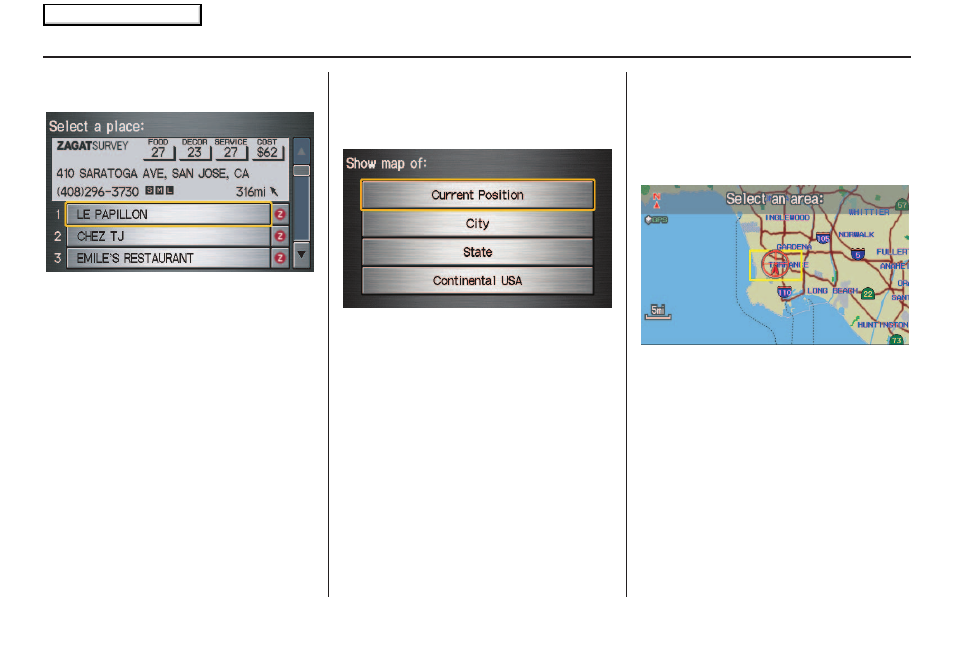
40
Navigation System
When you select a sorting method, the
list of restaurants will appear.
You can see the survey for a listed item
by selecting the “Z” icon, or by saying
“Zagat list number X” (where X is the
number 1-3).
Once you select a restaurant, the system
then displays the Calculate route to
screen (see Driving to Your Destination
on page
47
).
NOTE:
See Key to Zagat Ratings on page
75
for
details on the key to ratings.
By Map Input
After you select Map Input from the
Enter destination by screen, the
display changes to:
NOTE:
• Prior to departure, you can set areas
to avoid. The system then includes
them in its calculations for the
destination you have entered. See
Edit Avoid Area on page
92
.
• For information on the available
voice commands, see Voice
Command Index on page
137
.
Showing the Map of Current
Position
The Current Position selection
assumes that you are looking for a
destination in the immediate area. The
display changes to:
The red arrow indicates your vehicle
position. Find your desired destination
by pushing the joystick left, right, up, or
down. The map and cross hairs will
move in the same direction.
Use the joystick to position the cross
hairs on the desired icon, map feature,
or road. If desired, use the ZOOM
buttons to change the map scale. Then
push in on the joystick to select an area.
The address of the road segment will
appear at the top of the screen.
Entering a Destination
2008 TL
Main Menu
