Coverage areas, 2008 tl – Acura 2008 TL User Manual
Page 123
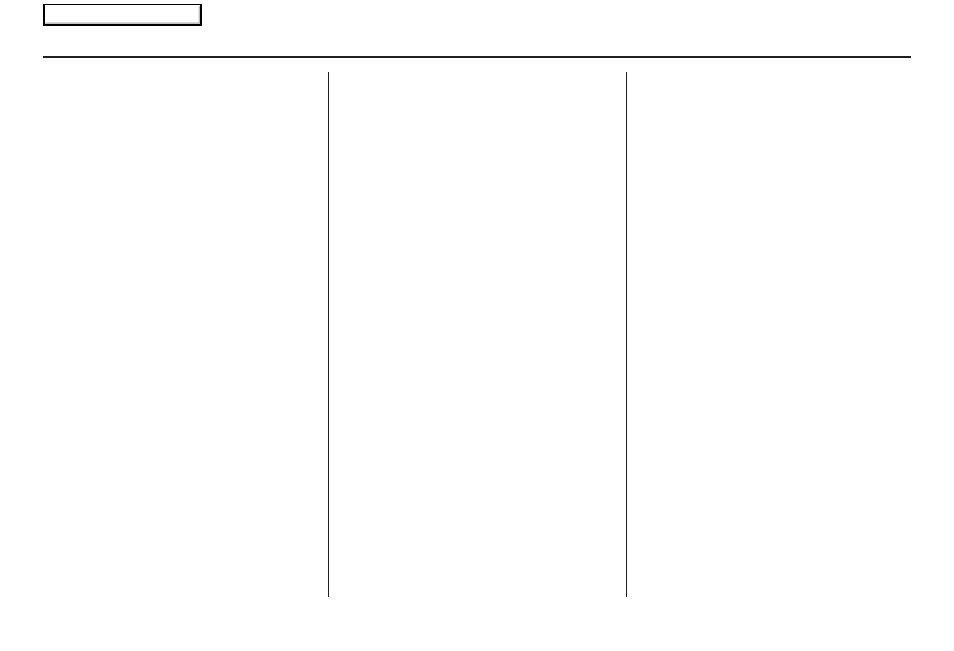
Navigation System
123
Coverage Areas
Map Coverage
All roads displayed on the Hawaii map
screens are detailed coverage roads.
Text related to “unverified” roads or
areas are not applicable. The following
topics do not apply in Hawaii:
• Unverified road descriptions (see
page
6
,
88
)
• Cautions and pop-up windows related
to unverified roads (see page
65
)
• Setup entries that relate to turning on
or off unverified routing (see
page
89
)
• When zooming in and out, there is no
350 mile scale for Hawaii
Other Map Issues
• See the coverage section for a list of
islands with coverage (see page
111
)
• The map scale “traffic” indicator,
shown beneath the map scale bar,
may show at vehicle start, but
disappear later. This is normal.
• Freeway Exit information does not
exist in Hawaii, so if the “Freeway
Exit Info” icon is shown on the icon
bar, the button may be selected, but
there is no data for Hawaii.
Address and POI Entry Screens
When in Hawaii, the following
differences occur for map, address, and
POI selection:
• It is not possible to enter US
mainland addresses or scroll the map
east to the US mainland.
• Selection of the “State” is confined to
the state of Hawaii only
• Entry of a destination address or POI
on an island other than your current
island may result in a screen caution
message. This is normal because
there are no “ferry” routes between
islands available in the database.
• If the “Guidance Prompts” setting on
the main Setup screen is set to
normal or maximum, street names
will not be spoken in voice guidance
commands.
Setup Screen Differences
The Setup screen differences are minor,
and are listed below. See the Setup
section (page
78
) for additional
information.
Routing and Guidance (Unverified
Area Routing On/Off)
This feature is unavailable. All roads
displayed on the map are verified.
Clock Adjust Screen
There is no Daylight Savings Time for
Hawaii. In the Setup Clock
adjustment screen, ensure that the
Auto Daylight Saving Time setting
is Off. To test your adjustment, use the
voice control system, and say, “What
time is it?” (see page
98
).
2008 TL
Main Menu
