Getting started, 2008 tl – Acura 2008 TL User Manual
Page 10
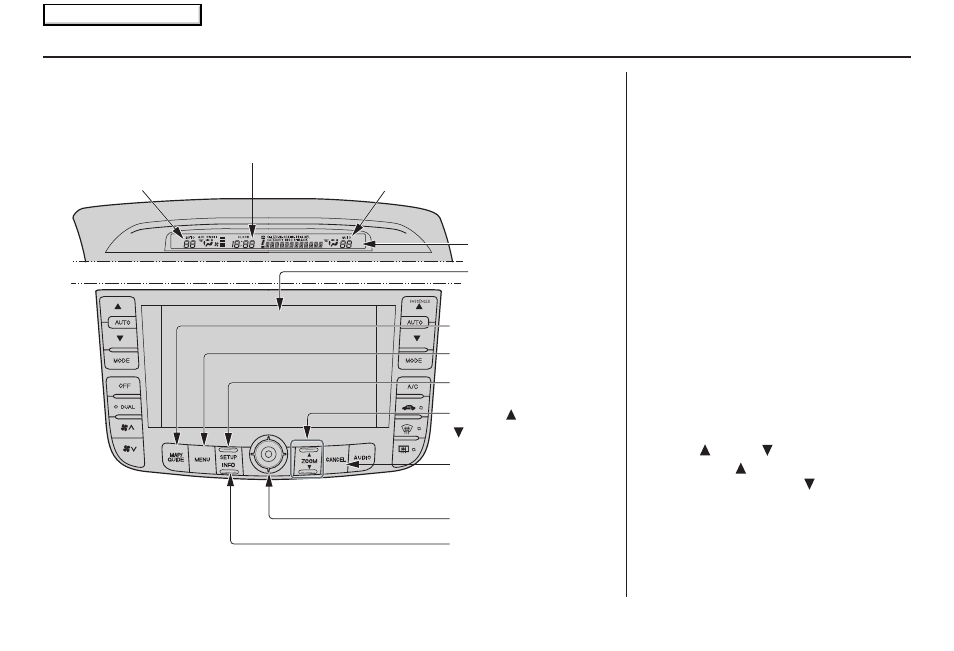
10
Navigation System
Getting Started
System Controls
INFO button
CANCEL button
ZOOM (IN)/
(OUT) buttons
Joystick
SETUP button
Screen
MENU button
MAP/GUIDE button
Upper Display
Passenger’s Temperature
Driver’s Temperature
Audio Functions
Audio Functions
Time (set by navigation system)
MAP/GUIDE button
Displays the map. When on a route,
switches between the map and
guidance screens. See page
18
or
52
.
MENU button
Displays the Enter destination by
screen. When on a route, displays the
Change route by screen. See page
25
.
SETUP button
Displays the Setup screens to change
and update information in the system.
See page
78
.
CANCEL button
Cancels the current screen and returns to
the previous screen display.
NOTE:
The
NAVI BACK button performs the
same basic function.
ZOOM
(IN)/
(OUT) buttons
Press ZOOM
to zoom in (to show
more detail), or ZOOM
to zoom out
(to show more area and less detail)
while a map screen is displayed.
ZOOM IN reduces the scale (showing
less area with greater detail). ZOOM
OUT increases the scale (showing more
area with less detail). See page
56
.
2008 TL
Main Menu
