Voice command index, 2008 tl – Acura 2008 TL User Manual
Page 138
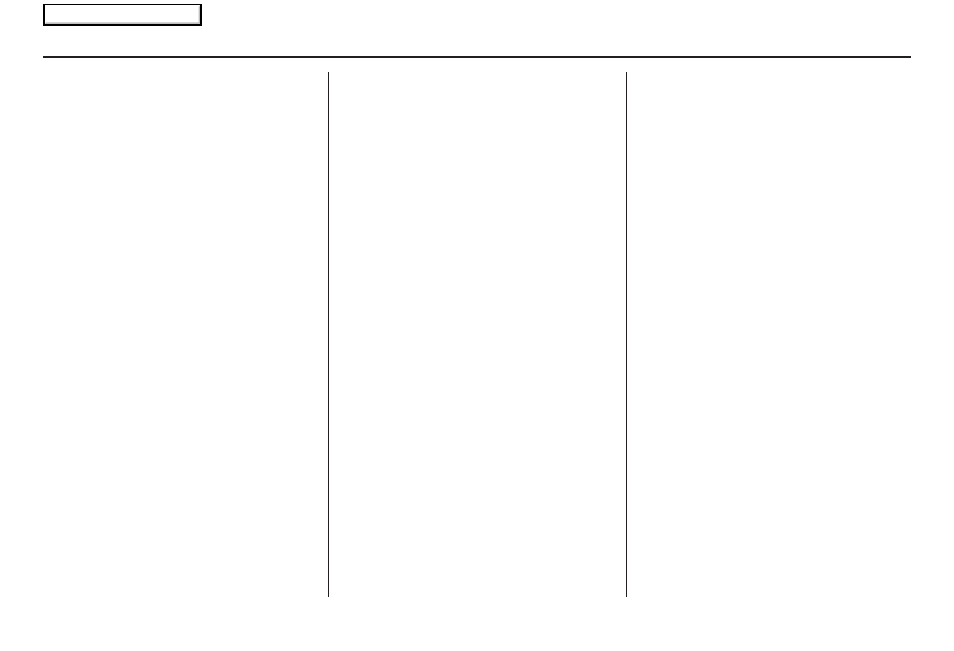
138 Navigation System
Navigation Display
Commands
The system accepts these commands on
a map/guidance screen.
Display current location
Display north up
Display heading up
Display zoom in
Display zoom out
Display: (the selected scale)
1/20 mile (80 m) scale
1/8 mile (200 m) scale
1/4 mile (400 m) scale
1/2 mile (800 m) scale
1 mile (1600 m) scale
2 mile (3 km) scale
5 mile (8 km) scale
15 mile (24 km) scale
50 mile (80 km) scale
150 mile (240 km) scale
350 mile (560 km) scale
Max zoom in
Max zoom out
Go home
Message
Display: (display the selected icon on
the screen)
ATM
gas station
restaurant
post office
grocery store
lodging (hotel, motel)
parking garage
parking lot
school
hospital
freeway exit information
traffic (displays both traffic icons
and speed flow. See page
20
)
traffic speeds (displays the traffic
flow bands alongside the road.
See page
20
)
traffic icons (shows traffic icons.
See page
20
)
traffic incidents (displays a list of
traffic incidents. See page
22
)
Hide: (hide the selected icon from the
screen)
ATM
gas station
restaurant
post office
grocery store
lodging (hotel, motel)
parking garage
parking lot
school
hospital
freeway exit information
traffic (hides both traffic icons
and speed flow. See page
20
)
traffic speeds (hides the traffic
flow bands alongside the road.
See page
20
)
traffic icons (hides the traffic
icons. See page
20
)
Voice Command Index
2008 TL
Main Menu
