Haltech Platinum PRO PLUG-IN Nissan 350Z Z33 (HT055016) User Manual
Page 12
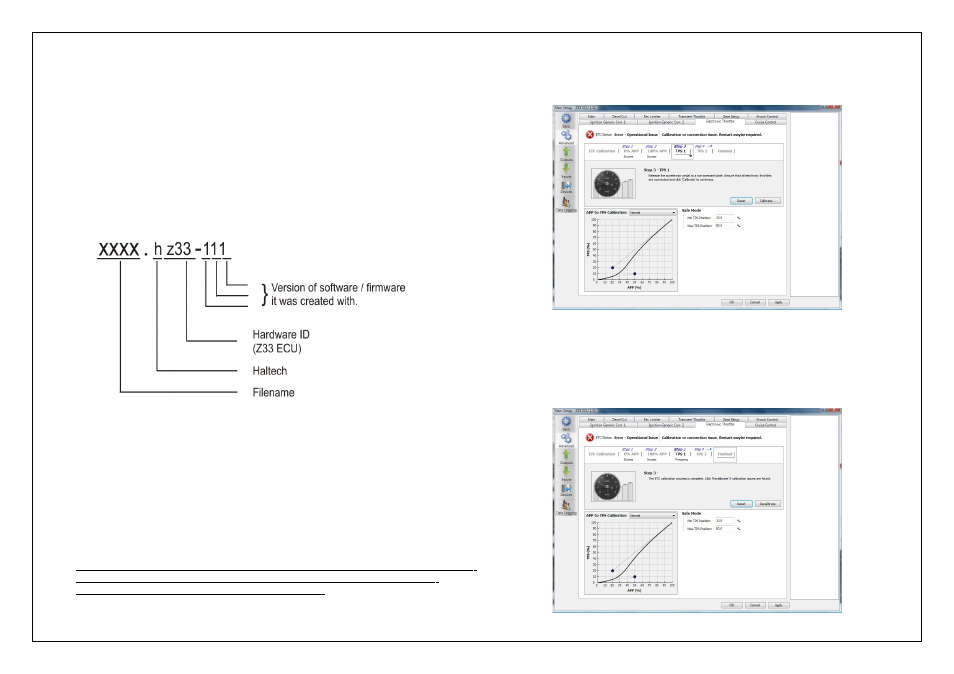
ECU Manager / ECU Manuals
Detailed manuals can be found in the software by pressing your F1 key or by
selecting the Help tab located at the top left of the screen
ECU Manager File Extensions
When ECU manager saves the map from the Haltech ECU, it saves the map with
a Haltech specific file extension.
The File extension can be broken down as follows:
Example File : xxxx.hz33-111
Later map versions cannot be loaded into ECU's with earlier firmware versions.
ECU Manager will upgrade earlier map versions when loading into ECU's with later
firmware versions.
ECU Manager upgrades maps between versions where equivalent settings are
available. However, new settings not in the original map, will be substituted with
values from the new version's default map.
WHENEVER ECU MANAGER CONVERTS YOUR ECU MAP, YOU SHOULD ALWAYS
CHECK YOUR MAP SETTINGS TO ENSURE THAT ALL THE APPROPRIATE
SETTINGS HAVE BEEN CONVERTED CORRECTLY.
Step 3: Throttle Position Sensor 1 (TPS 1)
Release the accelerator pedal to a non-pressed state. Ensure that all
electronic throttles are connected and click calibrate to continue
Figure 10 – TPS 1 Calibration Success
Step 4: Throttle Position Sensor 2 (TPS 2)
In Twin throttle applications the Electronic Throttle Calibration wizard will
proceed to calibrate the TPS 2 automatically. This is not required with
this application and will be skipped automatically by the wizard
Figure 11 – TPS 2 Calibration Success
