Setup menu options, 24 english – Ferguson Ariva HDplayer 210 User Manual
Page 28
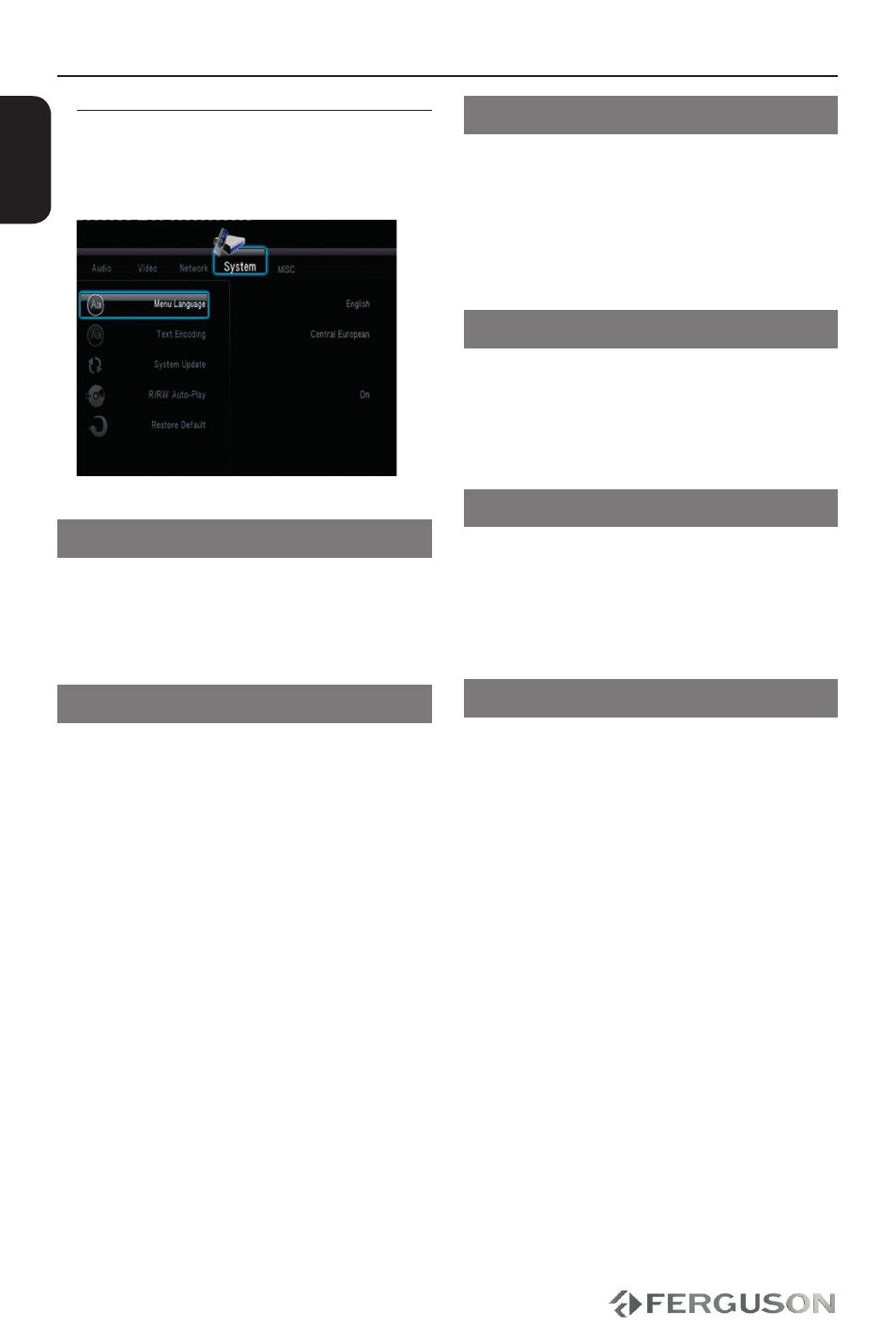
24
ENGLISH
System setup menu
A
Press SETUP button.
B
Press to select System tab.
Menu Language
This menu contains various language
options for display language on the
screen.
Text encoding
You can set the font type that supports
the filenames and subtitle encoding.
Central European (CP1250): Albanian,
Croat, Czech, Dutch, English, German,
Hungarian, Irish, Polish, Romanian, Slovak,
Slovene and Sorbian.
Western (CP1252): Albanian, Danish,
Dutch, English, Finnish, French, Gaelic,
German, Italian, Kurdish (Latin), Norwe-
gian, Portuguese, Spanish, Swedish and
Turkish.
Cyrillic (CP1251) : Bulgarian, Belorussian,
English, Macedonian, Moldavian, Russian,
Serbian and Ukrainian.
Unicode (UTF-8) and others: select
proper option if you have subtitles in this
code page format
Login Control
This option enables password protection
to Neighbor Web Interface. When this
function is activated you need to enter
username (admin) and password (123) to
access Neighbor Web Interface.
BT and SAMBA
Turn on this function to activate:
NAS function (Samba server)
BitTorrent client
System Update
This function is for firmware upgrade.
To upgrade firmware please follow
instruction (.pdf file) that is included in
firmware package.
Parental Control
Some DVDs may have a parental level
assigned to the complete disc or to
certain scenes on the disc. This feature
lets you set a playback limitation level.
The rating levels are form 1 to 8 and are
country dependent. You can prohibit
the playing of certain discs that are not
suitable for your children or have certain
discs played with alternative scenes.
Helpful Hints:
Default password is 0000.
DVDs that are rated above the level you
selected will not play unless you enter
your password
Setup Menu Options
