Egg station, Operation (continued) – A.J. Antunes & Co ES-1200 9300534 User Manual
Page 9
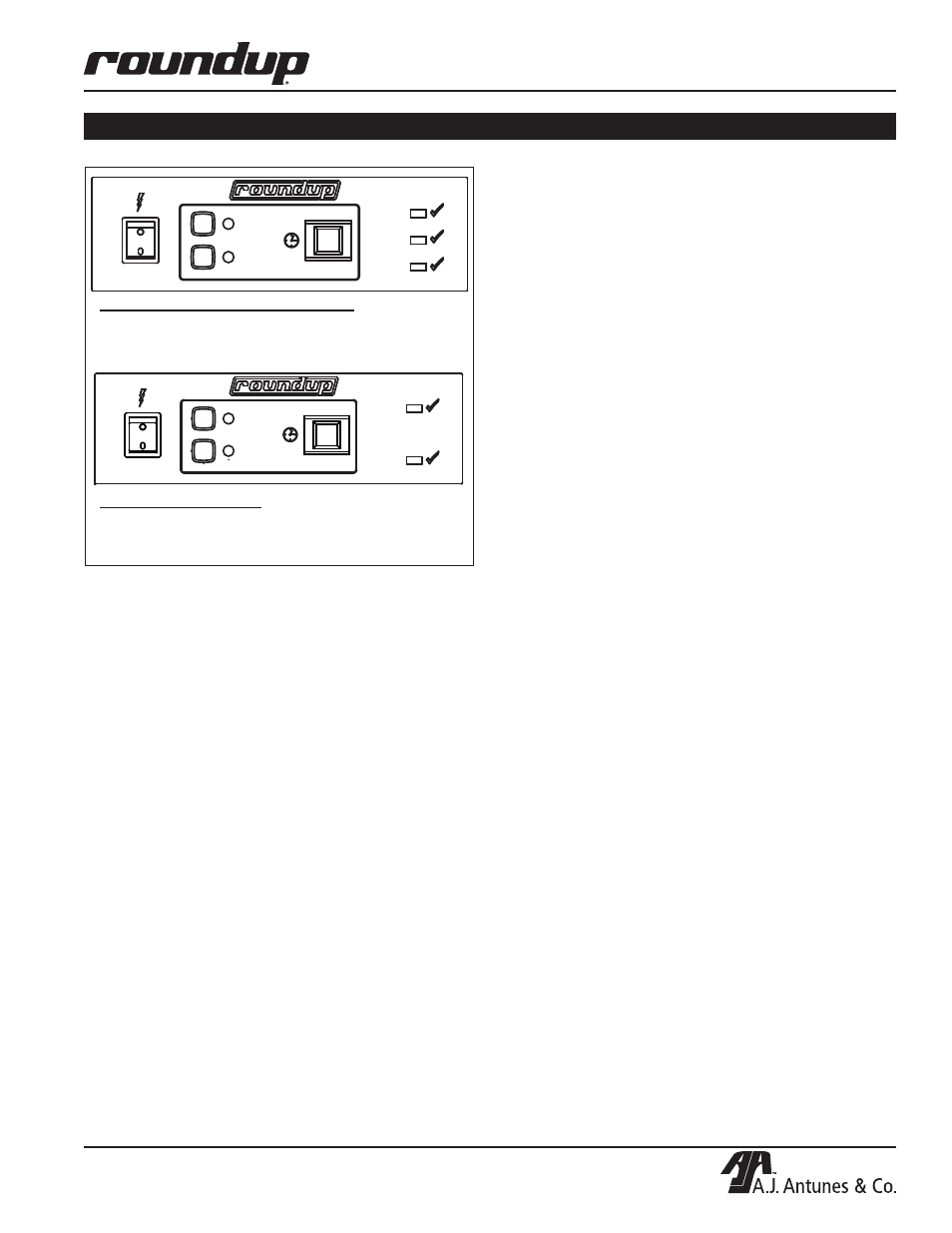
EGG STATION
9
P/N 1010883 Rev. J 08/14
OPERATION (continued)
START/STOP
POWER
2'-00"
2'-30"
READY
COOKING
BACON
1
2
Figure 4. Time Selector Switch
For Mfg. No. 9300530, 532, 571, 574, & 575:
NOTE: The following are factory pre-set cooking times.
Time 1 Button: 2 minute cooking time.
Time 2 Button: 2 minutes and 30 seconds cooking time.
For Mfg. No. 9300534 Only:
NOTE: The following are factory pre-set cooking times.
Time 6 Button (6 eggs): 2 minutes 45 seconds cooking time.
Time 12 Button (12 eggs): 2 minutes 30 seconds cooking time.
POWER
2'-30"
6
2'-45"
START/STOP
COOKING
READY
12
Bacon Timer*
(All units EXCEPT Mfg. No. 9300534)
If, during the standby mode, the Bacon Indicator Light
is not lit, it means that the Bacon Timer is disabled. To
enable the Bacon Timer, with the unit turned on, press
the
TIME 1 and TIME 2 buttons simultaneously for 3 or
more seconds. The Bacon Indicator Light will turn on.
The Bacon Timer is now enabled.
To disable the Bacon Timer, press the
TIME 1 and
TIME 2 buttons simultaneously for 3 or more seconds.
The Bacon Indicator Light will turn off. The Bacon
Timer is now disabled.
USING THE BACON TIMER
If the Bacon Timer is enabled, an audio signal will
sound for a few seconds and the Bacon Indicator Light
will begin to flash 30 seconds before the end of the
cooking cycle.
During this time, the product should be placed on the
front part of the grill so that it will heat for 30 seconds.
The Bacon Indicator Light will continue to flash until the
end of the cooking cycle.
* ES-600 units are designed to operate with the Bacon Timer
enabled. ES-602, ES-604 and ES-1200 units are designed to
operate with the Bacon Timer disabled.
