Vertical contact toaster, Installation – A.J. Antunes & Co VCT-1000 9210719 User Manual
Page 6
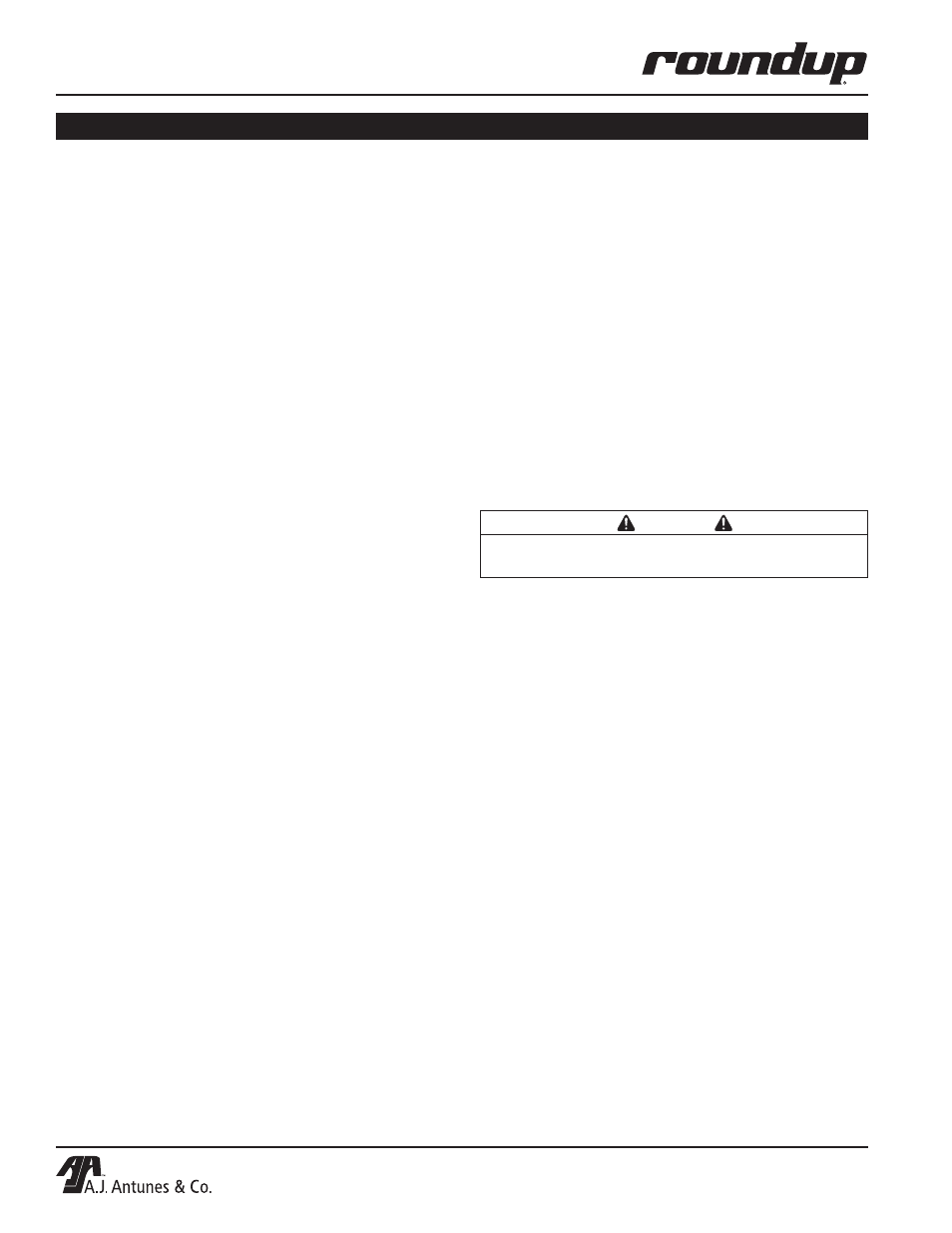
VERTICAL CONTACT TOASTER
6
P/N 1010930 Rev. C 09/13
Unpacking
1. Remove unit and all packing materials from
shipping carton.
2. Open the large box. It should contain:
• Bun Chute (Figure 1)
• Butter Wheel and Pan (Figure 1)
• Two Release Sheets (Figure 1)
• Owner’s Manual
• Authorized Service Agency Directory
3. Remove all packing materials and protective
coverings from the unit and parts.
NOTE: If any parts are missing or damaged, con-
tact A.J. Antunes & Co. IMMEDIATELY at
630-784-1000.
INSTALLATION
Equipment Setup
When placing the toaster into service, pay attention to
the following guidelines.
• Make sure power to the unit is off and the toaster
is at room temperature.
• Do NOT block or cover any openings on the unit.
• Do NOT immerse cord or plug in water.
• Keep cord away from heated surfaces.
• Do NOT allow cord to hang over edge of table or
counter.
• Connect the unit to the power supply. Refer to
the specification plate for the proper voltage.
NOTE: Check the Release Sheet to make sure it
is not caught in the conveyor. Additional Release
Sheets can be purchased through your Authorized
Service Agency under P/N 7000249 (3-Pack) or
7000250 (10-Pack).
CAUTION
Failure to use Release Sheets may result in damage
to the unit and loss of warranty coverage.
Assembling the Unit
NOTE: The factory has a pre-installed a Release
Sheet over the Platen (Figure 1). Verify that it is
properly in place before proceeding.
1. Remove the Bun Chute from the box and install
(Figure 1).
2. Remove the Butter Wheel and Pan from box.
3. Install the Pan over the front edge of the Heat
Shield and place the Butter Roller in Pan and
engage into gear case (Figure 1).
NOTE: Make sure the Heat Shield is activating the
Conveyor Interlock Safety Switch (Figure 1). The
conveyors will not rotate unless the Heat Shield
is in place and activating the Conveyor Safety
Interlock Switch.
