Nikon 8700 User Manual
Page 92
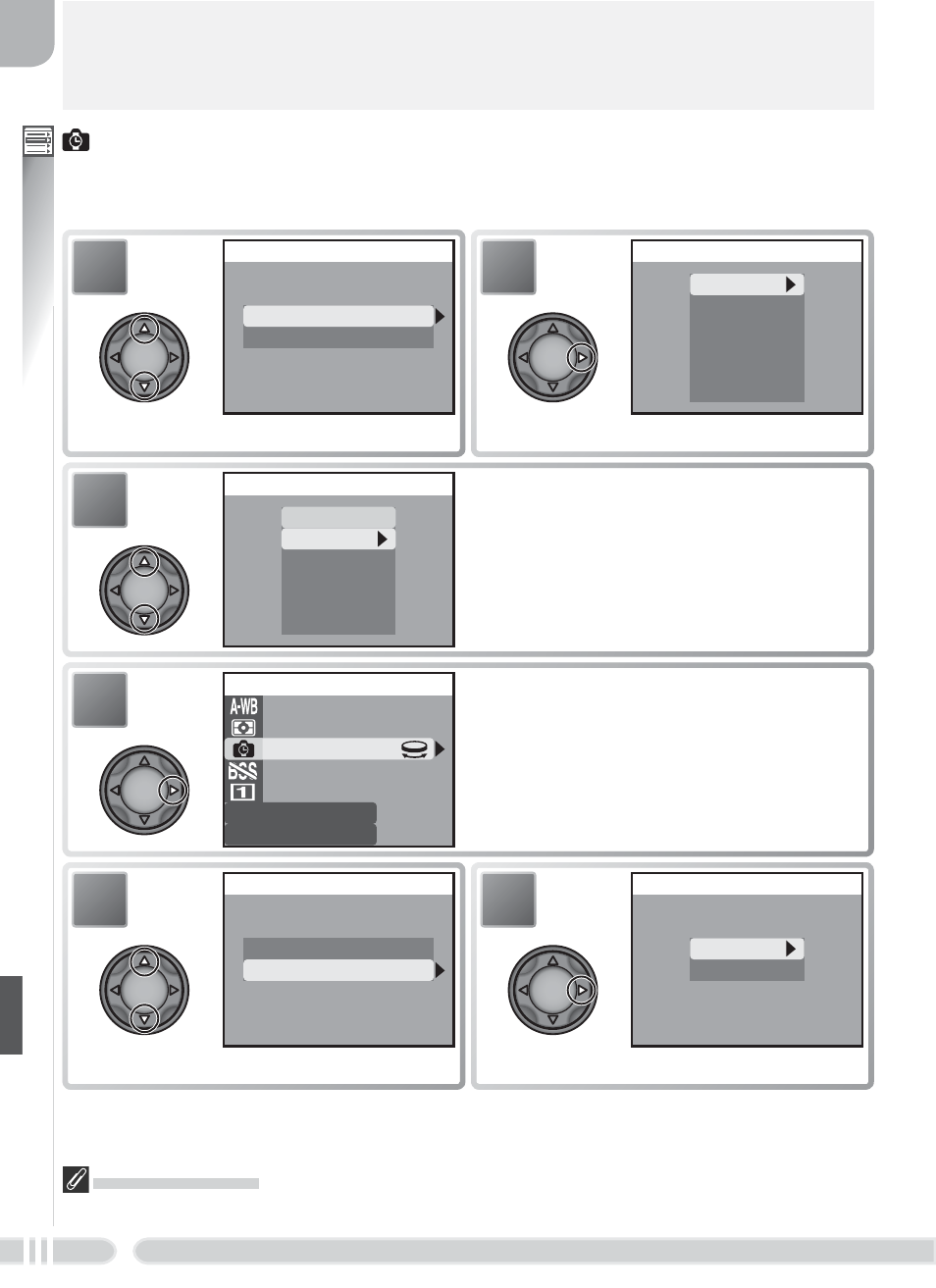
Menu Guide
—
The Shooting Menu
82
Interval Timer Photography
To display the menu shown in Step 1, below, highlight Time lapse in the
CONTINUOUS menu and press the multi selector to the right.
Take a Test Shot
Take a test shot and view the results before beginning recording.
2
Display menu of interval options.
3
Choose interval between pictures from
30 s (thirty seconds), 1 m (one minute),
5 m (fi ve minutes), 10 m (ten minutes),
30 m (thirty minutes), and 60 m (sixty
minutes).
SET INTERVAL TIME
30s
1m
5m
10m
30m
60m
4
Make selection and return to shooting
menu. To change AE lock option, select
Continuous >Time lapse. To exit with-
out changing AE lock option, proceed
to Step 9.
5
Highlight AE lock.
AE LOCK
Off
On
6
Display AE LOCK menu.
1
Highlight Set interval time.
TIME LAPSE
Set interval time
AE lock
SET INTERVAL TIME
30s
1m
5m
10m
30m
60m
MY MENU
Metering
White balance
Continuous
BSS
User setting
SET-UP
Show all menus
TIME LAPSE
Set interval time
AE lock
- D800 (472 pages)
- D800 (38 pages)
- D800 (48 pages)
- N80 (116 pages)
- n65 (116 pages)
- D300 (452 pages)
- D80 (162 pages)
- F100 (57 pages)
- D200 (48 pages)
- D200 (221 pages)
- D40X (139 pages)
- D100 (212 pages)
- D60 (204 pages)
- D40 (139 pages)
- Coolpix S3000 (184 pages)
- Coolpix L110 (156 pages)
- F3 (3 pages)
- F3 (71 pages)
- D50 (148 pages)
- D700 (472 pages)
- COOLPIX-P100 (216 pages)
- COOLPIX-S8100 (220 pages)
- D90 (300 pages)
- D90 (2 pages)
- D3000 (68 pages)
- D3000 (216 pages)
- D5000 (256 pages)
- D3100 (224 pages)
- D300s (432 pages)
- EM (34 pages)
- FG (34 pages)
- fe (49 pages)
- fe2 (66 pages)
- f2 (70 pages)
- n2000 (54 pages)
- COOLPIX P500 (252 pages)
- Coolpix S550 (2 pages)
- Coolpix 5400 (4 pages)
- Coolpix 775 (2 pages)
- Coolpix 2500 (120 pages)
- Coolpix S4 (28 pages)
- Coolpix S4 (8 pages)
- Coolpix S560 (172 pages)
- SQ (116 pages)
- Coolpix 990 (50 pages)
