Viewing smile pictures, Viewing pictures shooting in the smile mode, A 59 – Nikon S550 User Manual
Page 71: E “viewing smile pictures, A 59) f
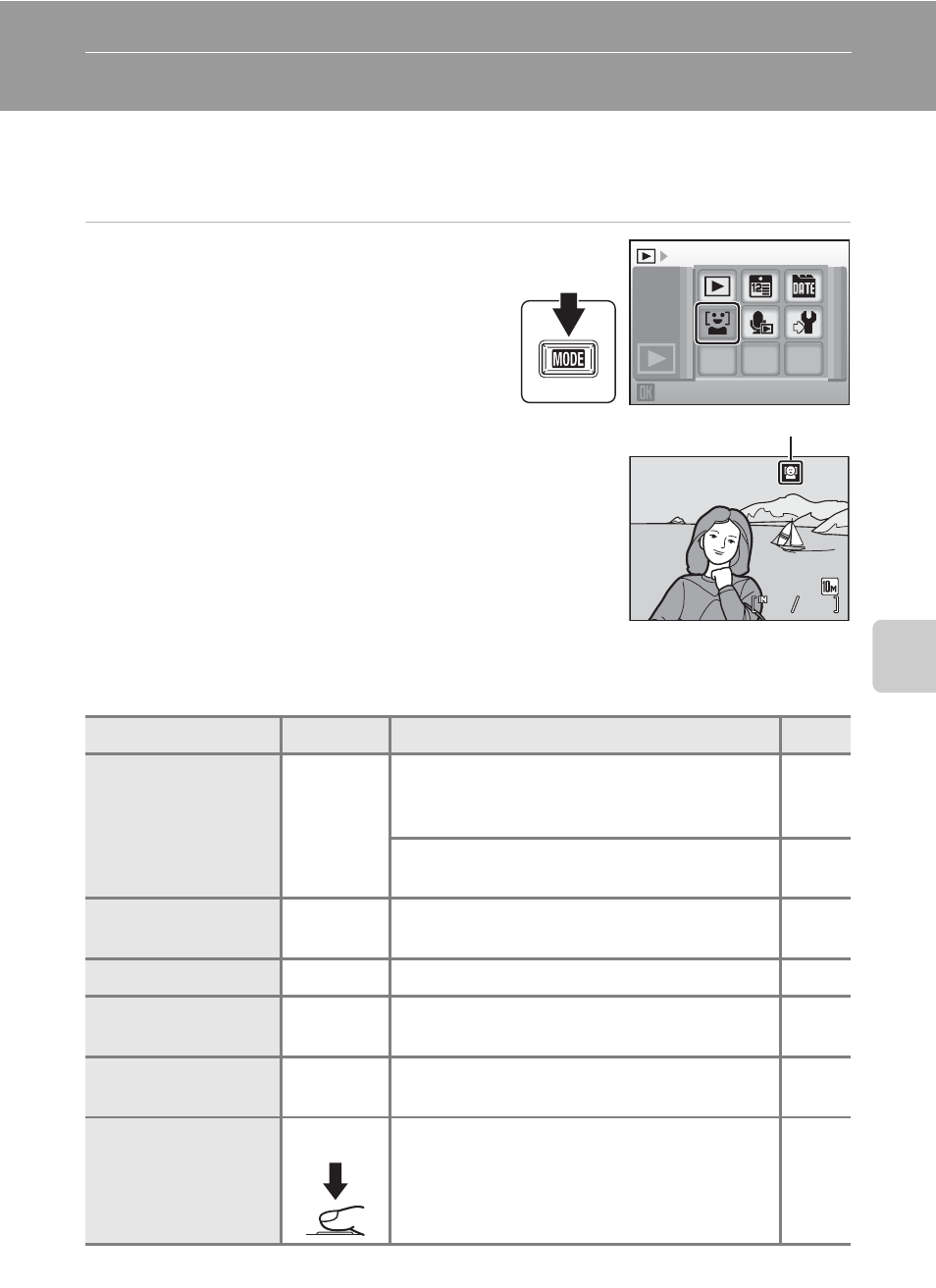
59
Mor
e
on Pla
y
b
a
ck
Viewing Smile Pictures
Only the pictures shot in the smile mode (
A 43) will be played back.
Viewing Pictures Shooting in the Smile Mode
1
Enter smile mode by pressing
e
in playback mode, selecting a (use
the multi selector), and then
pressing
k.
• The pictures shot by detecting the smiling
faces in the smile mode are displayed.
• The icon shown at right will be displayed
while the pictures are played back in the
smile mode.
C
Smile Mode during Playing back
The following options are available in the Smile Mode during playing back.
Option
Use
Description
A
Playback zoom
g (i)
Press
g (i) to enlarge view of picture
currently displayed in monitor, up to about
10×. Press
k to return to full-frame playback.
Press
d to crop the picture which is being
enlarged.
View thumbnails
f (h)
Press
f (h) to display 4, 9, 16 picture
thumbnails.
Delete picture
l
Delete all or selected pictures.
View Smile menu in
playback mode
d
Press
d to display the Smile menu in
playback mode.
View playbackmode
menu
e
Press
e to display the playback-mode
selection menu.
Switch to shooting
mode
c
Press
c or the shutter-release button to
return to the last shooting mode selected.
Smile
15/05/2008 15:30
15/05/2008 15:30
0004.JPG
0004.JPG
0004.JPG
4
4
4
4
Smile mode icon during playing back
