Crop: creating a cropped copy – Nikon S3600 User Manual
Page 118
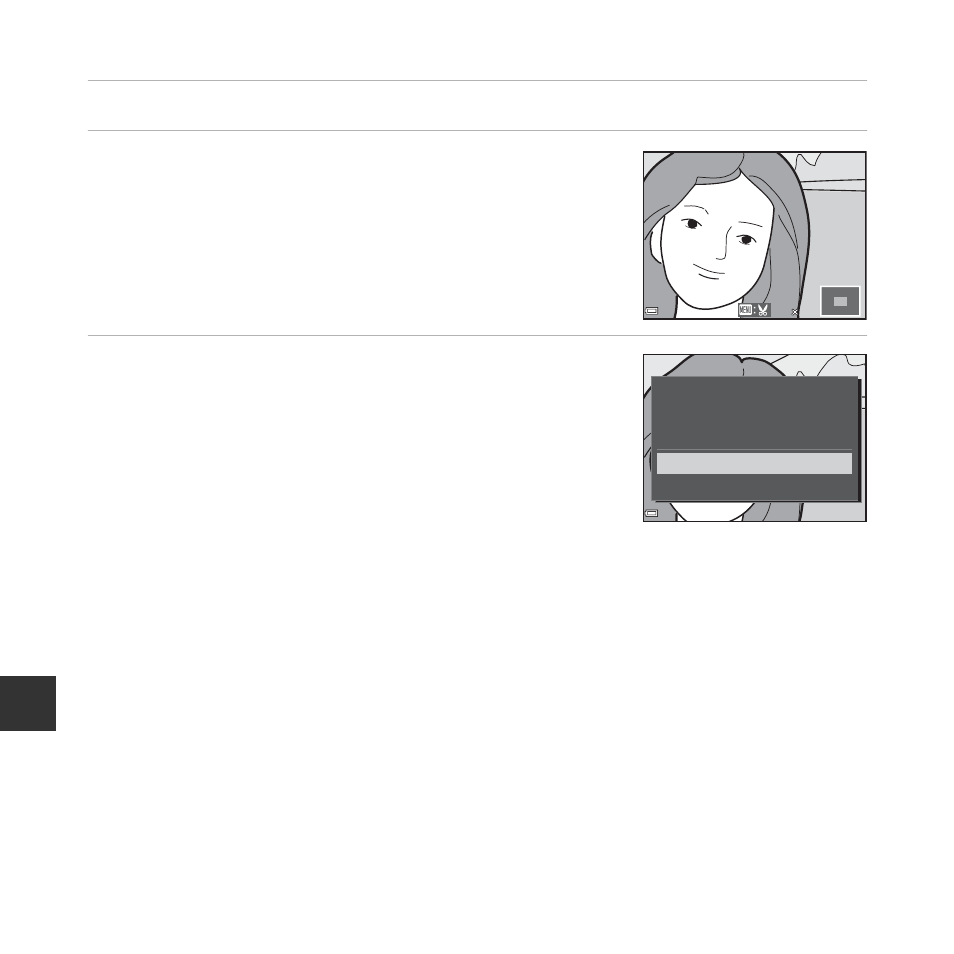
E
18
Refer
Crop: Creating a Cropped Copy
1
Move the zoom control to enlarge the image (
A63).
2
Refine copy composition and press the
d
button.
• Move the zoom control toward g (i) or f (h) to adjust
the zoom ratio. Set a zoom ratio at which u is
displayed.
• Use the multi selector HIJK to scroll the image so that
only the portion to be copied is visible in the monitor.
3
Select Yes and press the
k button.
• An edited copy is created.
C
Image Size
Copies created with the small picture function or cropped to a size of 320 × 240 or smaller are
displayed at a small size on the playback screen and cannot be cropped.
C
Cropping the Image in Its Current “Tall” Orientation
Use the Rotate image option (
52) to rotate the image so that it is displayed in landscape
orientation. After cropping the image, rotate the cropped image back to “tall” orientation.
3.0
3.0
Yes
No
Save this image as
displayed?
- D800 (472 pages)
- D800 (38 pages)
- D800 (48 pages)
- N80 (116 pages)
- n65 (116 pages)
- D300 (452 pages)
- D80 (162 pages)
- F100 (57 pages)
- D200 (48 pages)
- D200 (221 pages)
- D40X (139 pages)
- D100 (212 pages)
- D60 (204 pages)
- D40 (139 pages)
- Coolpix S3000 (184 pages)
- Coolpix L110 (156 pages)
- F3 (3 pages)
- F3 (71 pages)
- D50 (148 pages)
- D700 (472 pages)
- COOLPIX-P100 (216 pages)
- COOLPIX-S8100 (220 pages)
- D90 (2 pages)
- D90 (300 pages)
- D3000 (68 pages)
- D3000 (216 pages)
- D5000 (256 pages)
- D3100 (224 pages)
- D300s (432 pages)
- EM (34 pages)
- FG (34 pages)
- fe (49 pages)
- fe2 (66 pages)
- f2 (70 pages)
- n2000 (54 pages)
- COOLPIX P500 (252 pages)
- Coolpix S550 (2 pages)
- Coolpix 5400 (4 pages)
- Coolpix 775 (2 pages)
- Coolpix 2500 (120 pages)
- Coolpix S4 (28 pages)
- Coolpix S4 (8 pages)
- Coolpix S560 (172 pages)
- SQ (116 pages)
- Coolpix 990 (50 pages)
