Auto mode, Changing auto mode settings, A (auto) mode – Nikon P310 User Manual
Page 54: Changing a (auto) mode settings, A36)
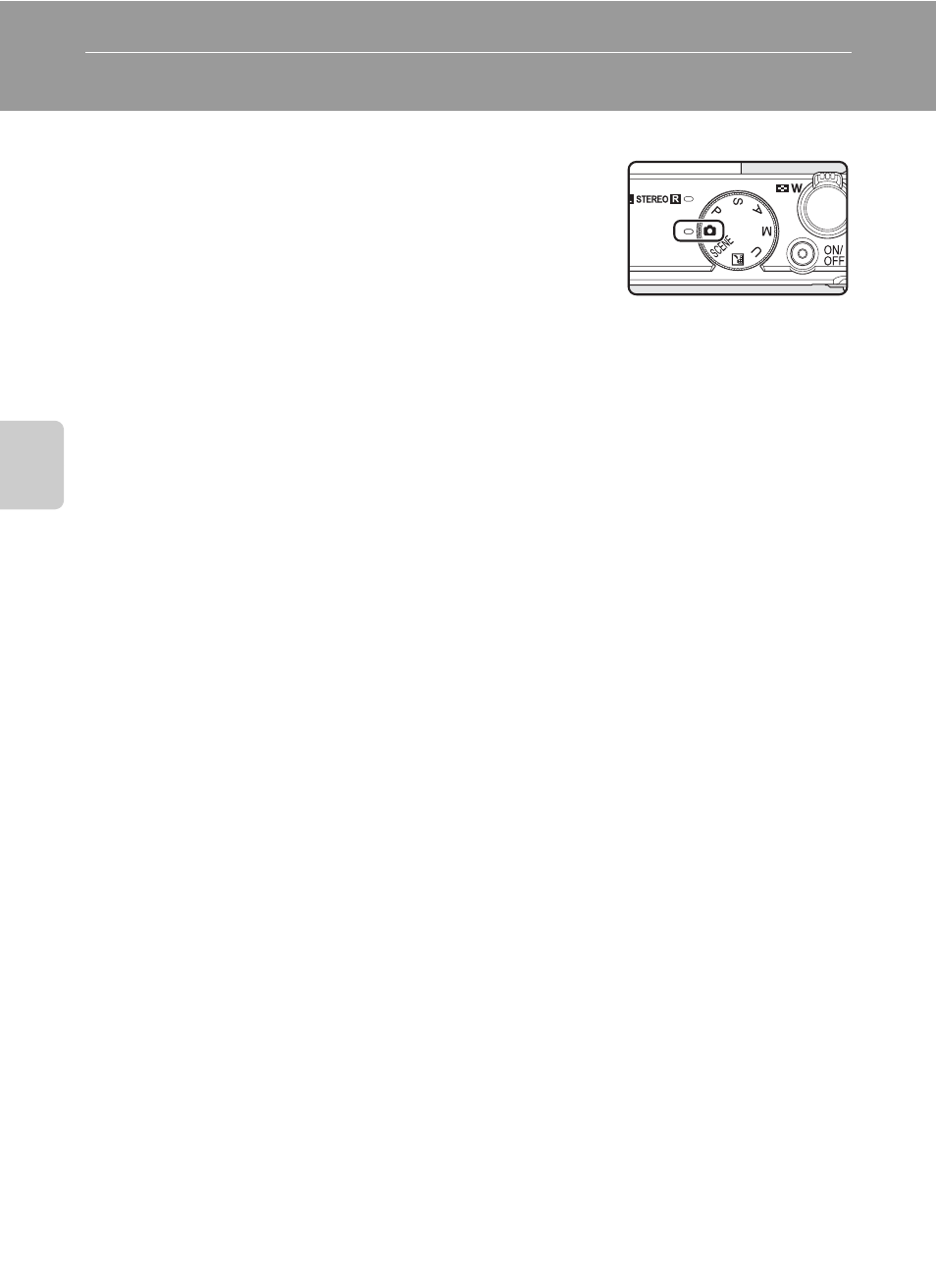
36
Sh
ooting Feat
ures
Shooting Features
A (Auto) Mode
Shoot easily with basic camera operations without going into detailed settings.
The camera selects the focus area for autofocus in
accordance with the composition or subject.
• When the camera detects the main subject, it
focuses on that subject (Target finding AF).
• The camera has nine focus areas, and if it does not
detect the main subject, it automatically selects the
focus areas containing the subject closest to the camera.
• See “Using the Target Finding AF“ (
A79) for more information.
Changing A (Auto) Mode Settings
• See “Features That Can Be Set Using the Multi Selector” (
A59) for more
information on flash mode (
A60), self-timer (A63), smile timer (A64), focus
mode (
A66) and exposure compensation (A68).
• Functions that can be set using the
d
button: The image quality and image
size can be set (
C
Features That Cannot Be Used Simultaneously
This feature may not be used in combination with certain features (
