Af assist, Sound settings, H af assist i sound settings – Nikon L15 User Manual
Page 99: A 87), A 87, H af assist, I sound settings
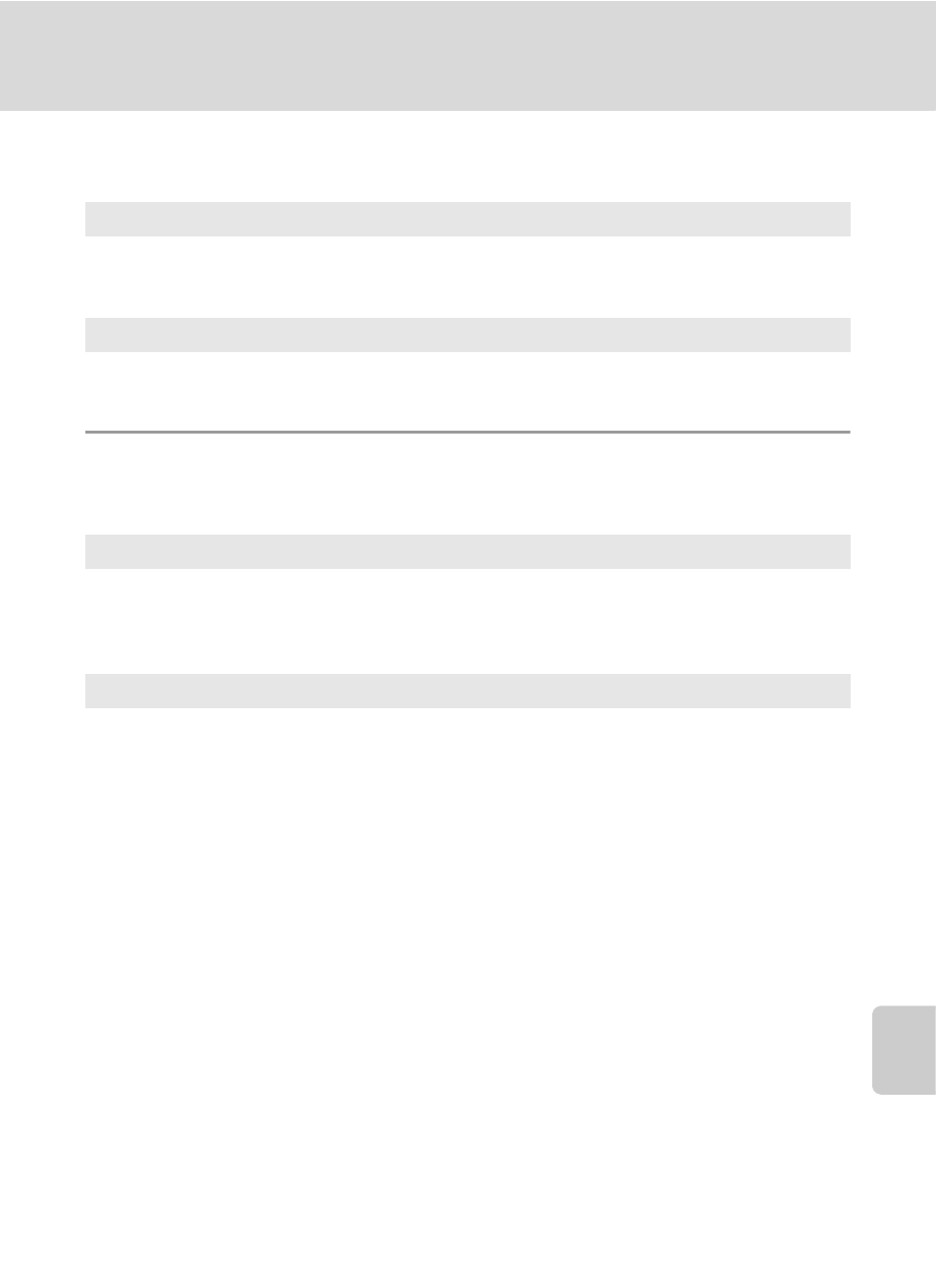
87
Basic Camera Setup: The Setup Menu
Shoot
ing,
Pl
a
y
b
a
ck and Setup
Menus
h AF Assist
Enable or disable AF-assist illumination.
i Sound Settings
Adjust the following sound settings.
Auto (default setting)
AF-assist illumination will be used to assist the focus operation when the subject is
poorly lit. Note that for some scene modes, AF-assist illumination turns off
automatically.
Off
Disable this function. The camera may be unable to focus if lighting is poor.
Button sound
When [On] (default setting) is selected, beep will sound once when operations are
completed successfully, three times when error is detected, and twice when the
camera acquires focus on the subject, and start-up sound will come when the
camera is turned on.
Shutter sound
Choose shutter sound from [On] (default setting) and [Off].
- D800 (472 pages)
- D800 (38 pages)
- D800 (48 pages)
- N80 (116 pages)
- n65 (116 pages)
- D300 (452 pages)
- D80 (162 pages)
- F100 (57 pages)
- D200 (48 pages)
- D200 (221 pages)
- D40X (139 pages)
- D100 (212 pages)
- D60 (204 pages)
- D40 (139 pages)
- Coolpix S3000 (184 pages)
- Coolpix L110 (156 pages)
- F3 (3 pages)
- F3 (71 pages)
- D50 (148 pages)
- D700 (472 pages)
- COOLPIX-P100 (216 pages)
- COOLPIX-S8100 (220 pages)
- D90 (300 pages)
- D90 (2 pages)
- D3000 (68 pages)
- D3000 (216 pages)
- D5000 (256 pages)
- D3100 (224 pages)
- D300s (432 pages)
- EM (34 pages)
- FG (34 pages)
- fe (49 pages)
- fe2 (66 pages)
- f2 (70 pages)
- n2000 (54 pages)
- COOLPIX P500 (252 pages)
- Coolpix S550 (2 pages)
- Coolpix 5400 (4 pages)
- Coolpix 775 (2 pages)
- Coolpix 2500 (120 pages)
- Coolpix S4 (28 pages)
- Coolpix S4 (8 pages)
- Coolpix S560 (172 pages)
- SQ (116 pages)
- Coolpix 990 (50 pages)
