Shooting features, Easy auto mode, G (easy auto) mode – Nikon L830 User Manual
Page 51: A 31
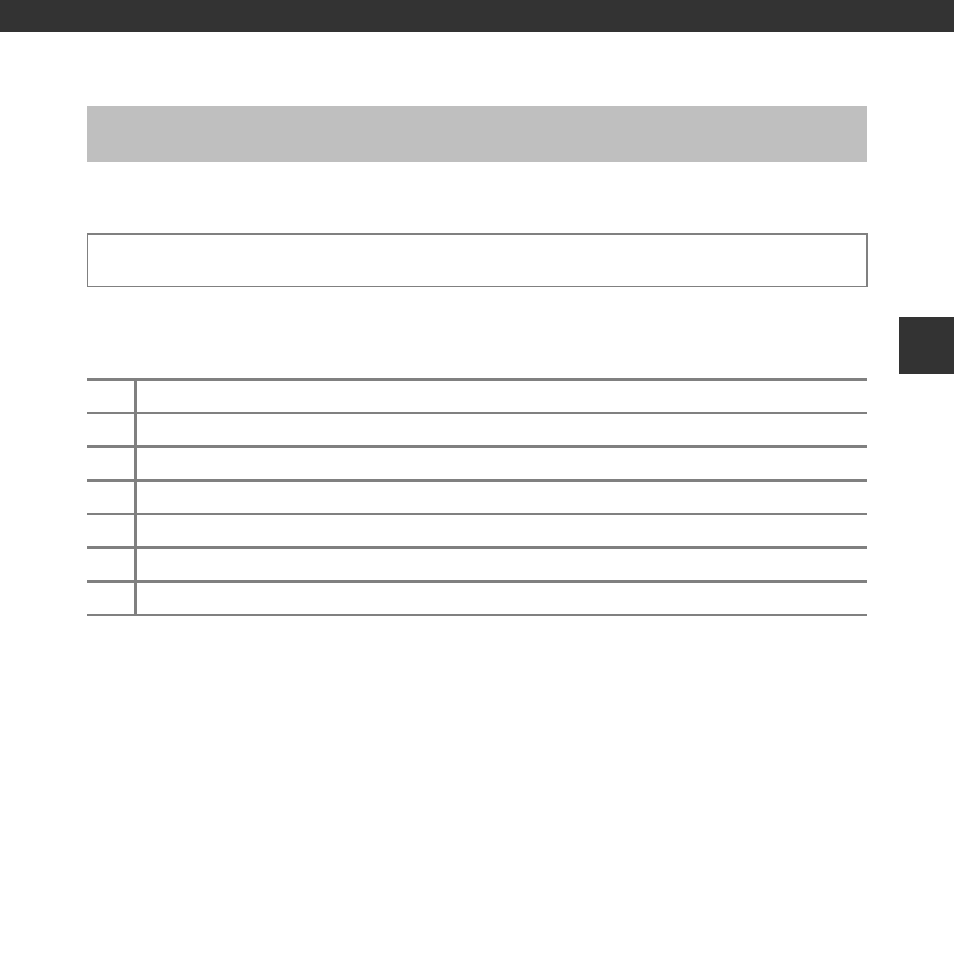
31
Shoot
in
g Features
Shooting Features
The camera automatically selects the optimum scene mode when you frame an image,
making it even easier to take images using settings that suit the scene.
When the camera selects a scene mode, the shooting mode icon displayed in the shooting
screen changes to that for the scene mode currently enabled.
* One image is captured at a slow shutter speed.
Functions Available in G (Easy Auto) Mode
• Self-timer (A 47)
• Exposure compensation (A 50)
• Easy auto mode menu (A 53)
G (Easy Auto) Mode
Enter shooting mode M A (shooting mode) button M G (easy auto) mode M k button
e Portrait
f Landscape
h Night portrait*
g Night landscape*
i Close-up
j Backlighting
U Other scenes
See also other documents in the category Nikon Cameras:
- D800 (472 pages)
- D800 (38 pages)
- D800 (48 pages)
- N80 (116 pages)
- n65 (116 pages)
- D300 (452 pages)
- D80 (162 pages)
- F100 (57 pages)
- D200 (48 pages)
- D200 (221 pages)
- D40X (139 pages)
- D100 (212 pages)
- D60 (204 pages)
- D40 (139 pages)
- Coolpix S3000 (184 pages)
- Coolpix L110 (156 pages)
- F3 (3 pages)
- F3 (71 pages)
- D50 (148 pages)
- D700 (472 pages)
- COOLPIX-P100 (216 pages)
- COOLPIX-S8100 (220 pages)
- D90 (300 pages)
- D90 (2 pages)
- D3000 (68 pages)
- D3000 (216 pages)
- D5000 (256 pages)
- D3100 (224 pages)
- D300s (432 pages)
- EM (34 pages)
- FG (34 pages)
- fe (49 pages)
- fe2 (66 pages)
- f2 (70 pages)
- n2000 (54 pages)
- COOLPIX P500 (252 pages)
- Coolpix S550 (2 pages)
- Coolpix 5400 (4 pages)
- Coolpix 775 (2 pages)
- Coolpix 2500 (120 pages)
- Coolpix S4 (28 pages)
- Coolpix S4 (8 pages)
- Coolpix S560 (172 pages)
- SQ (116 pages)
- Coolpix 990 (50 pages)
