Available shooting modes – Nikon S9600 User Manual
Page 45
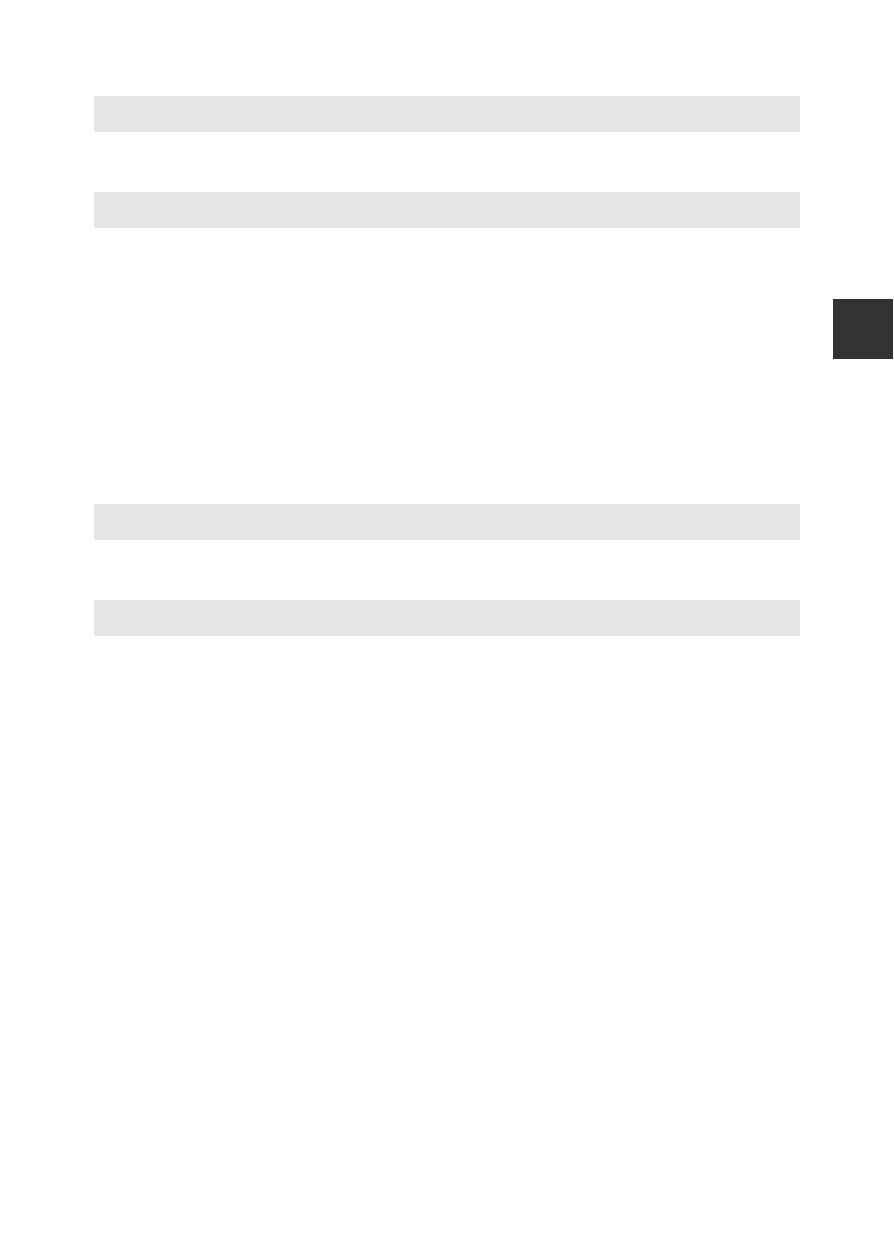
23
Th
e
Bas
ics of Shoo
ting and
Pl
a
y
b
a
ck
Available Shooting Modes
A
Auto mode
Used for general shooting. Settings can be adjusted to suit the
shooting conditions and the type of shot you want to capture.
x, y, X, S, W Scene mode
Camera settings are optimized according to the scene that you select.
x (scene auto selector): The camera automatically selects the
optimum scene mode when you frame an image, making it even
easier to take images using settings that suit the scene.
y (scene): Press the d button to select a scene.
X (night landscape): Captures the atmosphere of night landscapes.
S (night portrait): Best suited to capture images of people with a
night view in the background.
W (backlighting): Fill flash fires to prevent the backlit subject from
being hidden in shadow, or the HDR function can be used to shoot
scenes with high contrast.
F
Smart portrait
The camera detects smiling faces and releases the shutter
automatically.
u
Special effects
Effects can be applied to images during shooting.
