Using the zoom – Nikon L810 User Manual
Page 44
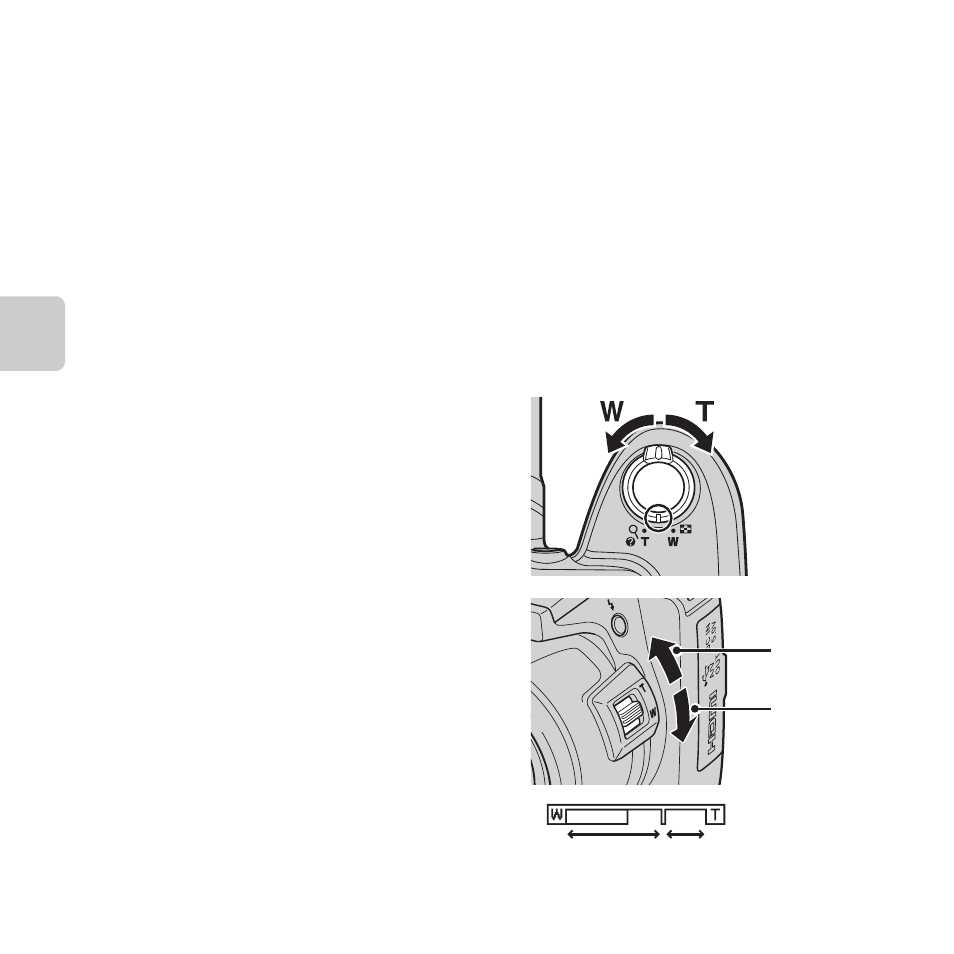
24
The
Basic
s of
Shootin
g
and Playbac
k
Using the Zoom
Use the zoom control to activate optical zoom.
• To zoom in closer to the subject, rotate the
zoom control to
g (telephoto).
• To zoom out and view a larger area, rotate the
zoom control to
f (wide-angle).
When you turn the camera on, the zoom
moves to the maximum wide-angle position.
• The side zoom control (
A 2) can also be
turned toward
g or f to operate the zoom.
• A zoom indicator is displayed at the top of the
monitor when the zoom control is operated.
B
Easy Auto Mode
• Depending upon shooting conditions, the camera may not select the desired scene mode. In this
case, select another shooting mode (
• When the digital zoom is in effect, the scene mode changes to U.
C
When Using a Tripod
• We recommend using a tripod to stabilize the camera in the following situations:
- When shooting in dimly lit conditions with the flash mode (
A 53) set to W (off)
- When zooming in on the subject
• Set Vibration reduction to Off in the setup menu (
A 88) when using a tripod.
Zoom out
Zoom in
f
Zoom out
g
Zoom in
Optical zoom Digital zoom
