Nikon S9700 User Manual
Page 67
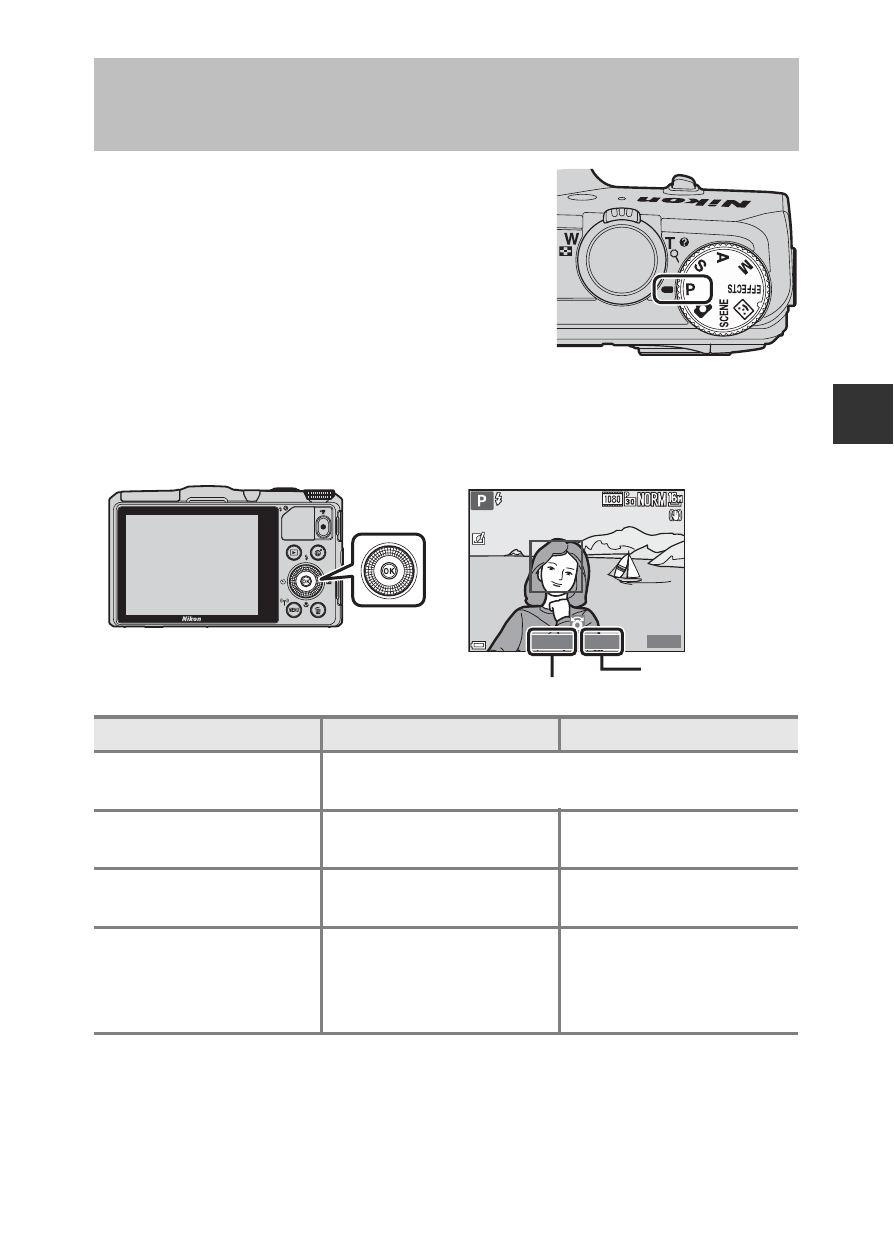
43
Sh
ooting Fea
tures
Images can be shot with greater control by
setting the shutter speed or aperture value
manually. Settings can also be adjusted to suit
the shooting conditions and the type of shot you
want to capture.
• You can change how the camera selects the
area of the frame to focus on by changing the
AF area mode setting (
The default setting is Target finding AF
(
Rotate the multi selector to set the shutter speed and aperture value.
j, k, l, m Modes (Setting the Exposure
for Shooting)
Exposure mode
Shutter speed (
Aperture value (
j
Programmed auto
(
A46)
Automatically adjusted (flexible program is enabled by
the multi selector).
k
Shutter-priority
auto (
Adjusted by the multi
selector.
Automatically adjusted.
l
Aperture-priority
auto (
Automatically adjusted.
Adjusted by the multi
selector.
m
Manual (
Adjusted by the multi
selector when the shutter
speed is selected using
K.
Adjusted by the multi
selector when the
aperture value is selected
using
K.
1/250
1/250
1/250
880
880
25m 0s
25m 0s
F3.7
F3.7
F3.7
Multi selector
Shutter speed
Aperture value
