Nikon V1 User Manual
Page 38
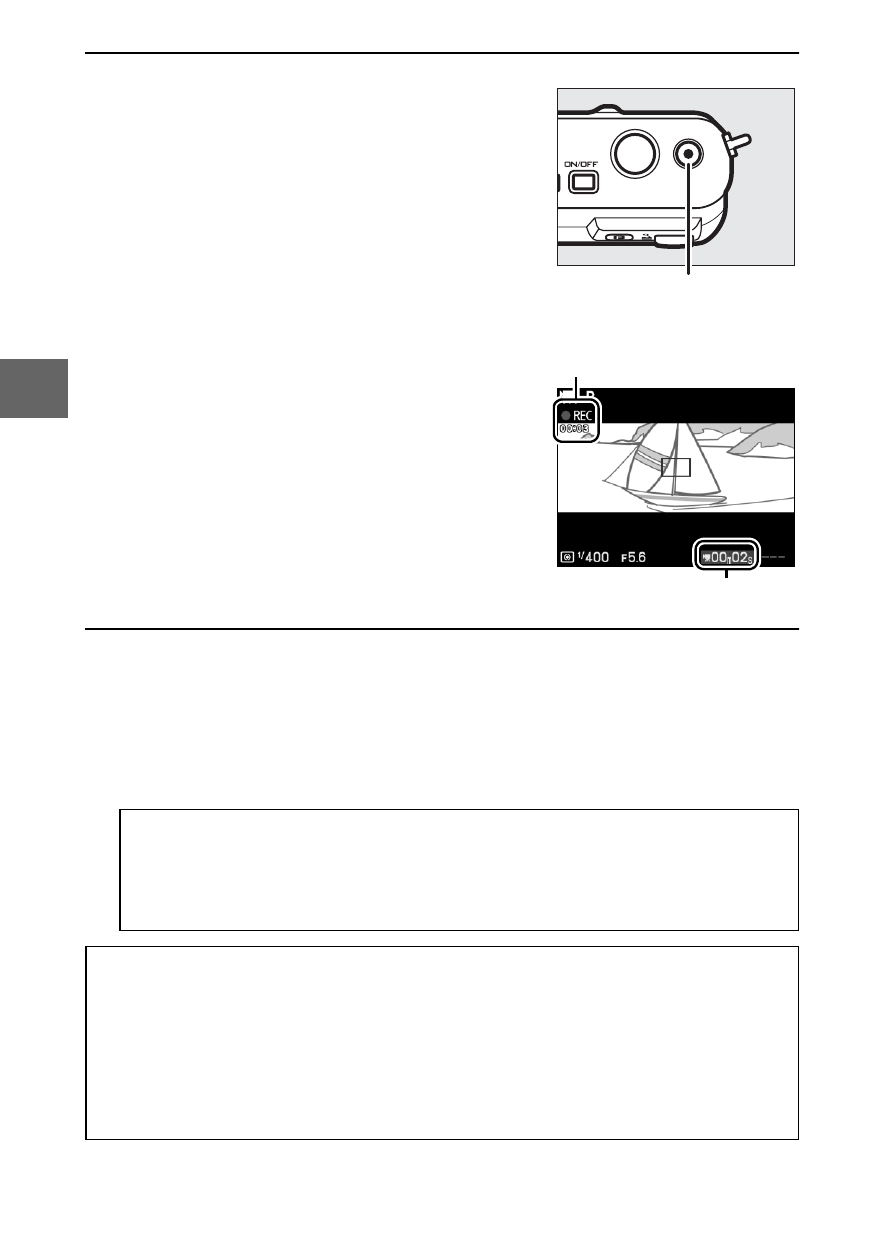
26
y
4
Start recording.
5
End recording.
Press the movie-record button again to end recording.
Recording will end automatically when the maximum length
is reached, the memory card is full, another mode is selected,
the lens is removed, or the camera becomes hot (
Press the movie-record button to
begin recording. A recording indica-
tor, the time elapsed, and the time
available are displayed while record-
ing is in progress. The camera focuses
on the subject at the center of the dis-
play; face detection (
available.
Movie-record button
Recording indicator/
Time elapsed
Time available
A
Maximum Length
Up to 5 seconds or 4 GB of footage can be recorded; note that
depending on memory card write speed, shooting may end before
this length is reached (
0 47).
A
Exposure Mode
The default exposure mode for slow-motion movie recording is
P
Programmed auto (
0 40). h Scene auto selector is not available
in slow-motion movie mode.
A
See Also
See page 40 for frame rate options.
- D800 (472 pages)
- D800 (38 pages)
- D800 (48 pages)
- N80 (116 pages)
- n65 (116 pages)
- D300 (452 pages)
- D80 (162 pages)
- F100 (57 pages)
- D200 (48 pages)
- D200 (221 pages)
- D40X (139 pages)
- D100 (212 pages)
- D60 (204 pages)
- D40 (139 pages)
- Coolpix S3000 (184 pages)
- Coolpix L110 (156 pages)
- F3 (3 pages)
- F3 (71 pages)
- D50 (148 pages)
- D700 (472 pages)
- COOLPIX-P100 (216 pages)
- COOLPIX-S8100 (220 pages)
- D90 (300 pages)
- D90 (2 pages)
- D3000 (68 pages)
- D3000 (216 pages)
- D5000 (256 pages)
- D3100 (224 pages)
- D300s (432 pages)
- EM (34 pages)
- FG (34 pages)
- fe (49 pages)
- fe2 (66 pages)
- f2 (70 pages)
- n2000 (54 pages)
- COOLPIX P500 (252 pages)
- Coolpix S550 (2 pages)
- Coolpix 5400 (4 pages)
- Coolpix 775 (2 pages)
- Coolpix 2500 (120 pages)
- Coolpix S4 (8 pages)
- Coolpix S4 (28 pages)
- Coolpix S560 (172 pages)
- SQ (116 pages)
- Coolpix 990 (50 pages)
