Tutorial—basic photography – Nikon D2HS User Manual
Page 42
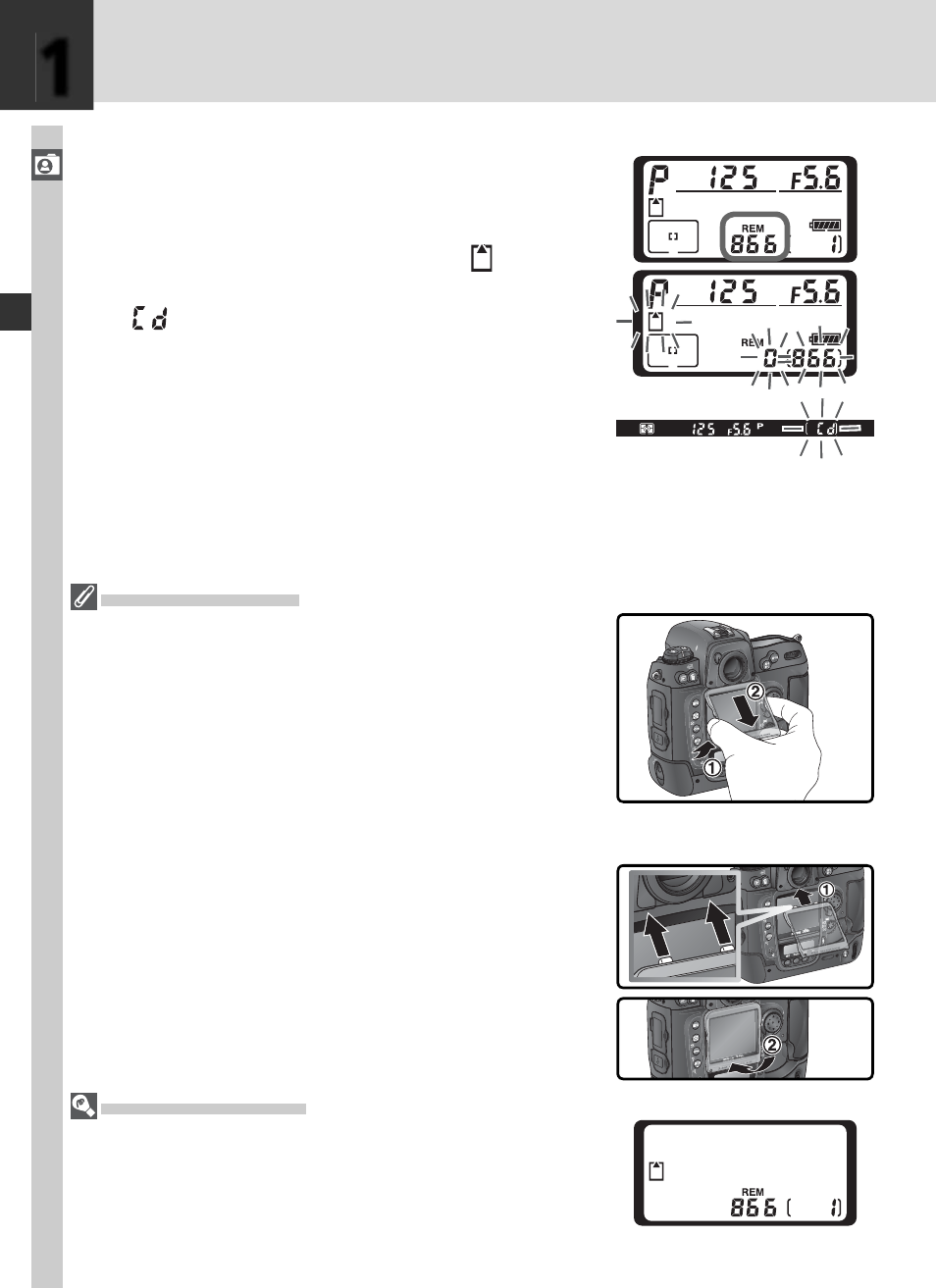
28
Tutorial—Basic Photography
1
.3 Check the num ber of exposures re main ing
The exposure-count display in the top con-
trol pan el shows the num ber of pho to graphs
that can be taken at current set tings. When
this number reaches zero, the icon will
fl ash in the top control panel and a fl ashing
icon will appear in the viewfi nder. No
further pictures can be taken until you de-
lete pic tures or in sert a new mem o ry card.
You may be able to take additional pictures
at lower image qual i ty or size set tings.
1
The Monitor Cover
A clear plastic cover (the BM-3 LCD monitor cover) is
pro vid ed with the cam era to keep the monitor clean,
and to pro tect the mon i tor when the camera is not in
use or when you are trans port ing the camera. To re-
move the mon i tor cover, hold the cam era fi rmly, take
the cover by its edges, and pull the bot tom of the cover
gen tly out wards as shown at right (
ቢ). Once the cover
is un latched, you can move it slightly away from the
mon i tor and then remove it as shown (
ባ).
To replace the cover for shooting or stor age, insert the
two projections on the top of the cover into the match-
ing in den ta tions above the camera monitor (
ቢ), then
press the bot tom of the cover un til you hear it click into
place (
ባ).
C
S
C
L
A/V
OUT
DC
IN
S
A/V
OUT
DC IN
A/V
OUT
DC
IN
Camera Off Display
If the camera is turned off with a battery and memory
card inserted, the frame count and num ber of ex po sures
remaining will be displayed (some memory cards may
only display this information when the camera is on).
