Nikon 2100 User Manual
Page 60
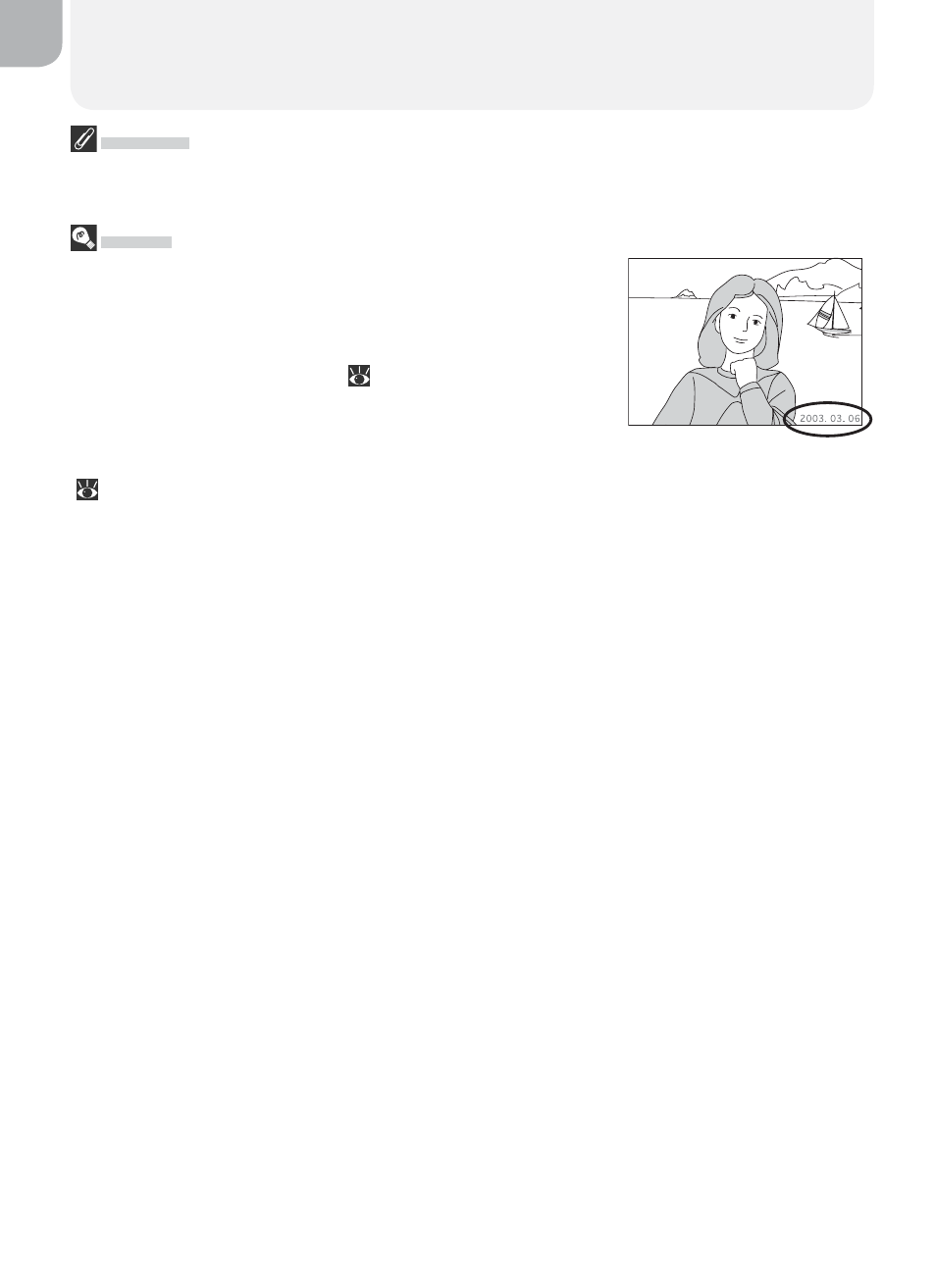
50
Printing Pictures
Print Set
If you display the PRINT SET menu after creating a print order, the Date and Info op-
tions will be reset.
“Date”
If Date is selected, the date of recording will appear on
pictures printed using DPOF. The date is based on the
photo information recorded with the picture, and will
not be correct if the camera clock was set incorrectly
when the picture was taken (
14–15). The date will
not be printed if the print system does not support the
DPOF date function.
The date stamp recorded when Date or Date and time is selected for Date imprint
(
63) forms a permanent part of the image and will appear whenever the pictures
are printed, even if the printer does not spport the DPOF date function. Print set can
not be used to print the time and date of recording on pictures recorded when Date
or Date and time is selected for Date imprint.
- D800 (472 pages)
- D800 (38 pages)
- D800 (48 pages)
- N80 (116 pages)
- n65 (116 pages)
- D300 (452 pages)
- D80 (162 pages)
- F100 (57 pages)
- D200 (48 pages)
- D200 (221 pages)
- D40X (139 pages)
- D100 (212 pages)
- D60 (204 pages)
- D40 (139 pages)
- Coolpix S3000 (184 pages)
- Coolpix L110 (156 pages)
- F3 (3 pages)
- F3 (71 pages)
- D50 (148 pages)
- D700 (472 pages)
- COOLPIX-P100 (216 pages)
- COOLPIX-S8100 (220 pages)
- D90 (2 pages)
- D90 (300 pages)
- D3000 (68 pages)
- D3000 (216 pages)
- D5000 (256 pages)
- D3100 (224 pages)
- D300s (432 pages)
- EM (34 pages)
- FG (34 pages)
- fe (49 pages)
- fe2 (66 pages)
- f2 (70 pages)
- n2000 (54 pages)
- COOLPIX P500 (252 pages)
- Coolpix S550 (2 pages)
- Coolpix 5400 (4 pages)
- Coolpix 775 (2 pages)
- Coolpix 2500 (120 pages)
- Coolpix S4 (28 pages)
- Coolpix S4 (8 pages)
- Coolpix S560 (172 pages)
- SQ (116 pages)
- Coolpix 990 (50 pages)
