Connections, Installing the supplied software – Nikon J3 User Manual
Page 111
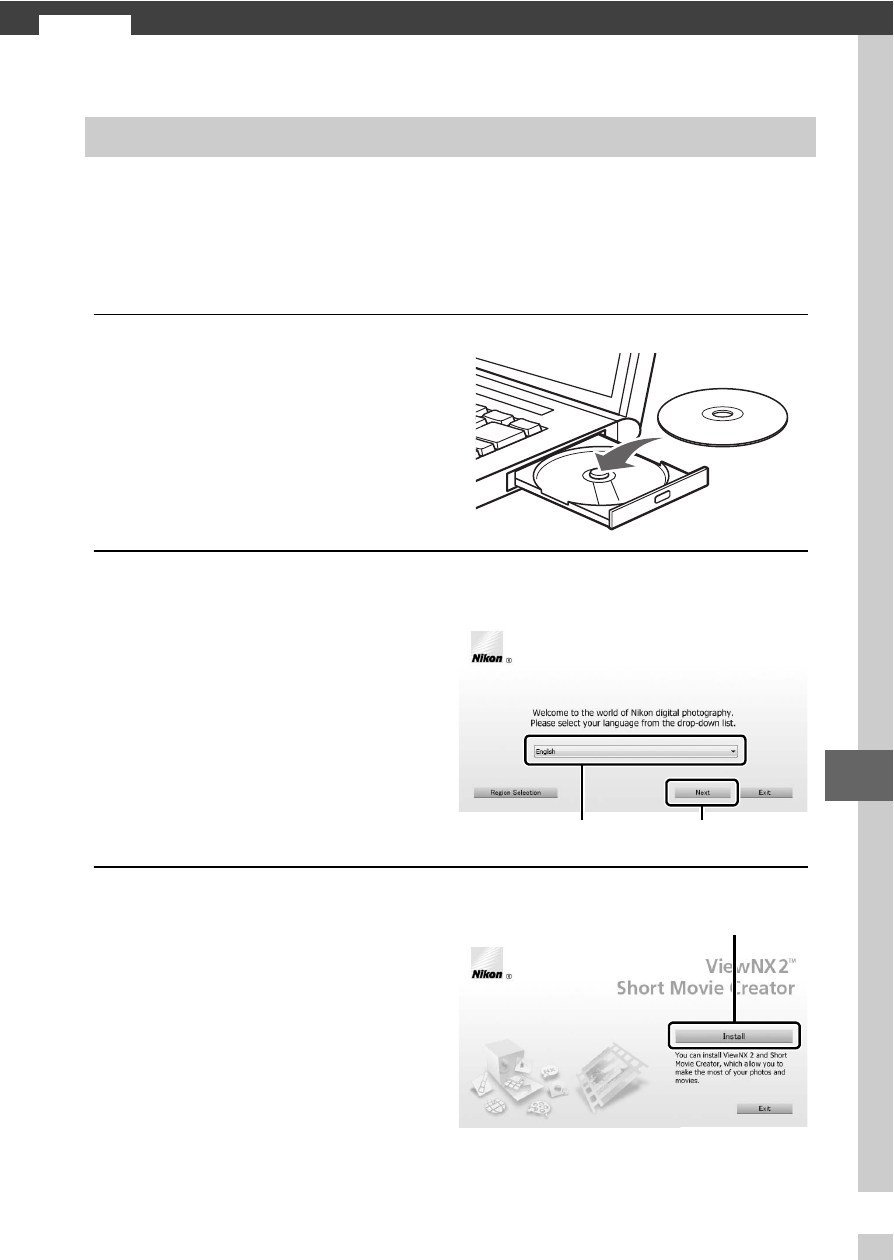
91
Q
Q
Connections
Install the supplied software to copy pictures to your computer
for viewing and editing pictures and creating short movies.
Before installing the software, confirm that your system meets
the requirements on page 93.
1
Launch the installer.
Start the computer, insert
the ViewNX 2/Short Movie
Creator installer CD, and
launch the installer.
2
Select a language.
If the desired language is
not available, click Region
Selection to choose a dif-
f e r e n t r e g i o n a n d t h e n
choose the desired lan-
guage (region selection is
not available in the Euro-
pean release).
3
Start the installer.
Click Install and follow the
on-screen instructions.
Installing the Supplied Software
q Select region (if required)
w Select language
e Click Next
Click Install
See also other documents in the category Nikon Cameras:
- D800 (472 pages)
- D800 (38 pages)
- D800 (48 pages)
- N80 (116 pages)
- n65 (116 pages)
- D300 (452 pages)
- D80 (162 pages)
- F100 (57 pages)
- D200 (48 pages)
- D200 (221 pages)
- D40X (139 pages)
- D100 (212 pages)
- D60 (204 pages)
- D40 (139 pages)
- Coolpix S3000 (184 pages)
- Coolpix L110 (156 pages)
- F3 (3 pages)
- F3 (71 pages)
- D50 (148 pages)
- D700 (472 pages)
- COOLPIX-P100 (216 pages)
- COOLPIX-S8100 (220 pages)
- D90 (300 pages)
- D90 (2 pages)
- D3000 (216 pages)
- D3000 (68 pages)
- D5000 (256 pages)
- D3100 (224 pages)
- D300s (432 pages)
- EM (34 pages)
- FG (34 pages)
- fe (49 pages)
- fe2 (66 pages)
- f2 (70 pages)
- n2000 (54 pages)
- COOLPIX P500 (252 pages)
- Coolpix S550 (2 pages)
- Coolpix 5400 (4 pages)
- Coolpix 775 (2 pages)
- Coolpix 2500 (120 pages)
- Coolpix S4 (28 pages)
- Coolpix S4 (8 pages)
- Coolpix S560 (172 pages)
- SQ (116 pages)
- Coolpix 990 (50 pages)
