Nikon D800 User Manual
Page 9
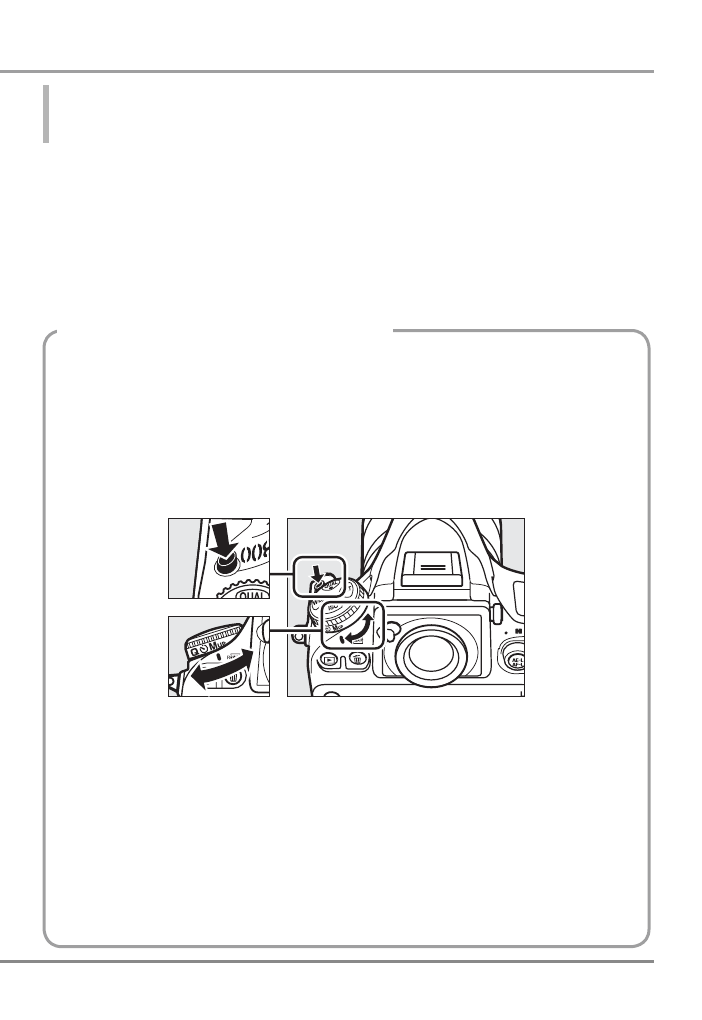
7
Still Subjects
Why Use Live View?
1. The mirror is raised prior to shooting, reducing blur.
At the high resolutions off ered by the D800/D800E, even the
slight movement that occurs when the mirror is raised can
sometimes be enough to blur photographs. With live view,
the mirror is raised well before the shutter is released, reduc-
ing one possible cause of blur.
Reducing Blur with Viewfi nder Framing
If the live view display is diffi
cult to see outdoors or under
bright ambient light, use the viewfi nder to frame photo-
graphs. Use mirror-up mode when using the viewfi nder
to frame photos to reduce the blur that sometimes occurs
when the mirror is raised. Press the release mode dial lock
release and rotate the release mode dial to M
UP
.
After focusing, press the shutter-release button all the way
down once to raise the mirror and again to release the
shutter. An optional remote cord can be used to prevent
the camera from moving when the shutter-release button
is pressed, or an option other than Off can be selected for
Custom Setting d4 (Exposure delay mode) to delay shutter
release until 1–3 s after the mirror is raised. Use of a tripod
is recommended.
