How to view the display, Soft button operation, Recalling the source – Alpine INA-W910 User Manual
Page 19: Soft button operation recalling the source
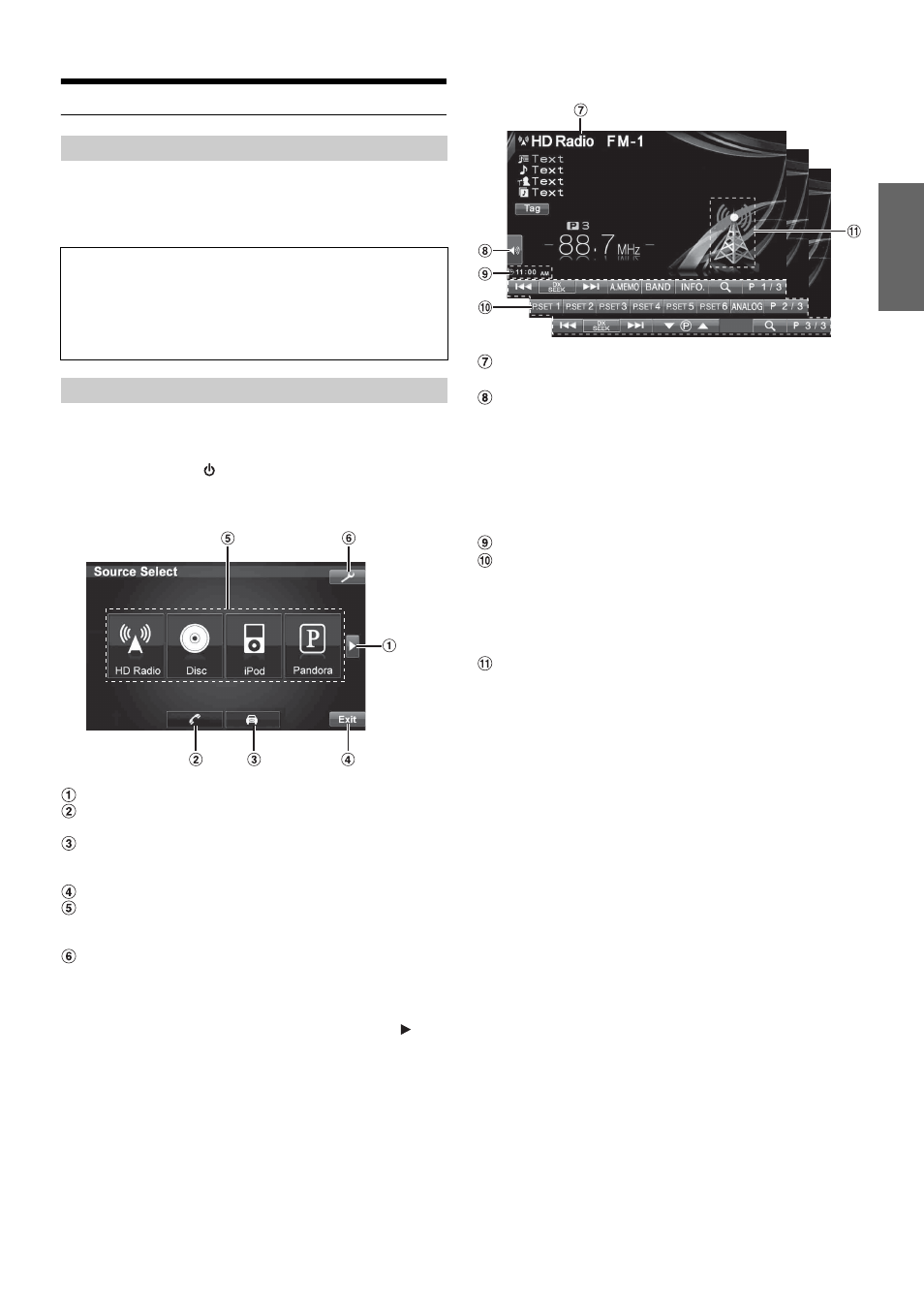
19
-EN
How to view the Display
• Be sure to touch the button lightly with the pad of your finger on the
display to protect the display.
• If you touch a button and there is no reaction, remove your finger
from the display, and try again.
Here is an example explanation for the HD Radio mode display on how
to recall a source.
1
Press SOURCE/
on the unit.
The SOURCE selection screen is displayed.
Display example for SOURCE selection screen
Changes the items of source selection list.
Changes to the Telephone Menu screen.
(When “BLUETOOTH IN” is set to ON (page 67). )
Displays the view video of camera.
(When an optional camera is connected and Camera IN
is set to Direct or RCA.)
Changes to main source screen.
Displays the source selection list.
(The kind of source modes that are displayed varies
depending on connection and setting).
Changes to Setup Select screen.
2
Touch [HD Radio].
The screen changes to the HD Radio mode main display.
• If your desired source is not displayed on the screen, touch [
] to
change the items of the source selection list first. Then touch the
desired source key.
Display example for HD Radio main screen
Displays the source name, such as HD Radio band,
etc., that is selected.
Changes to the Bass
*
1
, Treble
*
1
and Subwoofer
*
2
Level
adjustment screen directly.
• If the optional IMPRINT audio processor is connected, the Bass and
Treble Level can be adjusted only when MultEQ is set to Curve 1 or
Curve 2 (page 71).
• If an optional external audio processor is connected, when touch this
button, the display will change to Balance/Fader, Subwoofer Level
and Defeat setting screen directly.
Displays the time.
Function Guide:
The function guide display varies depending on each
source.
The contents of the function guide change by touching
[P1/2]*
3
, [P1/3]*
3
or [P1/4]*
3
on the function guide, and
many other operations can be performed.
Displays the icon of current source or artwork image
*
4
.
If the GUIDEVIEW WINDOW™ mode is activated, the
information of Navigation system will be displayed in this
area.
*1
Adjustment cannot be performed when DEFEAT is set to ON.
*2
Adjustment cannot be performed when SUBWOOFER is set to OFF
(page 52).
*3
Display may vary depending on the connected devices.
*4
If the playing song contains artwork data, the artwork image can be
displayed (only for USB Audio, Pandora and iPod mode).
Soft button operation
About the button descriptions used in this Owner’s Manual
• Soft buttons, ones found in the display, are shown in bold
enclosed in brackets, [ ] (e.g. [Exit]).
• When a soft button and a head unit button have the same
function, the explanations in this Owner’s Manual will describe
the function of the soft button.
Recalling the Source
